Once you log in to the Add-on Mart management portal, you can browse through all the available modules.
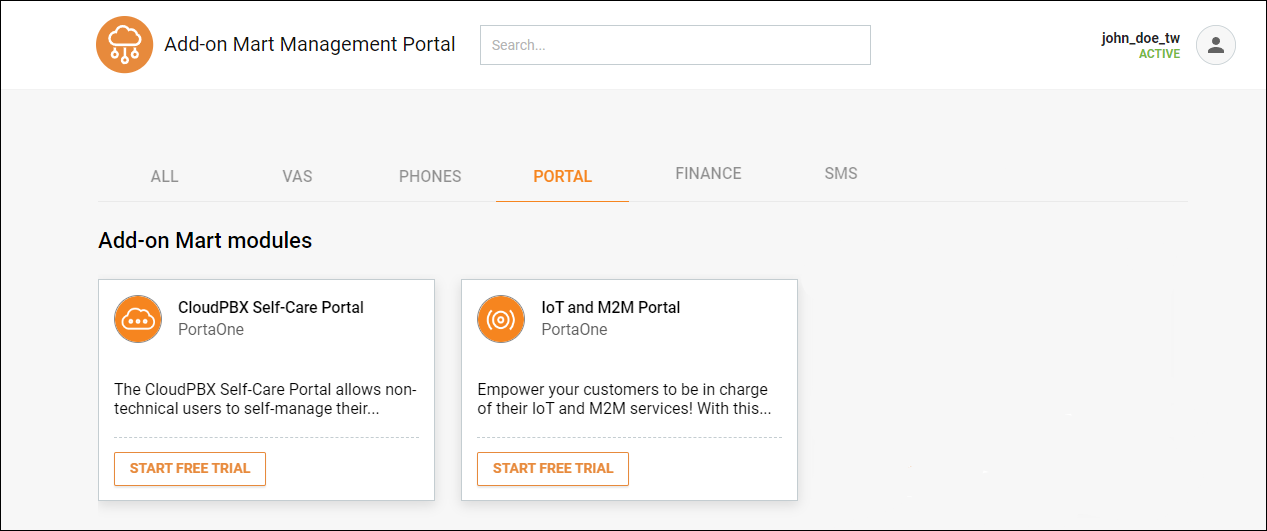
How to start a free trial for a specific module
- Choose a specific module and click Start free trial.
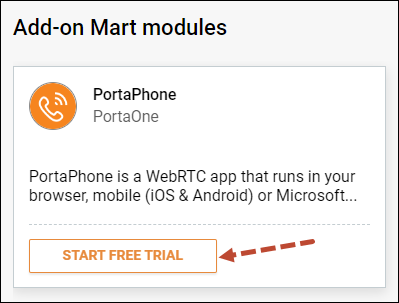
- Click Confirm in the dialog that opens.
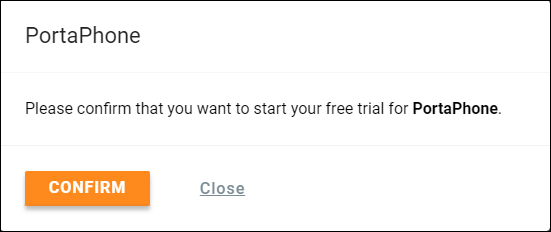 If a module allows running multiple instances, you will see an additional dialog where you need to specify the instance name. It is needed to identify a specific instance when you need support or want to cancel your subscription. You can change the instance name anytime later.
If a module allows running multiple instances, you will see an additional dialog where you need to specify the instance name. It is needed to identify a specific instance when you need support or want to cancel your subscription. You can change the instance name anytime later.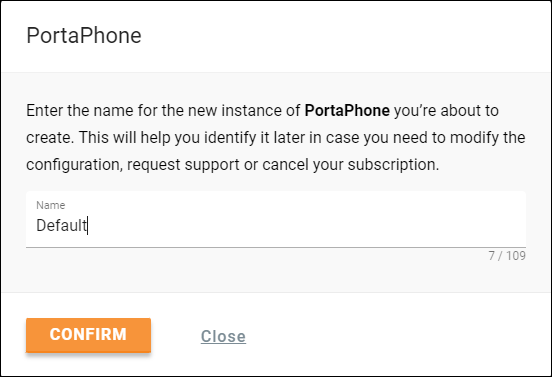
Next, you’ll be offered to start the module configuration; however, you can skip this step (click Close) as you always can go back to the configuration later.
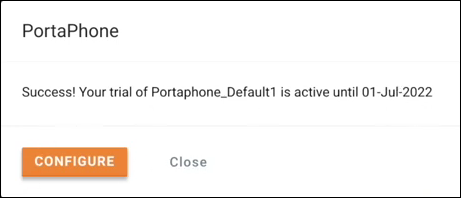
Once your trial is activated, you will be redirected to the My account > Subscriptions page. To see the details about the module and access the configuration UI for those modules that require configuration, click Manage.
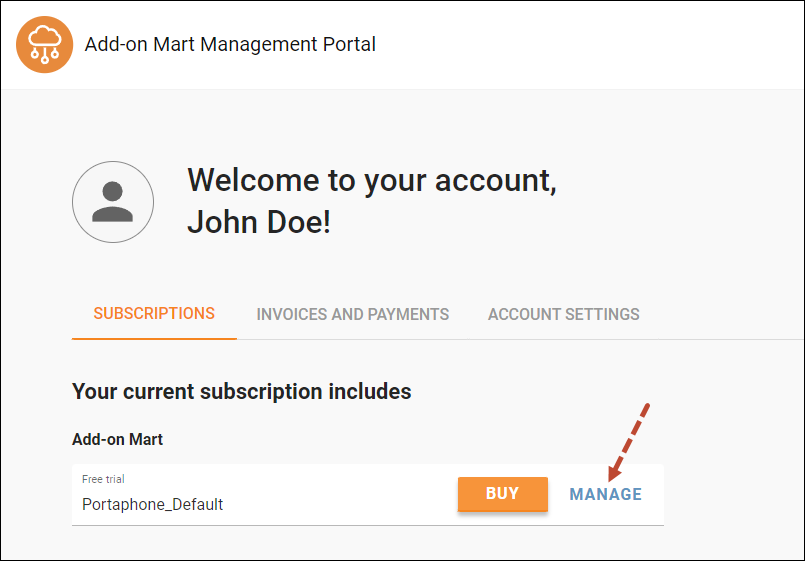
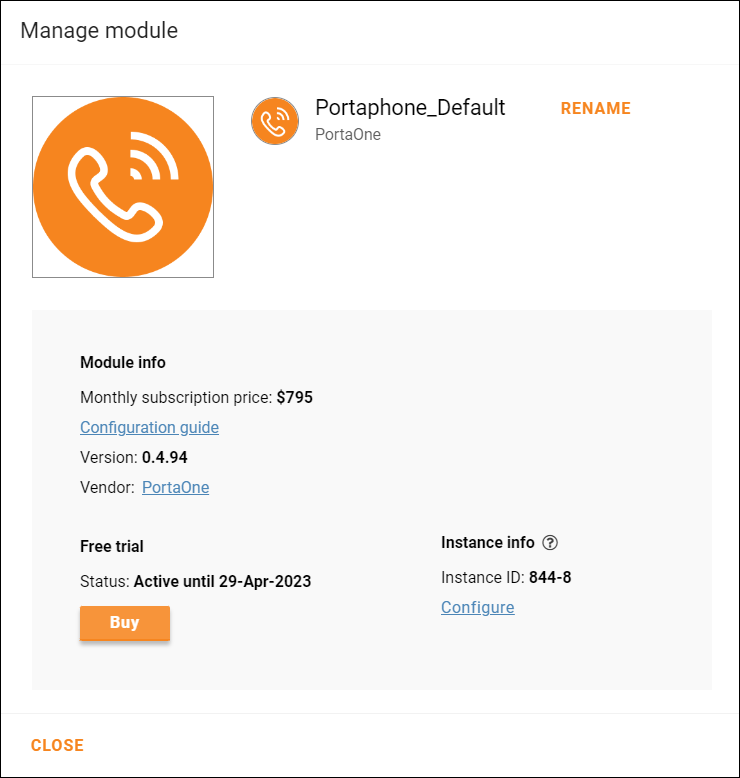
How to start a paid subscription for a specific module while the free trial is active
If a module you have in trial suits your business needs, and you want to start a paid subscription before the trial ends to ensure uninterrupted service, follow the instructions below.
- Go to My Account.
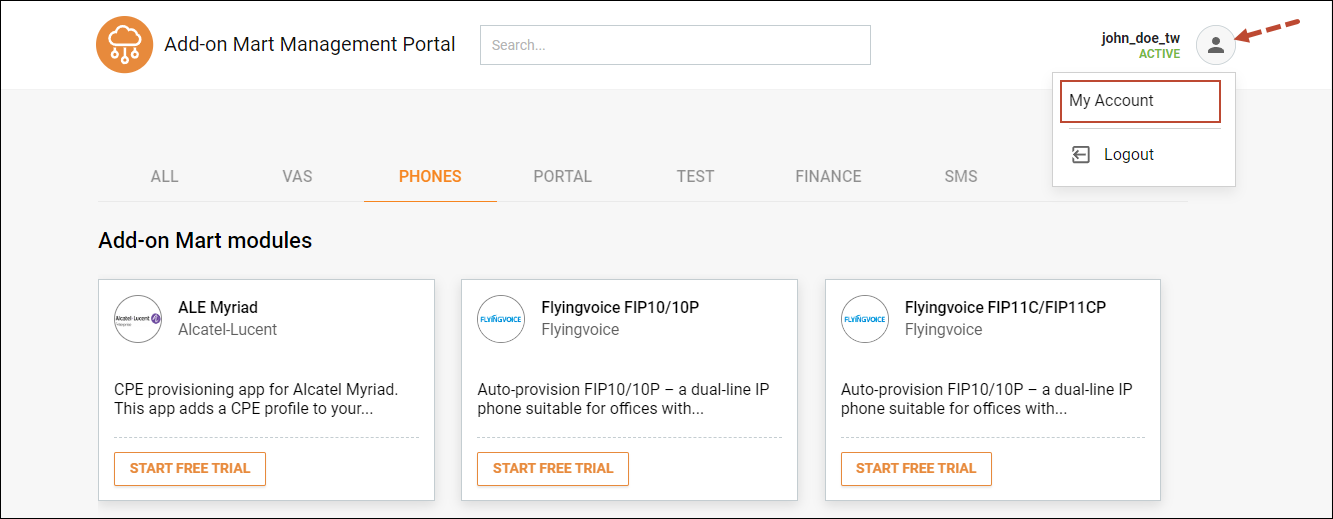
- On the Subscriptions tab, choose a module and click Buy.
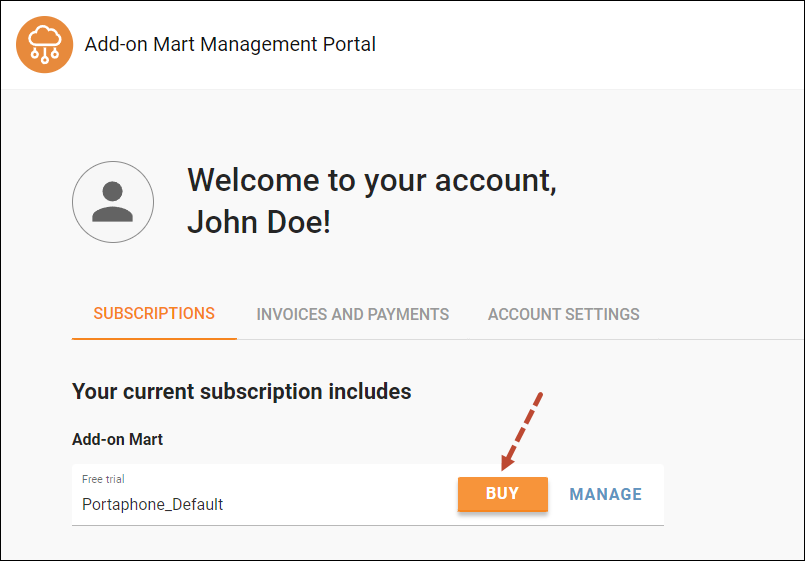
- Click Confirm in the dialog that opens.
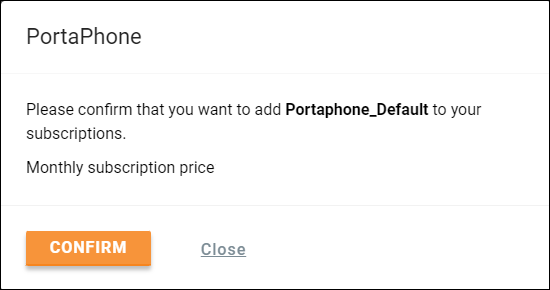
You will be redirected to the order form.
- E-sign the order form similar to the agreement you signed during the sign-up for an Add-on Mart account.
- Provide your credit card information and click Authorize.
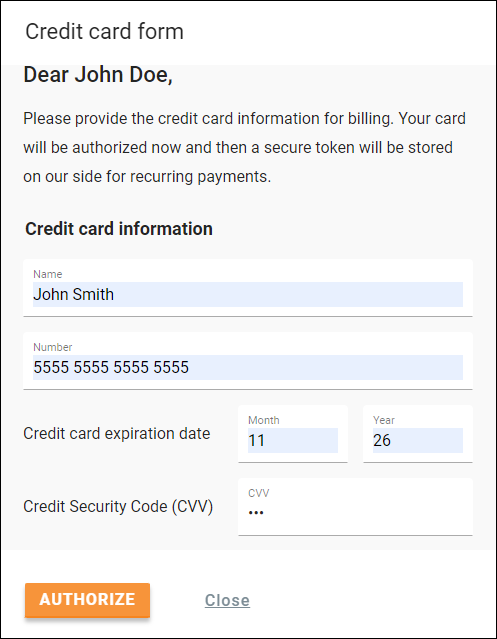
After successful payment, you’ll be redirected back to the My account > Subscription page where you can track all your trials and paid subscriptions.
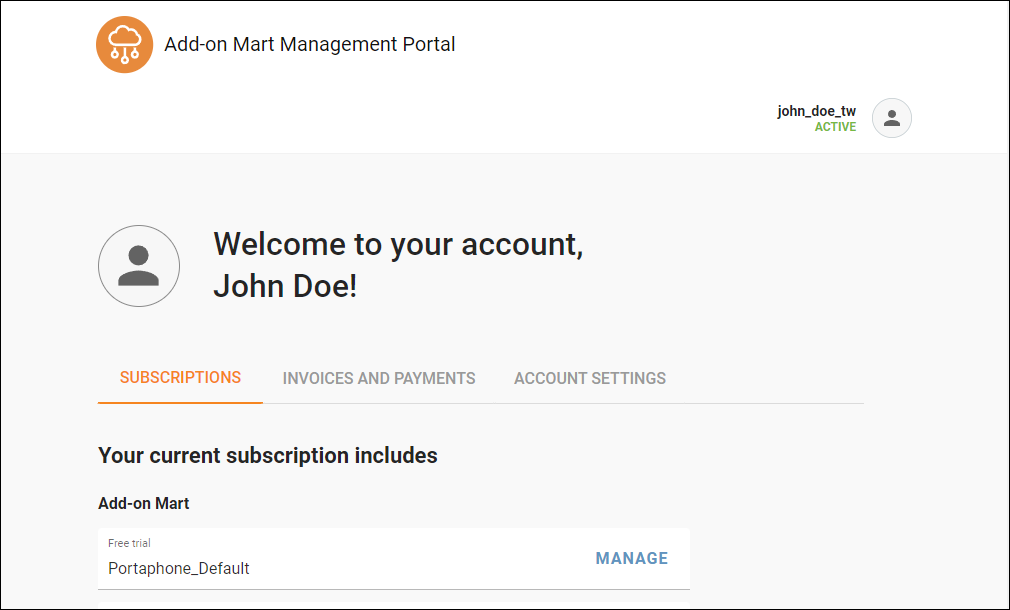
How to start a paid subscription for a specific module after the free trial ends
If you don’t start the paid subscription for a module before the free trial ends, the module disappears from the My Account > Subscriptions page.
To start the paid subscription after the free trial ends:
- Go to the module catalog on the homepage.
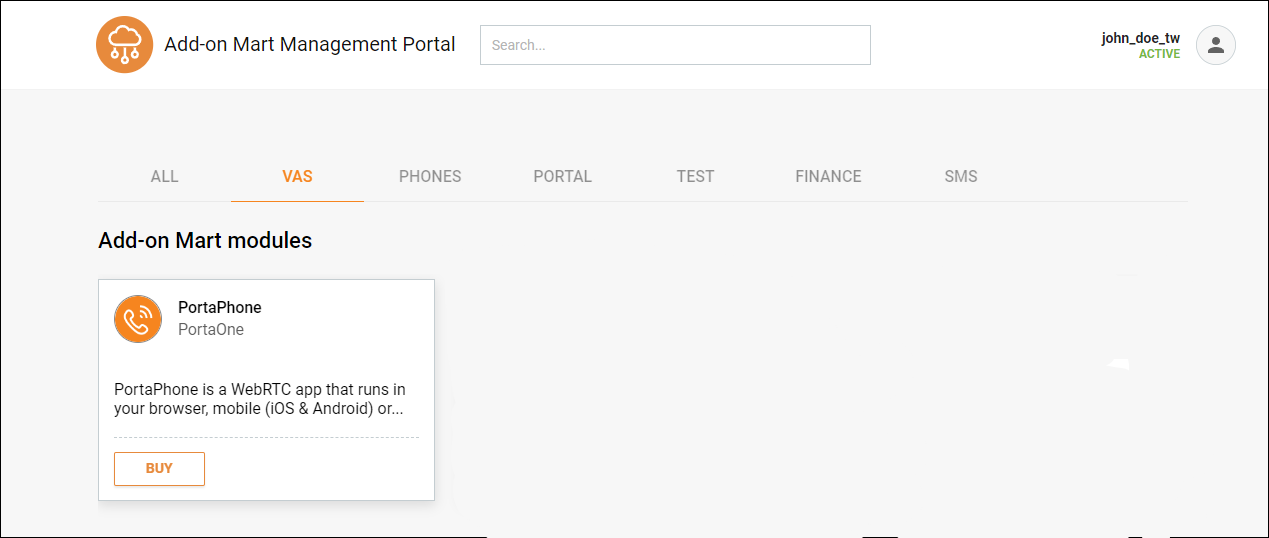
- Find the needed module and click Buy.
Perform steps 3-5 from the How to start a paid subscription for a specific module while the free trial is active instruction.


