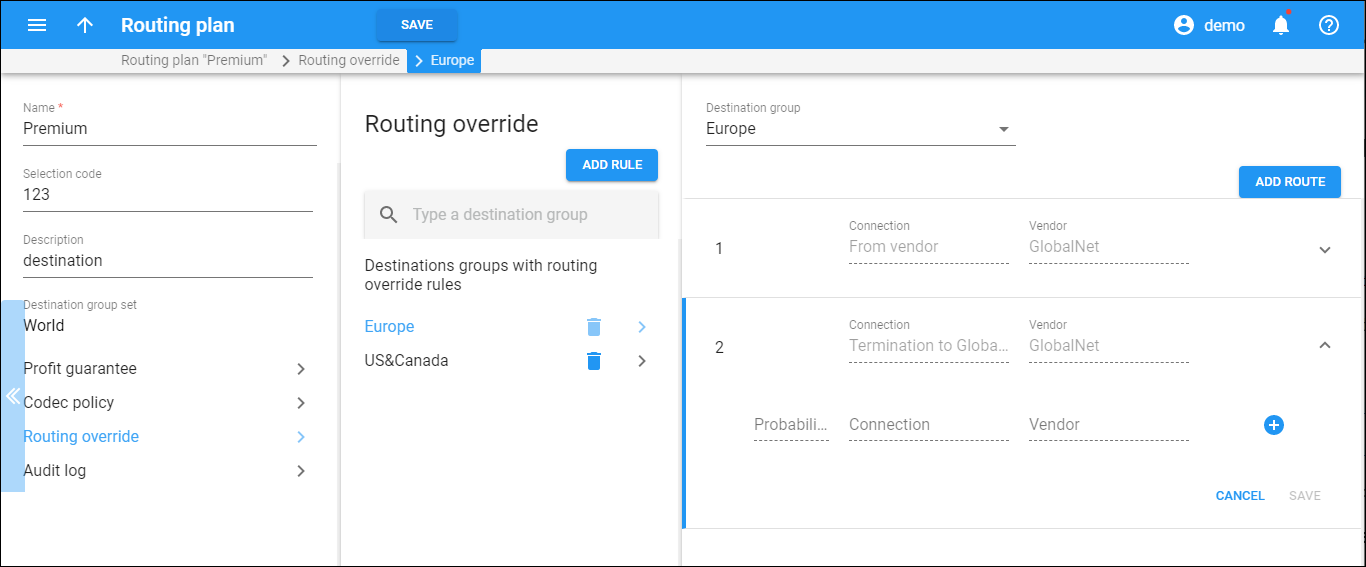On this panel you can define the custom routing rules for a specific destination group.
Destination group
To define another destination group, select it from the list in the Destination group field.
Manage routes
You can define a list of connections for a destination group in the desired routing order, and calls will be routed according to this sequence instead of applying "normal" LCR (least cost routing). An entry in the override list can be either a single connection or a percentage-share connection pool, where each connection has the probability to be the first route according to the assigned percentage value.
Add a route
- Click Add route.
- Select check boxes next to connections to add them to the routing override rule.
- Click Ok > Save.
To delete a route hover over the specific route and click Delete .
To edit a route hover over the specific route and click Edit .
To arrange the routes in the desired order, move the rows in the order you want.
Percentage-share connection pool
You can create a percentage-share connection pool, where each connection has a chance to be the first route proportionate to the assigned percentage value.
To create a percentage-share connection pool, perform the following steps:
- Click Edit
next to the route.
- Click Add
to add more connections to the pool.
- Specify the probability of connection usage in percentage in the Probability field.
The routing list for each specific call is built according to the specified routes. The routes are selected from the pool according to the following settings:
- Choose one – only the first route will be used for all calls. The other routes will be ignored.
- Re-arrange all – all pool routes will be added to the routing list according to the assigned percentage values. This helps to reduce the number of failed calls.