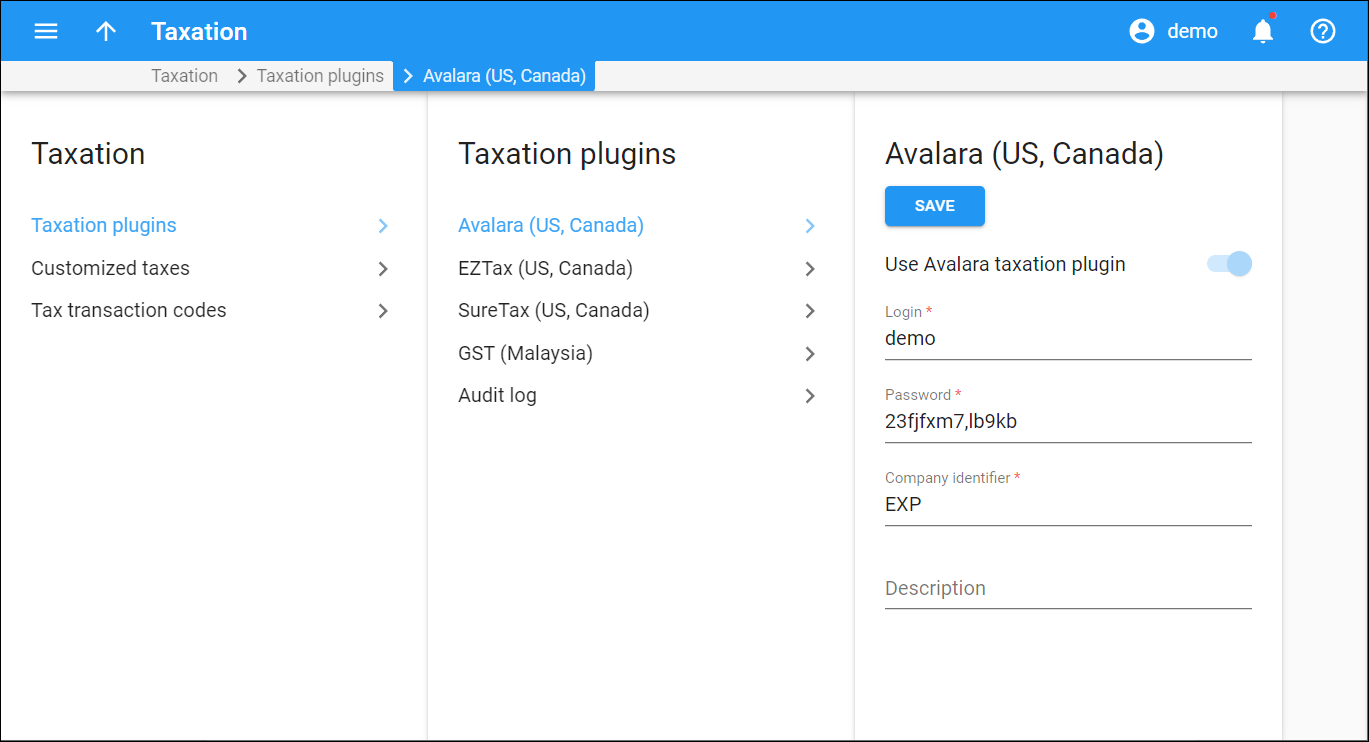The integration with Avalara is outdated. If you subscribe to Avalara services today, this integration will not be available.
Prior to configuring taxation via Avalara, register an account in Avalara and contact the PortaOne support team to configure the Avalara module on the Configuration server and install the Avalara plug-in. See the Tax calculation via Avalara chapter for details.
To enable the Avalara plug-in, turn on the Use Avalara taxation plug-in toggle switch. Fill in the following fields:
- Login – type your login provided by Avalara to communicate with Avalara using the API.
- Password – type the password provided by Avalara to communicate with Avalara using the API.
- Company identifier – specify your three-character company code provided by Avalara.
- Description – you can add a description for this plug-in.
To save the changes, click Save.