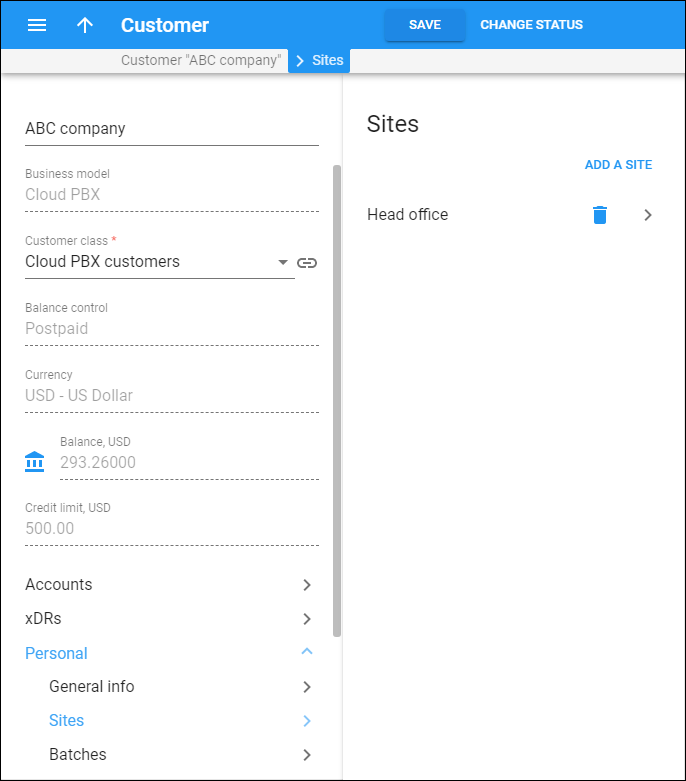Sites
Click here to see this page in full context
On the Sites panel you can configure one or more customer sites. A customer site defines a group of phone lines managed as a single entity and usually placed in a separate office building. This allows you to apply certain configuration parameters or service restrictions to the accounts in that group.
To add a customer site:
-
Click Add site.
-
In the Adding a site dialog box, type a customer site's name.
-
Click Add.
To delete a customer site:
-
Click Delete
next to the customer site you want to delete.
-
Click OK in the confirmation dialog box.
To define the customer site configuration settings, click Right arrow . The Customer site configuration panel opens.