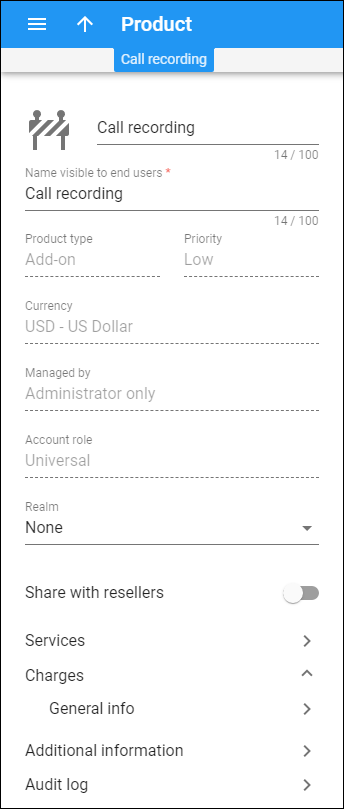On this panel you can change the product details. Note that some fields are read-only.
When you are done, click Save.
Product name
This is a descriptive name for the product you operate with on the UI.
Caution indicates that you haven’t yet added usage charges for this product. Select Charges > Usage charges and add a rating entry.
Product name visible to end users
This is the product name that end users see on their self-care interfaces.
Product type
The type of your product:
-
Main product – this represents the basic services available to your customers.
-
Add-on product – this enables access to a certain service feature (e.g., call waiting) and has a recurring cost (subscription) associated with it.
You can assign one main product and virtually an unlimited number of add-on products to an account.
Add-on products take precedence over a main product. No matter what configuration is defined for a main product, it will be overridden by settings defined within add-on products.
You aren't allowed to change the type for saved products.
Priority
This is the priority level assigned to your add-on product.
Each add-on product has a priority level associated with it (from low to high). If more than one add-on products is assigned to an account, the add-on products with higher priorities override the settings defined for the add-on products with lower priorities.
You aren't allowed to change the priority for saved products.
Currency
The currency that the product is priced in.
You aren't allowed to change the currency for saved products.
Managed by
This shows whether the product is managed by an administrator or a particular reseller.
You aren't allowed to change this option for saved products.
Account role
The account role you have chosen for your product. This defines what the accounts with this product assigned are designated for (e.g. whether the accounts represent phone lines, prepaid cards or top-up vouchers).
An administrator defines the account roles for both accounts and products. This introduces the following constraint – a product can only be assigned to an account that has the same role.
You aren't allowed to change the account role for saved products.
Realm
The account realm you have defined for your product. This allows you to impose a scope of uniqueness for account IDs.
You aren't allowed to change the account realm for saved products.
Share with resellers
To allow your resellers to use this product for their service provisioning simply move the slider. Resellers see this product as read-only. You can disable this option only if the product is not used by any of your resellers.
Services
Open the Services panel to define which service types to include with your product.
Charges
The Charges section provides access to a group of panels that allow you to:
-
Define special pricing such as volume discounts;
-
Define regular payments such as subscriptions;
-
Set up overdraft protection;
-
Define how to charge your customers for services provided on a per-usage basis.
Additional information
Open the Additional information panel to define additional settings for the product.
Audit log
Open the Audit log panel to browse the change history of this product.