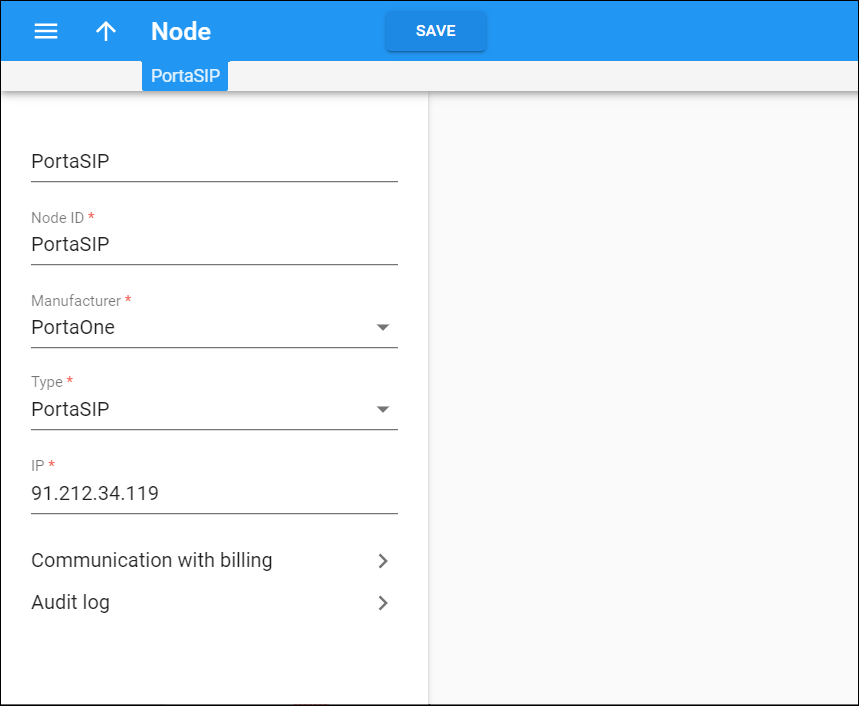Node
Click here to see this page in full context
On this panel you can change the node configuration.
When you are done, click Save to save the changes.
Name
Link copied to clipboard
This is the name by which you recognize the node within the system.
Node ID
Link copied to clipboard
This is the IP address or hostname of the node by which it is identified in the system.
Manufacturer
Link copied to clipboard
This is the node manufacturer.
Type
Link copied to clipboard
This is the node type.
IP
Link copied to clipboard
This is the node IP address. This address is present in the radius data as the NAS-IP-Address attribute, and is used to identify which node sent the request.
RTP proxy mode
Link copied to clipboard
Define the NAT traversal capabilities for this node:
- Direct – the RTP stream is sent directly to this node; the RTP proxy doesn't participate in media streaming.
- Optimal – this node is capable of NAT traversal; no RTP proxying is required unless specifically requested.
- OnNat – this node is not capable of NAT traversal; engage the RTP proxy if the other party is behind the NAT.
- Always – when sending a call to this node, always engage the RTP proxy, so that no direct media stream goes to it.
Communication with billing
Link copied to clipboard
The Communication with billing section leads you to the panel where you can configure how this node communicates with the billing engine.
Audit log
Link copied to clipboard
On the Audit log panel you can track and browse through changes made to the node.