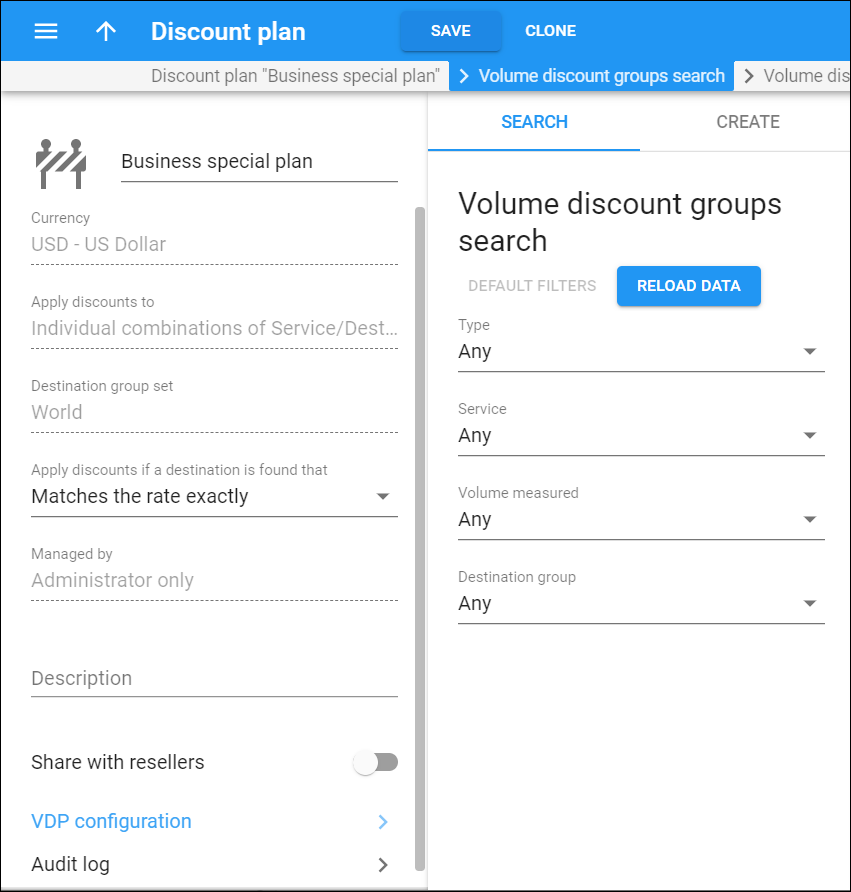Search among discount rules defined within the volume discount plan here.
Specify one or more of the search criteria and click Apply filters. Click Default filters to reset the search criteria to their initial values. To refresh the search results, click Reload data.
Type
Filter discount rules by type:
-
Discounts
-
Quotas
-
Service wallets
Select Any to search among all discount rules.
Service
Filter discount rules by the service they apply to.
Volume measured
Filter discount rules by their threshold type. This defines what is measured for the discount to apply:
-
Any – search for discount rules for all available threshold types.
-
Money spent – search for the discount rules that apply according to the amount of money spent for the service.
-
Service used – search for the discount rules that apply according to the volume of service used.
Destination group
Filter discount rules by the destination group they are defined for.
-
Any – search for discount rules regardless of the destination group.
-
Destination group name – search for the discount rules that apply for this particular destination group.