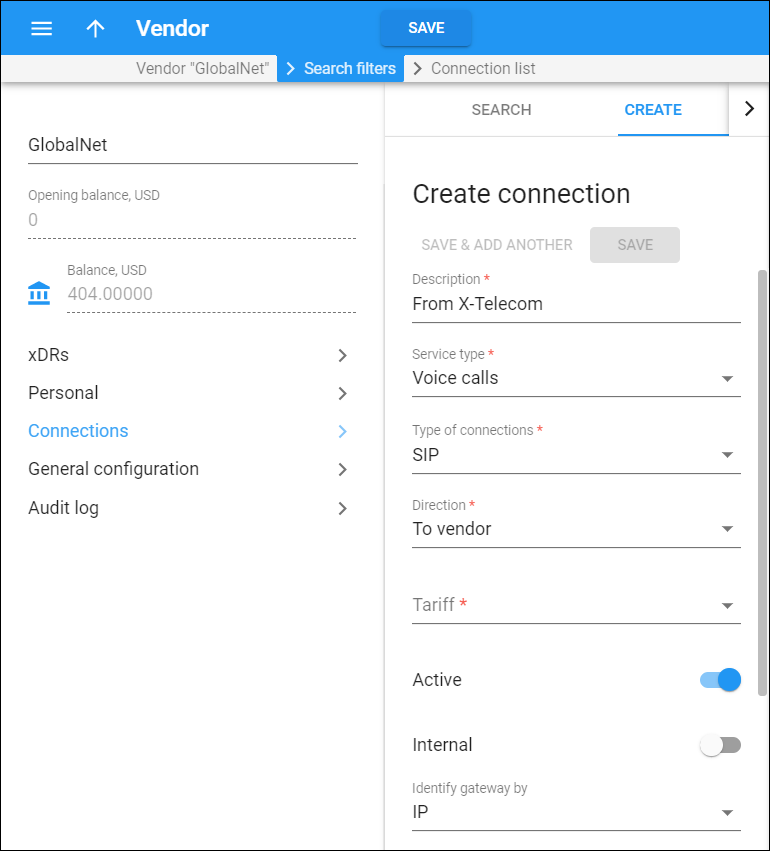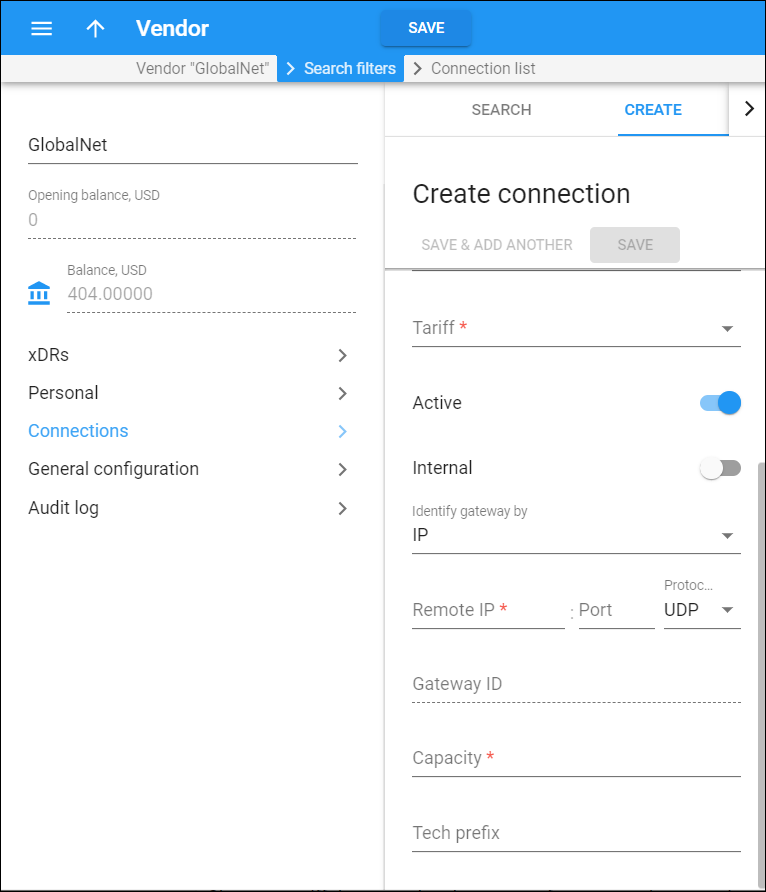A connection is a point of change of network ownership, defined as a set of physical and logical parameters, such as IP address, port, etc. It is used to either transport or deliver a service from or to your network. It has a tariff that defines the termination cost, i.e., the price that a vendor charges you.
To create a new connection, fill in the connection details and click Save.
To create a new connection and add another one, click Save & Add another.
Description
Type in a logical description for the connection.
Service type
Choose the type of service that this connection transports.
The following fields may differ depending on the type of service that you choose.
Type of connections
Choose the connection type. This defines how the service between your vendor’s gateway and PortaBilling is transported:
-
Select SIP to transport calls or messages via the SIP protocol enabled by default.
-
Select PSTN to transport calls via a PSTN trunk. This must be enabled on the configuration server.
-
Select H323 to transport calls via the H323 protocol. This must be enabled on the configuration server.
-
Select SMPP to transport messages via the SMPP protocol enabled by default.
Direction
Choose whether the service is transported from your network or delivered to your network via this connection:
-
Select To vendor to send traffic from your network to your vendor’s network.
-
Select From vendor to receive traffic from your vendor’s network (e.g., calls to DID or toll-free numbers).
Tariff
Choose a tariff that a vendor charges you for transporting a service via this connection.
Active
The Active status shows whether a connection participates in routing. Connections to voice calls and messaging services are active by default. To exclude a connection from the routing process, disable it. In this case, the connection does not appear on routing lists and is used only for billing purposes.
Internal
The Internal status shows that a connection is used to transport services within your network. Enable to create internal connections for your internal (virtual) vendor.
It is disabled by default. This means that this connection is used to transport services to external networks. It requires the following parameters to be set:
Identify gateway by
Choose how the system identifies a remote gateway.
-
Select IP to identify a remote gateway by its IP address.
-
Select Gateway ID to identify a remote gateway by its domain name or custom name.
-
Select Gateway ID/IP to identify a remote gateway by both its domain or custom name and its IP address.
One or another of the fields below become available depending upon your selection.
Use for
Choose the intended use for this connection:
-
Select Route to internally registered SIP accounts (SIP-UA) to transport calls/messages among your end users.
-
Select SIP-to-Extrenal SIP proxy (SIP-URI) to transport calls/messages directly to an external SIP proxy.
-
Select Unified messaging service (INTERNAL) to provide unified messaging services for your end users.
Remote IP
Type in the IP address of the remote gateway (e.g., 23.45.67.89). When this field is empty, calls going to any IP address (not explicitly defined in another connection) will be regarded as going via this connection.
Port
Type in which port to connect to on the remote end. The default port for the chosen protocol (5060 for SIP, 1720 for H.323 protocols set) is used when no value is provided.
Service policy
This option appears if you choose SMPP in the Type of connections dropdown list. To grant access to the network according to the service policy, select the service policy for this connection.
Protocol
Choose the protocol to be used to send data to the remote gateway:
-
Select UDP to use the User Datagram Protocol. This protocol is used by default.
-
Select TCP to use the Transmission Control Protocol.
Gateway ID
A distinctive name for the remote gateway. This is used when it is not possible to determine the identity of the remote party (and thus the connection/vendor that the call goes to) by its IP address alone. This ID will then be used to identify the connection, based on additional information available in the accounting record.
The value in this field should take one of the following forms:
-
A domain name (translated into the actual IP address using a DNS query at the time the call is routed). This must be a fully qualified domain name, i.e., it should contain at least two names separated by a dot, for instance mytelecom.net. All other restrictions related to the domain name (e.g., permitted characters) apply as well. The resource record types used in DNS queries are: A, CNAME, SRV.
-
Another custom name that helps to identify the connection, written in uppercase and without any dots.
Capacity
Specify the maximum number of simultaneous sessions the connection can support.
Tech prefix
If you have several connections with the same IP address (e.g., the same carrier offers you routes of different quality) and these can only be distinguished using the tech-prefix in the destination number, enter that tech-prefix here. This also automatically modifies the translation rules for this connection, such that the tech-prefix is appended to the number when a call is routed there, and removed from it when CDRs are being processed.
CLD (DNIS)
To receive calls from the vendor via this connection, specify the access number a customer diales in order to reach your network. If this field is empty, calls to any number dialed number will match. Leave this field empty if you have multiple toll-free numbers for calls to your network.
Info digits
Info Digits is ISDN Originating Line Information (OLI) sent by the gateway. If call cost depends on OLI, select the corresponding Info Digits value from the list. Please note that the gateway should be configured to support OLI. For more information please refer to the OLI-Based Billing section of the PortaBilling Administrator Guide.
Node
This option appears if you choose PSTN in Type of connections drop-down list. Node name connection that transport traffic.
Service and rating access code
The access code parameter allows you to use different rate plans for the Voice calls service, which are based on where the call originates from. Type the access code here.