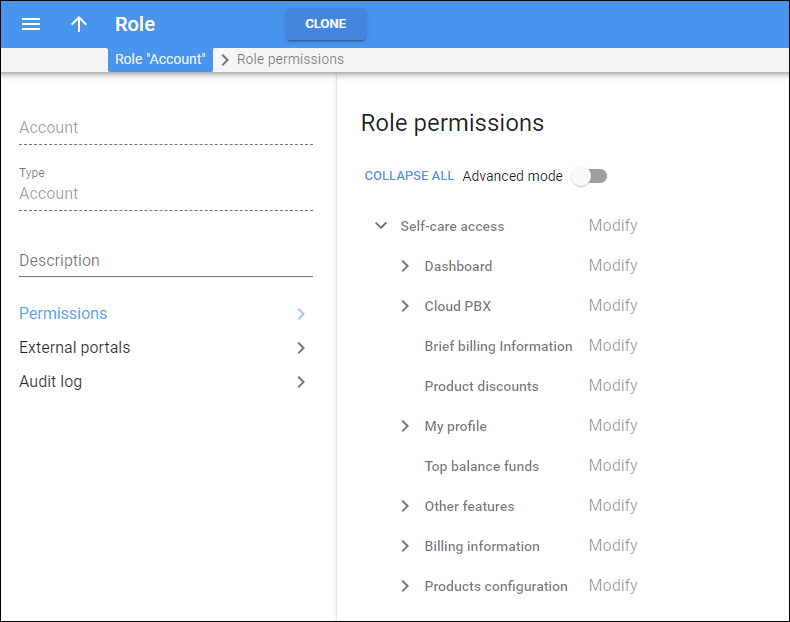Role permissions
Click here to see this page in full context
Roles are presented on the web interface as a resource tree wherein root nodes reflect entities in PortaBilling (i.e., customer, account, product, etc.). Second-level nodes reflect entity parameter panels.
For each node within the tree, assign permissions to define whether an entity or its parameters are available for the user and which actions the user can perform on them.
The following permissions can be granted:
- Restrict – this means that users cannot access the specified resource.
- Read –this permits users to view the specified resource.
- Modify – this permits users to view, update, create and delete the specified resource.
If you need to hide a certain item on an entity parameter panel, switch to the Advanced mode. In this mode, the portal resource tree displays a list of items for each entity parameter panel. Set the required permission for the corresponding item.