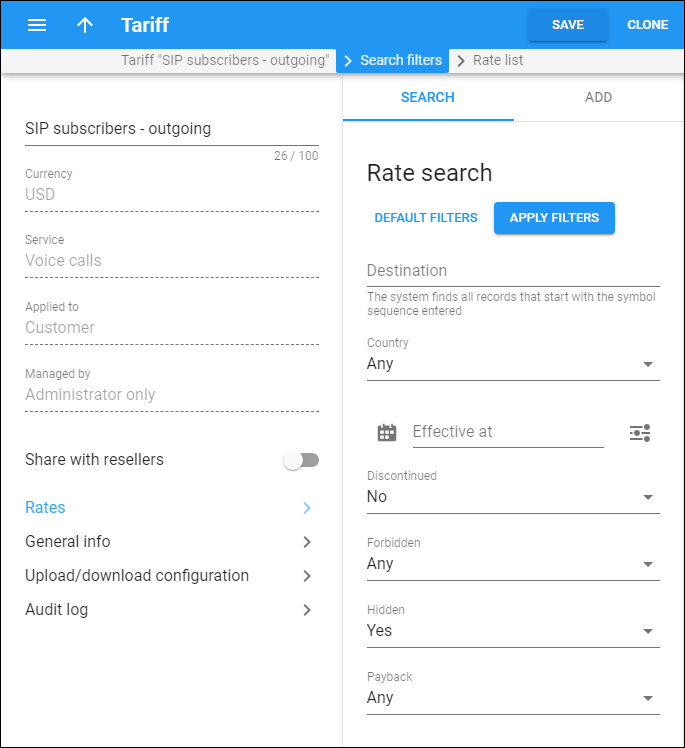Use the Rate search panel to find a specific rate (billing parameters for a specific destination).
Specify one or more of the search criteria and click Apply filters. Click Default filters to reset search criteria to their initial values (when you first opened the Rate search panel).
Destination
Filter rates by destination. Specify a destination prefix here.
Country
Filter rates by country.
-
Select Any to search for all available rates.
-
Select a particular country from the list to search for rates within this country.
Effective at
Filter rates by the date they are effective at.
Click Search filter to choose one of the filtering options:
-
Effective at and before – shows which rates are effective on the selected date and the rates that were effective before.
-
Effective at – shows which rates are effective on the selected date.
-
Effective at and after – shows which rates are effective on the selected date and the rates that will be effective in the future.
Specify the date and click OK.
Status
Filter rates by status.
-
Select Discontinued to search for deactivated rates.
-
Select Forbidden to search for rates that are forbidden to call.
-
Select Hidden to search for excessive rates. This status does not affect the billing engine's usage of the rate. It simply indicates that this rate may be omitted when making a list of rates for the end user.
Payback
Filter payback rates.
-
Select Any to search for all available rates.
-
Select Yes to only search for payback rates (credited).
-
Select No to search for ordinary rates.
MCC
Filter rates by mobile country code. Specify a mobile country code here.
Network
Filter rates by network. Specify a network code here.
Rate code
Filter rates by a rate code (destination prefix). Specify a rate code or type a special destination (e.g., MSGN).
Destination group
Filter rates by the destination group they belong to.
-
Select Any to search for all available destination groups.
-
Select a particular destination group from the list to search for rates within this destination group.