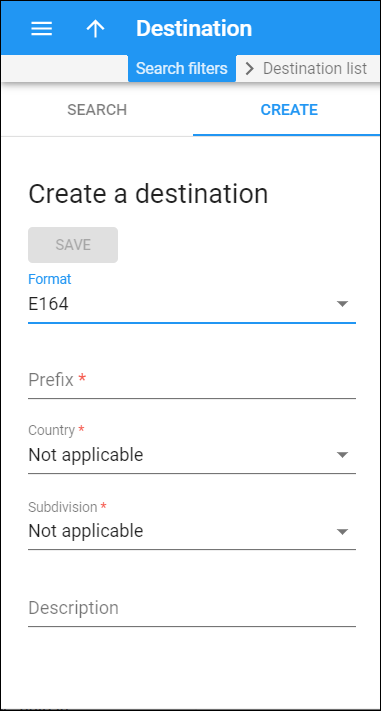To create a new destination online, fill in the destination information and click Save.
Only create those destinations for which you need specific rates for your particular vendor or customer. This makes rate maintenance easier since no void prefixes are stored.
For service types other than those based on phone numbers, create custom destinations (symbolic destinations) such as WIFI or NETACCESS.
It's highly recommended that you keep all of your destinations in the E.164 format. Different standards and government bodies control the E.164 numbering space, and there are some private numbering spaces, too. Click here to view the Official ITU Dialing Procedures document.
Format
Select a format for the destination:
- E.164 – defines a universal format for telephone numbers in VoIP telephony.
- E.212 – defines destinations as a combination of the mobile country code (MCC) and the mobile network code (MNC). This format is used in mobile networks.
- Custom – defines special symbolic destinations that are used for various service categories or to apply a special rating (e.g., to charge a special rate for calls to favorite numbers).
Prefix
Prefix is a value to be stored in destinations.
Specify a prefix (e.g., 420) to create a destination.
MCC
Select a mobile country code to create a destination in the E.212 format (e.g., 338).
MNC
- Select a mobile network code to create a destination in the E.212 format (e.g., 180). MNC depends on the MCC previously selected.
- Select Default to apply the tariff for all mobile networks within the country assigned to the MNC and previously selected.
Country
Select a particular country from the list. The country is preset once you select the MCC.
Subdivision
Select a particular subdivision from the list. The subdivision depends on the country previously selected.
Description
Specify a short description for this destination (e.g., proper, mobile network, etc.).