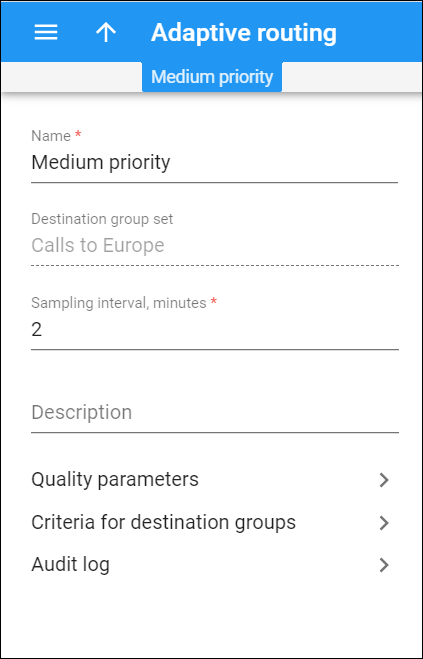On this panel you can change the adaptive routing rule details. Note that some fields are read-only.
To save the changes, click Save.
Name
Type a new adaptive routing rule name here.
Destination group set
This is the destination group set this adaptive routing rule is assigned to.
Once set, you can’t change the destination group set for saved adaptive routing rules.
Sampling interval, minutes
This is the interval within which the quality measurements are computed.
Smaller intervals will make the system notice any change in a vendor's quality "quicker", but there is also a higher chance that a short-term problem on the vendor's side (which can be fixed in a matter of minutes) will penalize their route for a relatively long period of time.
Description
This is the description of the adaptive routing rule. You can use it for searching the adaptive routing rule.
Quality parameters
This section enables you to specify the quality parameters to analyze the quality of calls that pass via a specific vendor connection.
Criteria for destination groups
This section enables you to specify the quality requirements for the specific destination group.
Audit log
This section enables you to track and browse changes made to this adaptive routing rule.