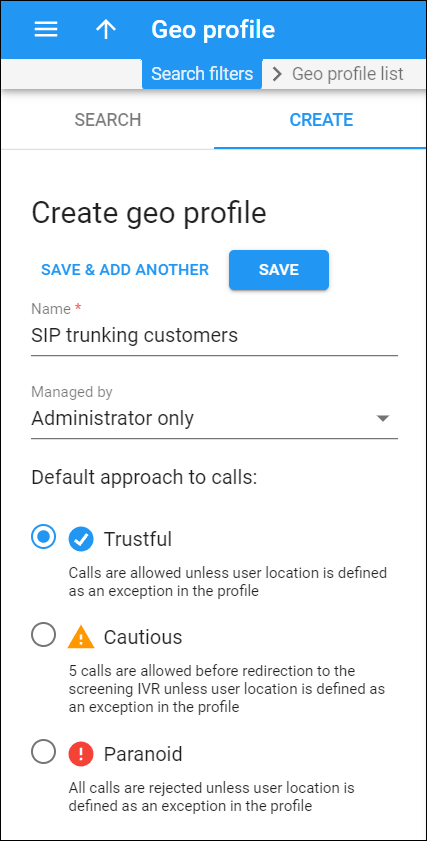Geo profile allows you to divide the world’s countries into zones depending on the call processing approach: Trustful (for expected locations), Cautious (for unusual locations), Paranoid (for high-risk locations). A call made from a specific country is allowed, screened, or rejected, depending on which zone it comes from.
To create a new geo profile, fill in the geo profile details and click Save.
Name
Type a unique name for the geo profile.
Managed by
Choose whether the geo profile will be managed by the administrator or a specific reseller.
Default approach to calls
Choose the default call processing approach. It is applied to calls from all user locations unless a user location is specified as an exception in the profile:
- Trustful – the calls are allowed.
- Cautious – a specific number of suspicious calls can be made without screening (the default value is 5, it can be changed to 3 or 10). After that, any attempt to make an outgoing call will be screened. The users will have to provide additional credentials to prove their legitimacy.
- Paranoid – any attempt to use the service is immediately screened and treated as a potential security breach.