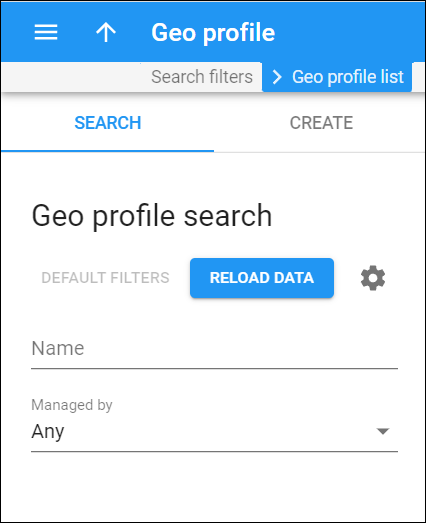Use this panel to find a specific geo profile. Specify one or more search criteria and click Apply filters. To reset search criteria, click Default filters. To refresh the search results, click Reload data.
PortaBilling automatically loads the list of geo profiles once you open the page. To disable data autoload, click Settings and clear the checkmark for the Automatically start searching upon opening the page option. When the checkmark is absent, the list of geo profiles doesn’t load until you click Apply filters.
Name
Filter geo profiles by their name. Type the geo profile name fully or partially.
Managed by
Filter geo profiles depending on whether they are managed by the administrator or a specific reseller. Select the needed option from the drop-down list:
- Any – all available geo profiles.
- Administrator only – geo profiles managed by the administrator.
- Reseller name – geo profiles managed by a specific reseller.