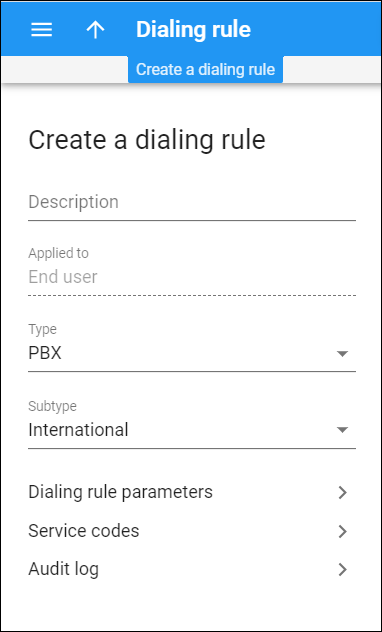Dialing rules describe the way end users dial numbers. Dialing rules convert the numbers from the customer-format to the E.164 format.
The dialing rules wizard helps you create dialing rules that take many different parameters into consideration, such as local and international codes, exceptions, etc.
Fill in the general information about the dialing rule and use the navigation links to open and configure additional options.
Description
Give a description for this dialing rule.
Type
Select which customers you create this dialing rule for.
Dialing rules can be of these types:
- PBX – this is a dialing rule for cloud PBX customers and those who use cloud PBX features such as call parking, call pickup and the like. Here you define national and international codes, a special prefix to access an outside network (e.g., when a user makes a call from within an cloud PBX environment) plus the service codes used within the cloud PBX environment.
- Residential – this dialing rule emulates the dialing habits of residential customers. In this dialing rule you define the international and national codes plus the special prefixes that residential customers must dial to access the network and make a call.
- Custom – this type allows you to define your own dialing rules by using Perl regular expressions.
The options below are adjusted depending upon the selected dialing rule type.
Subtype
A subtype helps you create dialing rules for North American customers. Select one of the following subtypes:
- North America – these are the dialing rules for North American customers. The configuration includes an option for setting customers’ local number length to either 7 or 10 digits.
- International – these are the dialing rules for all other customers.
Dialing rule parameters
The Dialing rule parameters link leads you to a set of panels where you configure your own rules or use the supplied sample templates.
Service codes
The Service codes link opens the panel where you can configure which codes your customers will dial to access cloud PBX features and their own voicemail boxes.
Translation rule
The Translation rule link opens the panel where you can specify a translation instruction as a Perl regular expression. This way you can create more complex dialing rules.
This link appears only for the Custom dialing rule type.
Audit log
The Audit log link opens the panel where you can track and browse changes made to this dialing rule.