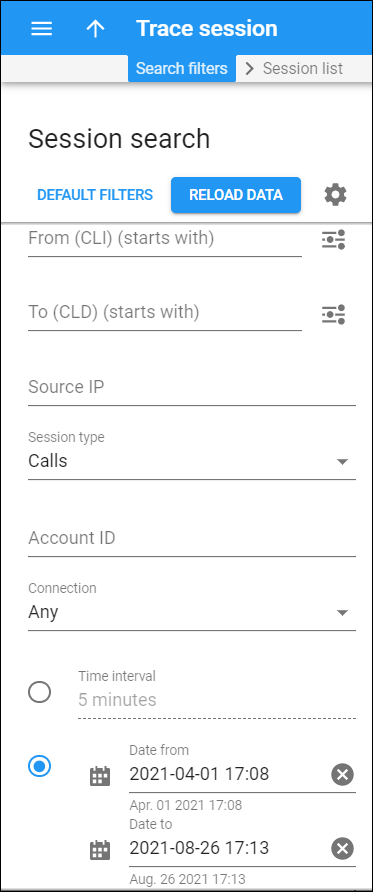Use the Session search panel to find specific sessions – calls, messages, registrations, Internet sessions and subscriptions to phone line status.
Specify one or more of the search criteria listed below and click Apply filters. To reset search criteria, click Default filters.
Search a session by specifying the number partially. Type the digits you have for the originating number (CLI), dialed number (CLD) or account ID. The system then provides all the numbers that contain them, regardless of position. For example, for 777 input, the results are 1209088777, 12077760203, 12022277701, etc.
From (CLI)
Filter sessions by originating phone number (ANI number).
To (CLD)
Filter sessions by destination phone number.
Source IP
Filter sessions by the IP address the call originated from or sent to.
Session type
Filter sessions by type: calls, messages, registrations, Internet sessions, subscribe – subscriptions to presence status (the Busy Lamp Field (BLF) service), other – quantity-based and time-based sessions.
Account ID
Filter sessions by specific account ID.
Connection
Filter sessions by connection. Select a particular connection from the list.
Time interval
Filter all sessions performed within the specified time interval. To select the exact date and time, fill in the other check box and click on the Calendar .