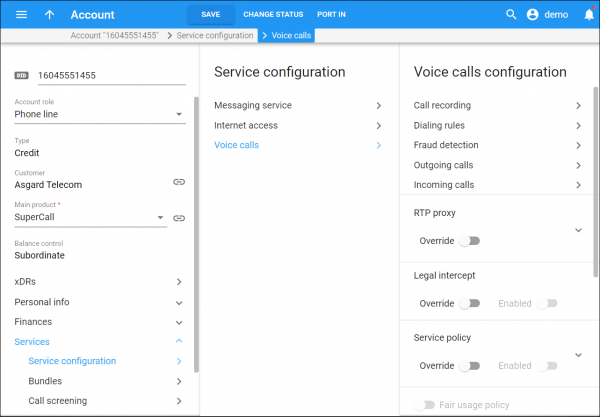Here you can override the voice call configuration you provide to the account via the product. The service configuration you define on this panel applies to all of this account’s calls.
To enable a service feature, turn on the corresponding toggle switch.
Call recording
This leads you to the Call recording panel where you can configure this account’s call recording.
Dialing rules
This leads you to the Dialing rules configuration panel where you can configure this account’s dialing rules.
The dialing rules describe the end users’ dialing patterns and are used to convert dialed numbers to the E.164 format.
Fraud detection
This leads you to the Fraud detection configuration panel where you can check the Geo-IP fraud detection configuration. You can enable IVR authentication and choose whether to provide information about the end users’ default country and thereby allow them to make calls from abroad.
Outgoing calls
This leads you to the Outgoing calls configuration panel where you can define or override the default configuration parameters to process this account’s outgoing calls.
Incoming calls
This leads you to the Incoming calls configuration panel where you can define or override the default configuration parameters to process this account’s incoming calls.
RTP proxy
Define the RTP proxy policy for this account:
-
Select Direct to send the RTP stream directly to a remote gateway.
-
Select Optimal to engage RTP proxying only when it is specifically required.
-
Select On NAT to engage RTP proxying if a remote gateway is behind NAT.
-
Select Always to always engage RTP proxying.
Legal intercept
When the Legal intercept service feature is enabled, all of this account’s incoming and outgoing calls are intercepted. This may be required in accordance with the Communications Assistance for Law Enforcement Act (CALEA) or some other law applicable in the country where the service is provided.
Service policy
Here you can assign a service policy – a set of configuration parameters according to which PortaSwitch processes calls made or received by an account. In this manner you fine-tune the system’s behavior to meet the demands of your vendors and customers (e.g., to establish calls using the G.729 codec as the preferred one).
Service policy – select the service policy from the list.
Fair usage policy
This shows the Fair usage policy settings applied to the account via the product.
The settings are read-only.
Music on hold
Choose which music to play for calls on hold:
-
Select a music file from the list.
-
Select Upload new music to upload the new file. Upload your media file in one of the following formats: 8svx, aif, aifc, aiff, aiffc, al, amb, au, avr, caf, cdda, cdr, cvs, cvsd, cvu, dat, dvms, f32, f4, f64, f8, fap, flac, fssd, gsm, hcom, htk, ima, ircam, la, lpc, lpc10, lu, mat, mat4, mat5, maud, mp2, mp3, nist, ogg, paf, prc, pvf, raw, s1, s16, s2, s24, s3, s32, s4, s8, sb, sd2, sds, sf, sl, smp, snd, sndfile, sndr, sndt, sou, sox, sph, sw, txw, u1, u16, u2, u24, u3, u32, u4, u8, ub, ul, uw, vms, voc, vorbis, vox, w6, wav, wavpcm, wve, xa, xi.
CLI trust
Configure the caller identity to be accepted – which header from the INVITE request to use for the caller. Also, you can adjust the account’s privacy settings, e.g., whether to add caller identification information to the outgoing headers or not.
This service feature contains two configuration options.
Accept caller identity – specify which information to use to identify the caller during incoming calls:
-
Select Favor forwarded to use the redirector-provided ID for caller identification. The system will use this value for caller identification in the Diversion SIP header.
-
Select Caller only to use the caller-provided ID (ACLI) for caller identification. The system will use this value in RPID/PAI headers for caller identification.
-
Select None to decline acceptance of any caller-provided identity for identification. The system therefore ignores the values provided in the RPID/PAI/Diversion headers and uses the From header for caller identification.
The Supply caller identity option indicates whether the callee is trusted to supply caller identity information in their outgoing requests.
Enable the Supply caller identity option if you trust the remote network. The system then adds the caller identification to outgoing headers even if privacy is requested by the user (the Hide CLI feature is enabled).
If you don’t trust the remote network, leave the Supply caller identity option disabled. Any private caller identification is then stripped from outgoing requests.
Limit simultaneous calls
Choose whether to engage real-time checks for the number of concurrent calls made by this account. Once a specific number of concurrent calls is established (calls are in a “connected” state) and the account tries to place another call, the system rejects this call.
This feature configuration is inherited from the customer. It is read-only for accounts.
Associated number
Specify the number to be sent back to the IVR in an authorization confirmation.
For example, it might be a redirect to a technical support number in an IVR application. Another example might be a quick-dial number for prepaid accounts. In this case, the redirect number may be maintained via web self-provisioning.