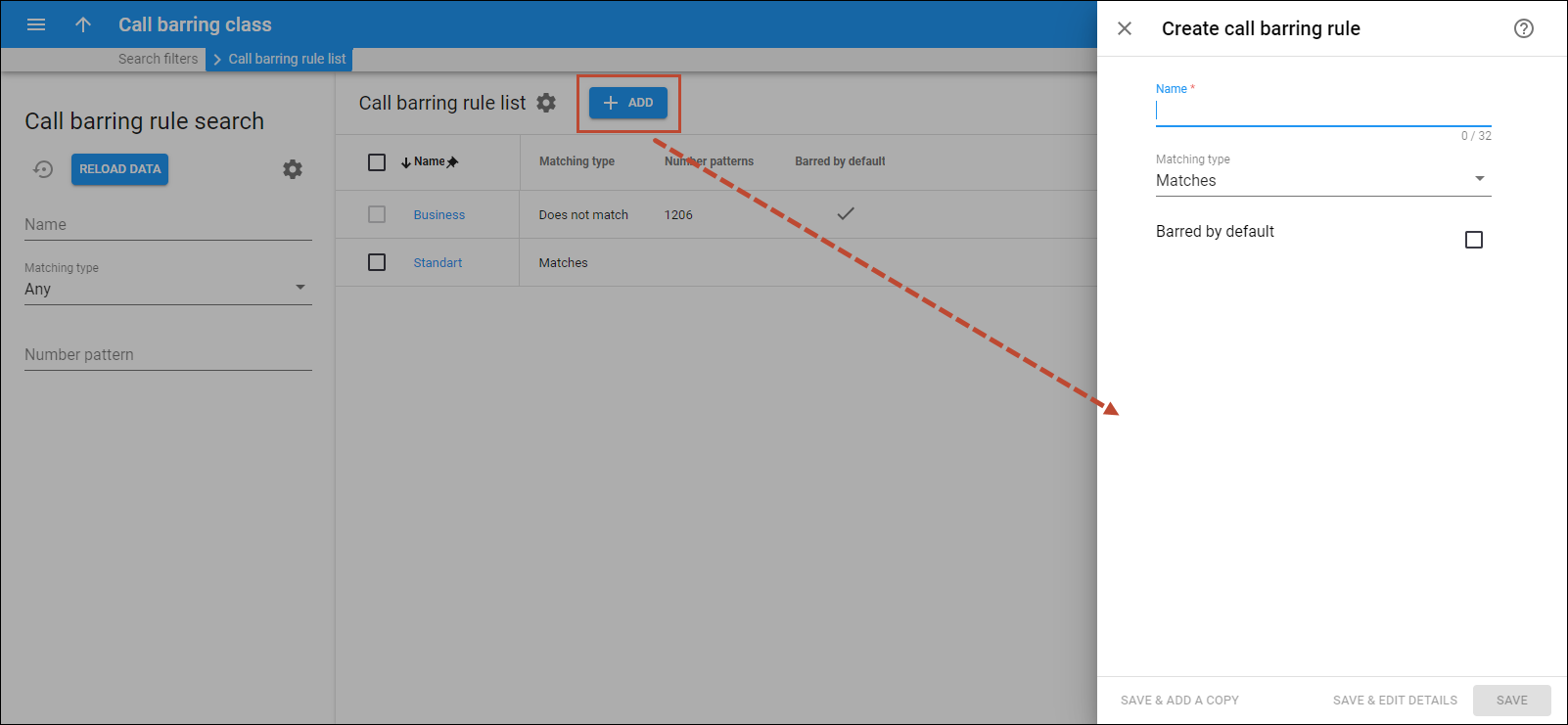A call barring rule is a list of destinations that an end user is not permitted to call.
You can enable call barring on the Outgoing calls configuration panel within a product, for a customer and an account. When call barring rules differ on every level, they are applied according to this priority order (from the highest to the lowest: account, customer and product).
To add a new call barring rule, click Add on the Call barring rule list panel, fill in the details, and click Save. To save and continue editing the call barring rule details, click Save & Edit details. To create more call barring rules, click Save & Add a copy.
Name
Type a unique name for this call barring rule (e.g., “Premium numbers,” “Toll-free,” or “Mobile.”)
Matching type
The mode of selecting numbers for the call barring rule.
- Matches – select this option to include those numbers that fit the patterns defined in Number patterns.
- Does not match – select this option to include those numbers that do not fit the patterns defined in Number patterns.
Barred by default
Define whether to assign a call barring rule to your customers or their accounts, automatically or manually, when you enable the Call barring feature for them.
Select a checkbox to automatically assign the call barring rule to a customer/account. The rule will then be added and displayed in the Call barring rules field by default.
Clear a checkbox to manually assign the call barring rule to a customer/account.