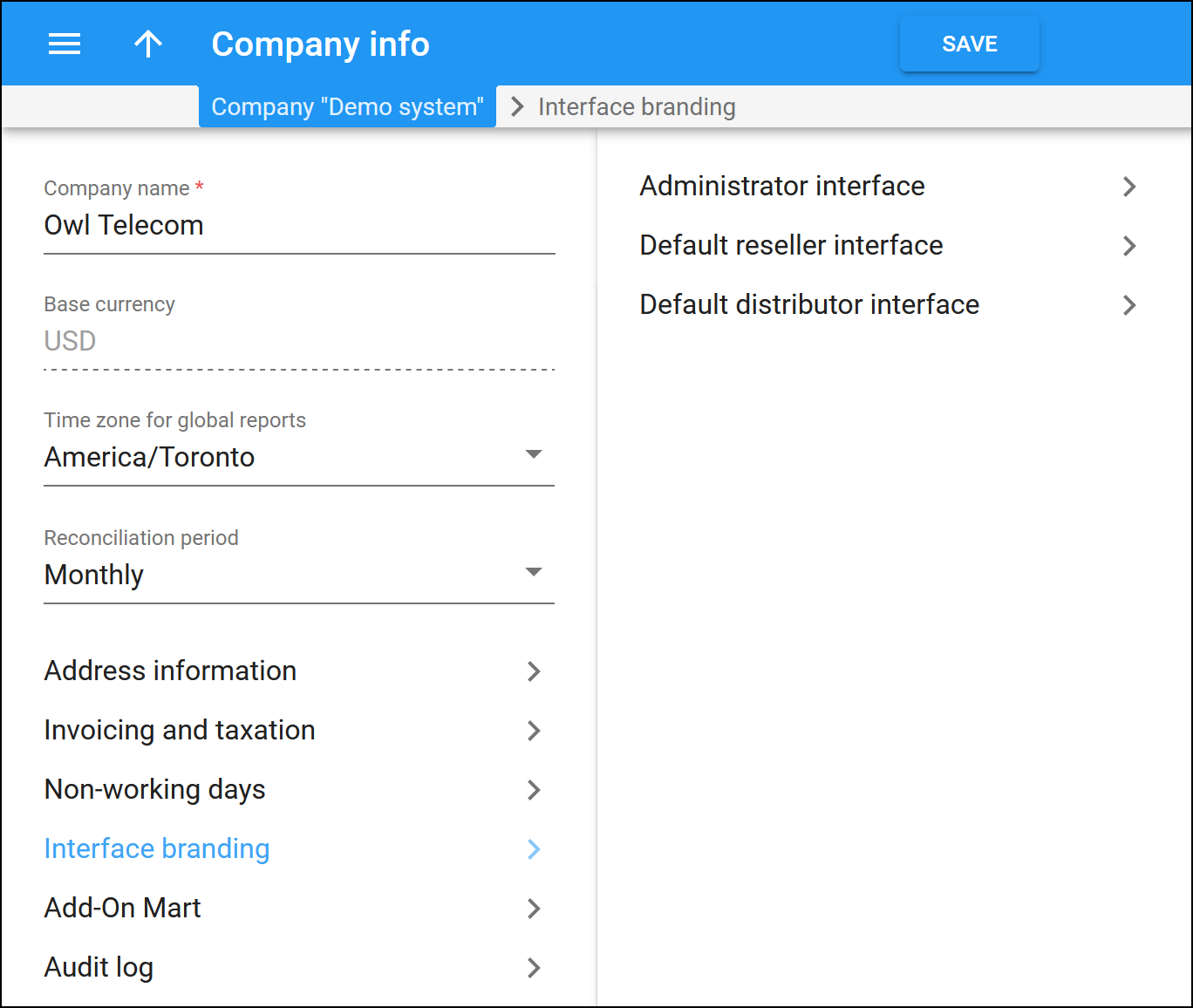Use the Interface branding panel to access the branding options for the PortaBilling web interface for your admins, as well as the web interfaces of the reseller and distributor portals.
Administrator interface
Link copied to clipboard
This leads you to the panel where you can brand the admin web interface.
Default reseller interface
Link copied to clipboard
This leads you to the panel where you can customize the default branding for the reseller portal, which will be visible to all resellers using this portal.
If you have resellers (or “managed services” operators using individual virtual environments) under multiple brands, you can create distinct brand identities for each reseller so their staff sees familiar brand items. It's also possible to override the default branding at the customer class level, so the changes will apply to all resellers that belong to a specific customer class.
Default distributor interface
Link copied to clipboard
This leads you to the panel where you can customize the default branding for the distributor portal, which will be visible to all distributors using this portal.
This branding can be overridden on the customer class for the group of distributors or for individual distributors.