Use the Create report template panel to add new report templates.
To create a new report template, click Add on the Report list panel and fill in the details. To save the report template, click Save. To save and continue editing the report template details, click Save & Edit details. To create more report templates, click Save & Add a copy.
Name
Link copied to clipboard
Specify a report template name here.
Time zone
Link copied to clipboard
Specify the time zone for the report template. The dates in the generated reports will be shown in this time zone. You can change the time zone later on the report template page.
Type
Link copied to clipboard
Select a type for your report template.
- Accounts receivable with aging – this report template provides a list of unpaid customer invoices by date ranges.
- Accumulated costs by destination – this report template shows the accumulated costs of all services for a specific vendor grouped by destination.
- CDRs for all subcustomers of a reseller – this report template shows CDRs for all of a reseller’s customers during a specific period.
- Charges summary – this is a reseller’s monthly report template about customers and their charged amounts in a form of a single list and in the form (CSV file) convenient for subsequent computer processing.
- General cost/revenue statistics – the report template shows general cost/revenue statistics for a specific period of time and sorts the data depending upon a selected report type (e.g., by customer and destination, subtotal per country).
- Cost/revenue statistics – this report template shows each customer traffic through vendors per destination, ASR, ALOC, and the costs for any time period.
- Cost/revenue statistics advanced – this report template shows each customer traffic through a specific vendor per destination, ASR, ALOC, and cost for any time period. You can group the data using a customer name and account billing mode or show details for a specific customer site.
- Customer completed summary – this report template provides information about the total amount of services used by a retail customer over a specific time period, the duration of connections, and the sum of charges.
- Customer statement – this report template prints out a list of a customer’s invoices/payments, with a running balance for a given time interval and the totals.
- Customer statement advanced – this report template prints out a list of changes in a customer’s balance for a given time interval.
- Generated revenue by destination – this report template shows the revenue generated for all services for a specific customer grouped by destination.
- Most popular countries – this report template displays ten of the most popular countries that a specific customer calls most frequently within a specified time limit.
- Most popular destinations – this report template displays ten of the most popular destinations that a specific customer calls most frequently within a specified time limit.
- Payments – this report template shows the payments received during a specific period.
- Representative commission report – this report template lists the commissions charged by representative(s) and the commission payments made to the representative(s).
- Revenue – this report template shows the total revenue during a period: all the customer’s account charges during that period.
- Routing info – LCR blending – this report template shows routing options for every destination and comes up with suggested selling prices.
- Traffic usage trending – this report template shows customer’s daily traffic usage per destination group set.
- Vendor average success rate – this report template shows a vendor’s average success rate for a specific period.



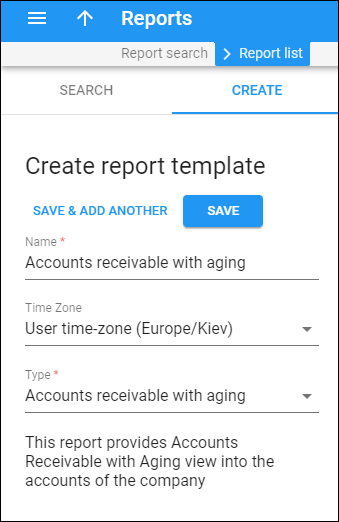
 Back to main menu
Back to main menu