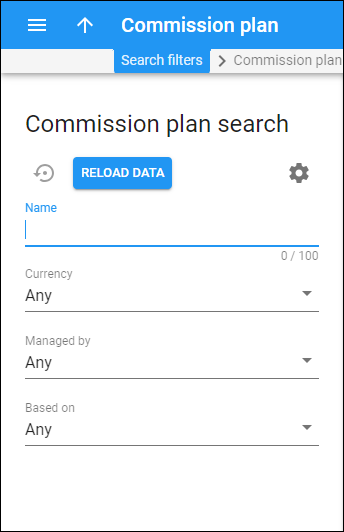A commission plan has a default commission and allows to define different commission schemas.
Specify one or more of the search criteria listed below and click Apply filters. If you want to stop the search, press “Esc” on the keyboard or click Stop ![]() .
.
Click Default filters to reset the search criteria to their initial values. To refresh the search results, click Reload data.
To disable data autoload, click Settings ![]() and clear the check mark for the Automatically start searching upon opening the page option. When the check mark is absent, the list of records won’t load until you click Apply filters.
and clear the check mark for the Automatically start searching upon opening the page option. When the check mark is absent, the list of records won’t load until you click Apply filters.
If the search result contains a single record, you can open it automatically by choosing the If the search produces a single result, automatically open it option.
Name
Find a commission plan by name. Type a name fully or partially.
Currency
Filter commission plans by the currency used for calculating the commission:
- Select Any to search for commission plans regardless of the currency.
- To filter commission plans by a specific currency, select a currency from the list or start typing a currency.
Managed by
Filter commission plans by the entity that manages them:
- Select Any to search among commission plans managed by administrators and commission plans managed by resellers.
- Select Administrator only to display commission plans managed by administrators.
- Select Reseller name to display commission plans managed by a specific reseller.
Based on
Filter commission plans by the commission calculation mode. The modes define when a commission is made available to a representative.
- Invoiced amount – the commission is available when the customer’s invoice is generated. The commission schema can be configured differently for service type and subscriptions, with an option to add a one-time commission for subscriptions.
- Payments – the commission is only available when the customer has made a payment for their services. The commission amounts can be configured differently for time periods only. There is no option for differentiating a commission schema by service and/or commission type. This mode is recommended for prepaid customers.