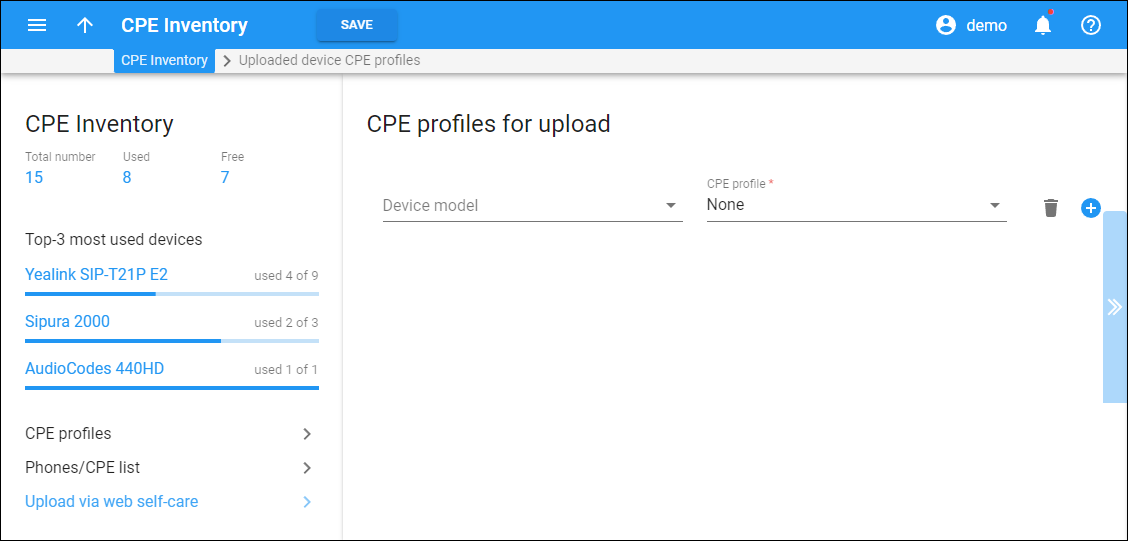On this panel, you can configure the list of CPE profiles that will be automatically assigned to the customers’ own IP phones when a customer adds their phones via the CloudPBX Self-Care Portal. The CPE profiles must be created beforehand.
See the “Bring your own device” (BYOD) support for cloud PBX customers chapter for more details.
Device model
Link copied to clipboard
Select an IP phone model anticipated for BYOD in the dropdown list.
CPE profile
Link copied to clipboard
Select a CPE profile that will be assigned to IP phones of the specified model for auto-provisioning.
You can select only one CPE profile per IP phone model.
How to add/remove a CPE profile
Link copied to clipboard
To add a CPE profile for one more IP phone model, click Add .
To remove a CPE profile, click Remove .