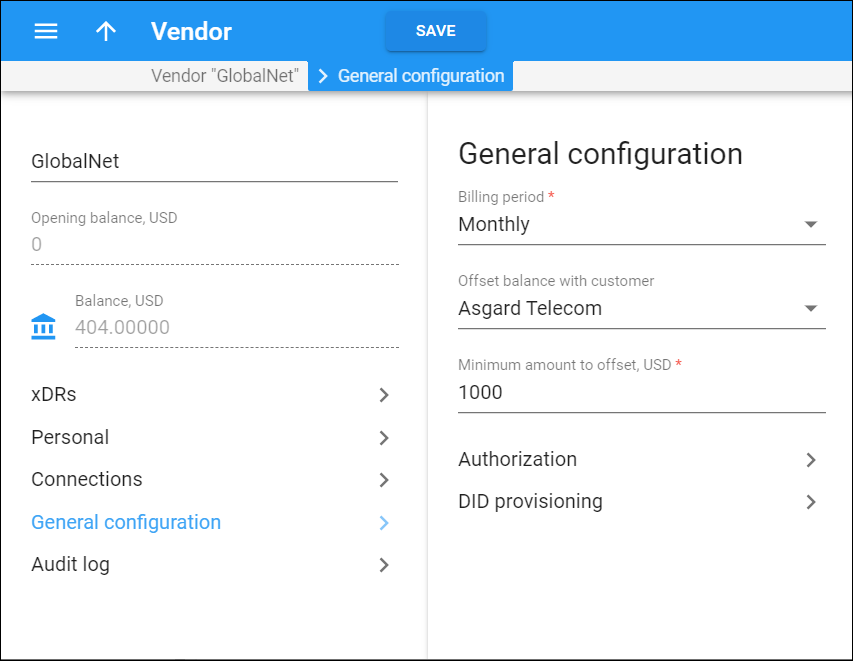On the General configuration panel you can change the vendor billing period and configure the offset balance with a customer. You can also adjust a vendor balance and configure vendor authorization and DID provisioning.
Billing period
This defines how often the vendor bills you.
Offset balance with customer
Choose the customer to offset the vendor's balance automatically. Use this option, when you receive traffic from and send traffic to one and the same company. This simplifies mutual settlement, which is when a company is represented in the system as both a vendor and a customer. You may only choose a retail customer that is defined with the same currency.
This indicates that this vendor and the referenced customer represent two sides of the same company. When the billing engine processes a call from this customer and calculates the routing, it automatically excludes this vendor from the routing list to prevent a possible routing loop (sending calls back to the originator).
Minimum amount to offset
Define the minimum amount to offset here.
Authorization
This section provides access to the Authorization panel that allows you to configure vendor authorization parameters.
DID provisioning
This section provides access to the DID provisioning panel that allows you to configure on-demand DID provisioning.