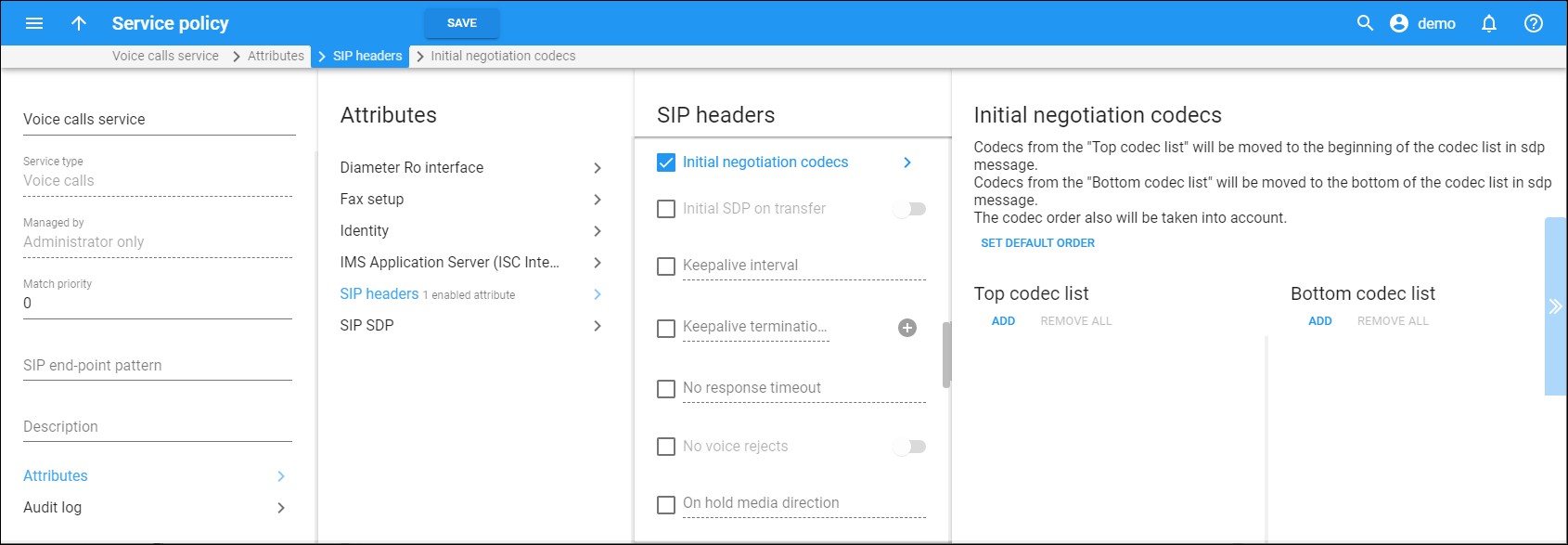On this panel, you can define the codec list for an SDP message that PortaSIP generates during call pickup if both parties start their calls with a late offer-answer model.
You can select the codecs that will be moved to the beginning and to the bottom of the codec list and reorder them as you need.
To see the default codec order list, click Set default order. The full codec list will be displayed in the Bottom codec list column. You can reorder these codecs, move codecs to the Top codec list column, or remove them from the list.
Add a codec
To add a codec to the Top/Bottom codec list:
-
click Add,
-
select the checkbox for a specific codec in the dialog window that opens, and
-
click Add to confirm.
Move a codec from one column to another
To move a codec from one column to another, select a specific codec in the Top/Bottom codec list column and drag it to another column using Reorder .
Reorder codecs
To reorder codecs in the Top/Bottom codec list, select a specific codec and drag it up or down using Reorder .
Remove a codec
To remove a codec from the Top/Bottom codec list, hover over the codec name, and click Remove .
Remove all codecs from the list
To clear the Top/Bottom codec list, click Remove all.
Top codec list
If the codecs from this list are present in the SDP message, they will be moved to the beginning of the codec list in the SDP message.
Bottom codec list
If the codecs from this list are present in the SDP message, they will be moved to the bottom of the codec list in the SDP message.