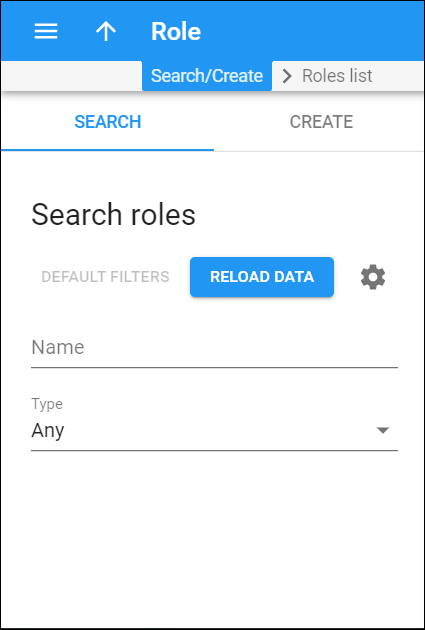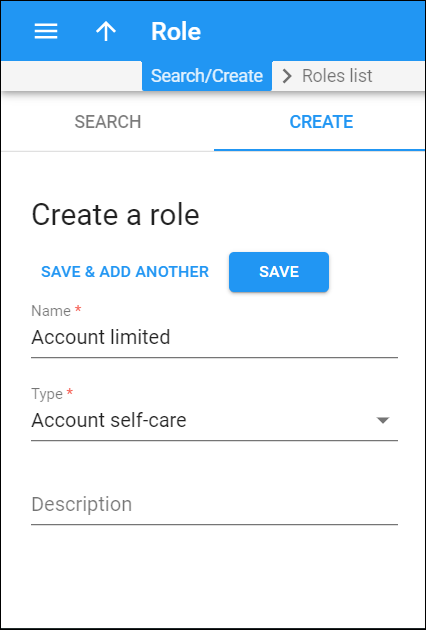Search roles
Link copied to clipboard
Use the Search role panel to find a specific role.
Specify one or more of the search criteria and click Apply filters.
Click Default filters to reset search criteria to their initial values (as they were when you opened the Search role panel).
Name
Link copied to clipboard
Filter roles by name. Type a role name here.
Type
Link copied to clipboard
Filter roles by their type.
Select Any to search among all roles.
Create a role
Link copied to clipboard
Roles allow you to control user access to all of the resources in PortaBilling.
To create a role, fill in the initial role information and click Save.
Proceed with the remaining role configuration on the Role permissions panel.
Name
Link copied to clipboard
Type a role name.
Type
Link copied to clipboard
Choose a type for the role.
A role can be one of the following types:
- Reseller – to be assigned to resellers;
- Administrator self-care – to be assigned to users of the admin interface;
- Account self-care – to be assigned to accounts;
- Customer self-care – to be assigned to customers.
Description
Link copied to clipboard
Write short description of the role.