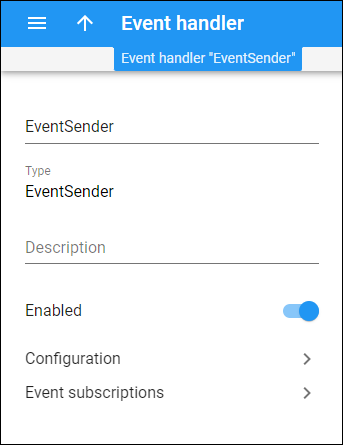Name
Link copied to clipboard
You can edit the event handler name.
Type
Link copied to clipboard
This field is read-only and shows the event handler type selected while creating the event handler.
Description
Link copied to clipboard
You can type a short description for this event handler here.
Enabled
Link copied to clipboard
This shows the status of the event handler. By default, the toggle is on for each new event handler, which means the handler is active (it sends and receives provisioning events to/from the external system). If you want to make the event handler inactive, turn the Enabled toggle off.
Configuration
Link copied to clipboard
This section leads to the event handler configuration, where you can edit authentication and other parameters.
Event subscriptions
Link copied to clipboard
This section allows you to subscribe the event handler to specific events.