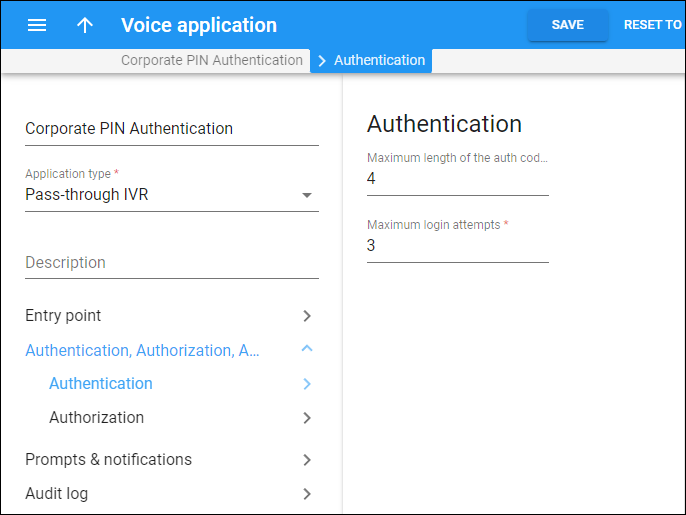Maximum length of the auth code
Link copied to clipboard
Specify the maximum length of the authorization code (by default, four digits).
Maximum login attempts
Link copied to clipboard
Specify the maximum number of attempts for a user to enter a valid authorization code (by default, three attempts).