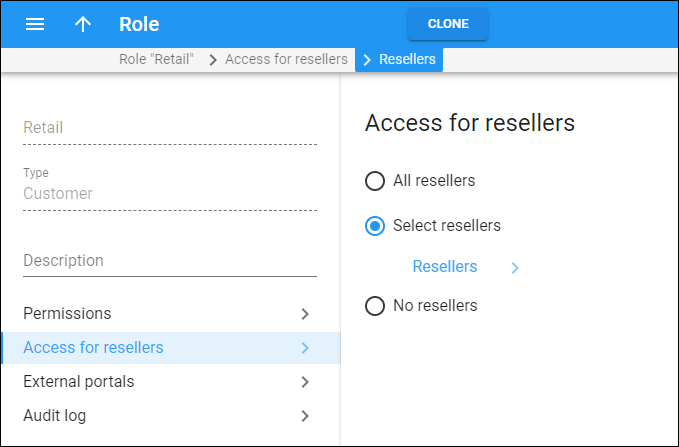If the role has the “Customer,” “Account,” “Distributor,” or “Reseller” type, you can control which resellers have access to this role. Resellers on their portal can only see and use roles that they have been granted access to.
Resellers who are not explicitly given permission will not be able to assign this role to their customers/accounts/sub-resellers.
You can choose one of the following options:
- All resellers – this permits all resellers to see and use this role.
- Select resellers – this permits only specific resellers from the list to see and use this role. To give role access to a reseller, click Resellers to open the Resellers tab.
- No resellers (default) – this indicates that this role is not accessible to any resellers.