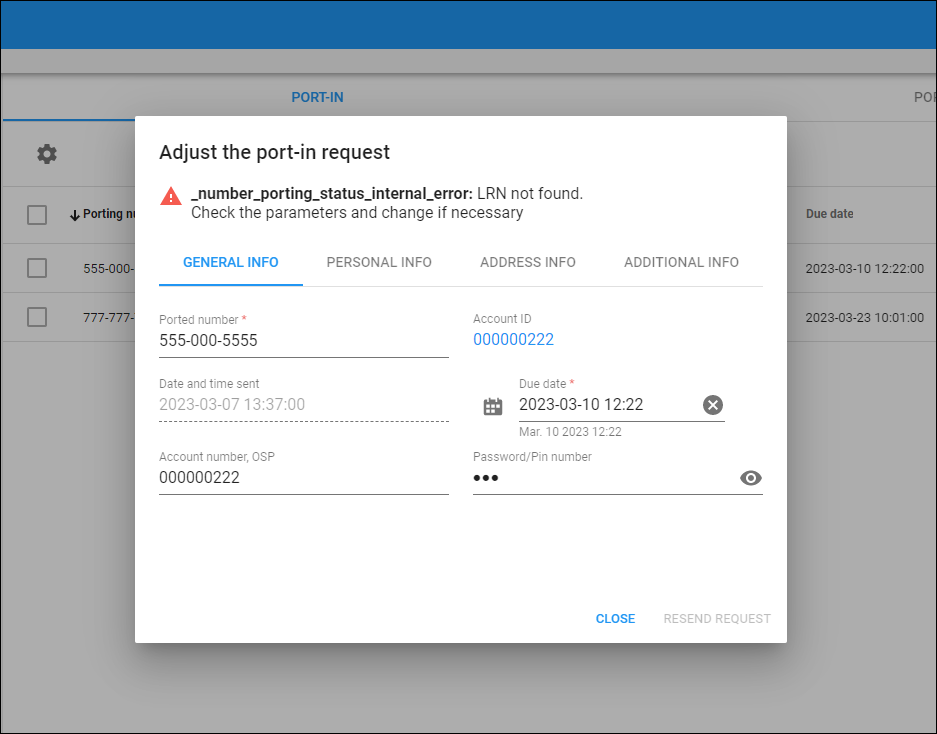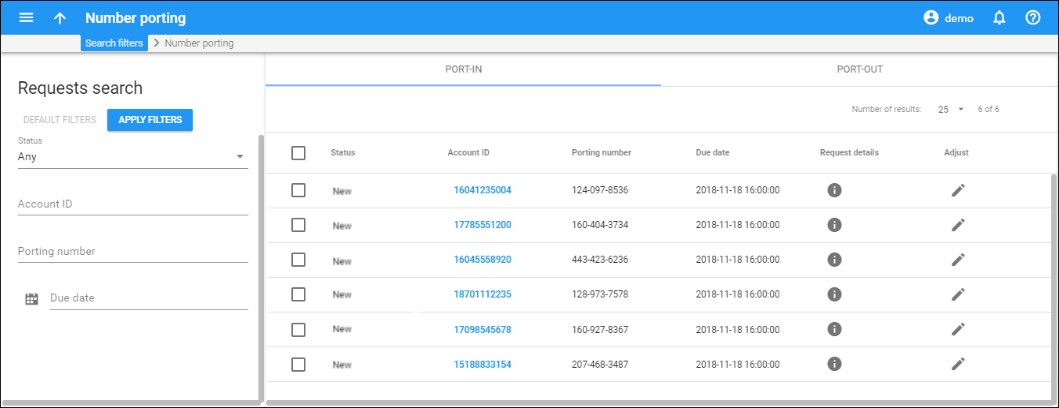On this panel, you can monitor all the number porting requests.
The Port-in tab shows requests to port in a number to PortaBilling from another telco. The Port-out tab shows the requests to port out the numbers from PortaBilling to another telco. Refer to Porting numbers from/to PortaBilling for more details.
Each number porting request in the list consists of:
Porting number
The phone number being ported to/from PortaBilling.
Status
The status of the number porting request.
- New – the request is created but not yet sent to the number porting company.
- Processing – the request is sent to the number porting company and pending confirmation.
- Resolution required – the request is not complete (additional information is required).
- Confirmed – the request is confirmed by all involved entities.
- Error – the request is processed with an external error.
- Internal error – the request is processed with an internal error.
- Cancelled – the request has been canceled by the owner of the requested number.
- Ported – the request has been successfully completed.
Account ID
The account ID of the user who requested the number porting to PortaBilling. This field is shown in the Port-in tab only.
Due date
The date by which the number porting request must be completed.
How to see the request details
Click Details in the Request detail field to see the request details.
How to adjust a port-in request
Click Edit in the Adjust column and view/change the details in the Adjust the port-in request dialog:
- General info – view/change the general information about the request.
- Ported number – the user’s phone number they want to port to PortaBilling.
- Date and time sent – the date and time when the port-in request was sent.
- Account number, OSP – this is the user’s account ID within the previous service provider’s system.
- Account ID – the account ID of the user who requested the number porting to PortaBilling. This is also a link to the corresponding account page.
- Due date – indicates the date by which the user’s request must be completed. To set a new due date, click Calendar
 or type it in the format YYYY-MM-DD hh:mm:ss (2019-03-19 00:00:00). To clear the selected date, click Cancel
or type it in the format YYYY-MM-DD hh:mm:ss (2019-03-19 00:00:00). To clear the selected date, click Cancel .
- Password/PIN number – the service password or PIN number of a user’s account within the previous service provider’s system.
- Personal info – you can edit the personal information on the user’s account, e.g., Last name.
- Address info – you can edit the address information on the user’s account.
- Additional info – you can specify additional information on the user’s account.