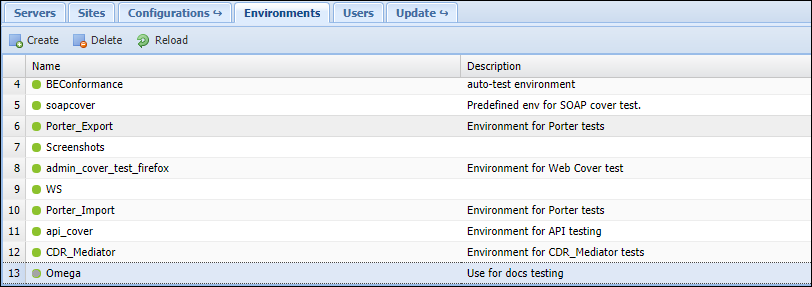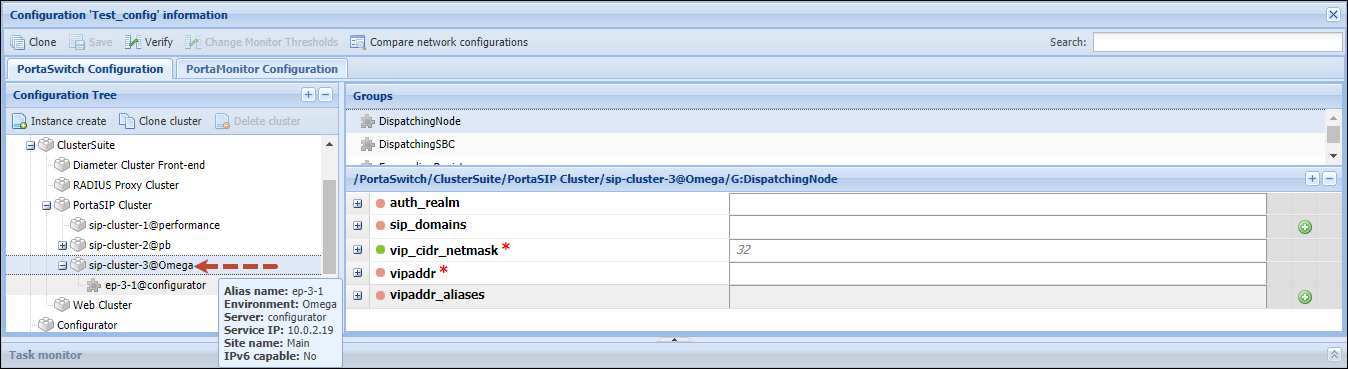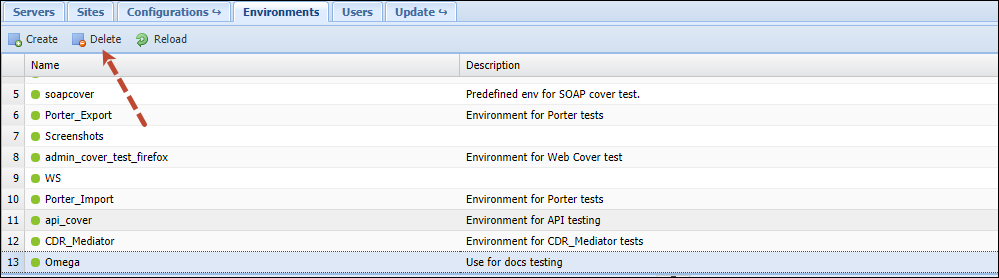A billing environment is considered to be active if its configuration includes at least one instance of
- PortaSIP
- SIPCluster
- IMGate
- Presence
Active billing environments are in read-only mode and cannot be deleted.
The name of an active environment is marked with a grey circle on the web interface, while the name of a non-active environment is marked with a green circle.
All of the instances mentioned must be deleted prior to deleting the environment. This is to ensure that no PortaSIP, IM, or presence services are running.
In order to delete an active billing environment proceed with the following steps:
- Go to the Configurations tab and clone the latest configuration.
- Open the cloned configuration. In the Configuration Tree select the PortaSIP instance from the required billing environment and click the Instance delete button. Repeat for all PortaSIP, SIPCluster, IMGate, and Presence instances.
Deletion of PortaSIP instances instantly deactivates all PortaSIP services in the corresponding billing environment.
- When all required instances have been deleted, click the Verify button. Then, click the Check/Apply button to apply the given configuration.
- Go back to the Environments tab. Select the environment that you want to delete. Press Delete.
Be aware that once the environment is deleted, all of its settings (tariffs, customers, accounts, vendors, connections, etc.) and CDRs are removed from the PortaBilling database. You will only have access to statistics in .csv format.