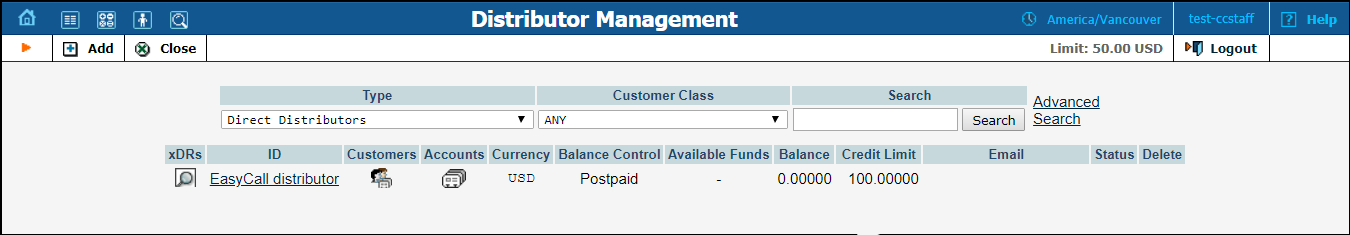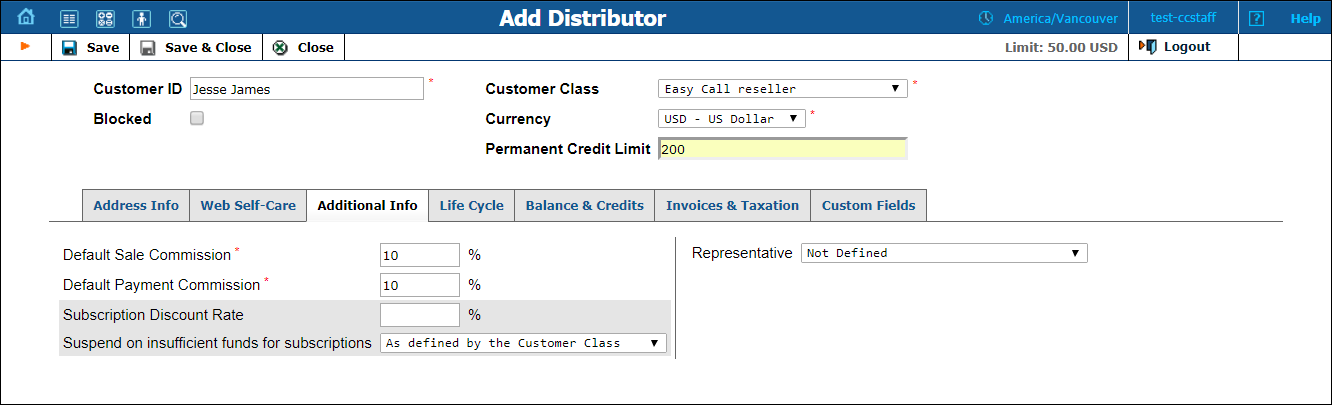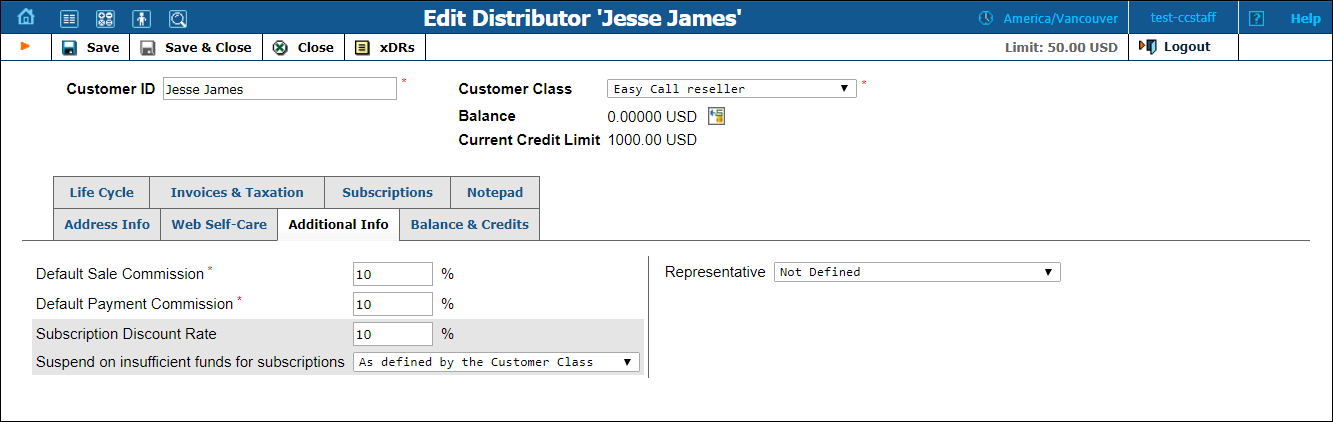On the Distributor Management page you can view all distributors you cooperate with.
To add a new distributor, click ![]() Add on the toolbar.
Add on the toolbar.
The Add Distributor page allows you to define a new client entity within PortaBilling. The information on the top of the form and for the Default Sale Commission and Default Payment Commission fields on the Additional Info tab is mandatory. Information on all the other tabs is optional, and need not be provided when creating the distributor.
|
Field |
Description |
|---|---|
|
Customer ID |
Defines the distributor name as it will appear in the PortaBilling system. This is distinct from the Company Name field in the Address Info tab. |
|
Blocked |
Blocks all accounts of this distributor. |
|
Customer Class |
The customer class assigned to this distributor. In order to change any parameters of the particular customer class, click on the link Customer Class. When adding a distributor, be aware that if you select a class with a defined currency, the field Currency will show the corresponding value and this cannot be modified; if the class without a predefined currency is selected, then a list of currencies will be available. When editing the distributor, the field Customer Class will only contain classes with the same currency, or classes with no defined currency. |
|
Currency |
The currency must be specified by selecting it from the drop-down list of available currencies. Once saved, the currency cannot be changed. |
|
Permanent Credit Limit |
If this field is left empty, there is no credit limit defined for this distributor; we strongly recommend entering a value here. This helps to avoid a situation where the distributor would activate too many accounts without first submitting payment for accounts already activated, and thus limits the ITSP’s risk of loss in case the distributor goes out of business. |
To save the new distributor, click ![]() Save.
Save.
Edit distributor
The Edit Distributor page allows you to change distributors details. Some fields are read-only.
The following are associated with a distributor:
- Default Sale Commission (this is applied when an account is created or a distributor is assigned).
- Default Payment Commission (this is applied when payment is entered).
When a customer or account is created or activated under the distributor, the distributor’s balance increases by the account’s balance, minus his commission. For example, if the distributor’s commission percentage is 15% (default sales commission), and a new account with a $10 balance has been created, then the distributor is charged $8.5 and has a $1.5 profit.
When the distributor applies payment of $10 towards an account, and his payment commission is 10% (default payment commission), then the distributor is charged $9 and has a $1 profit.
When the distributor makes a payment in favor of his customer, the batch commission rate is used by default, except in the following cases:
- The batch has not been assigned a commission rate.
- The debit account does not belong to any batch.
In these cases, the distributor’s commission rate is used.
The distributor will be charged:
- When he applies payment toward a customer or an account.
- When he is assigned to an active account.
- When an account to which he has been assigned is activated (or when a new account is created in the active state).
To generate a batch of accounts, you can use the account generator and assign the distributor to these accounts. The account generator only permits the creation of an inactive debit when a distributor has been selected.