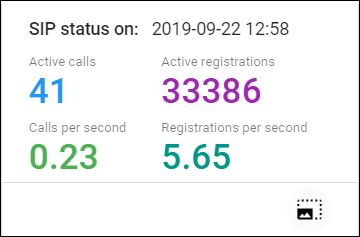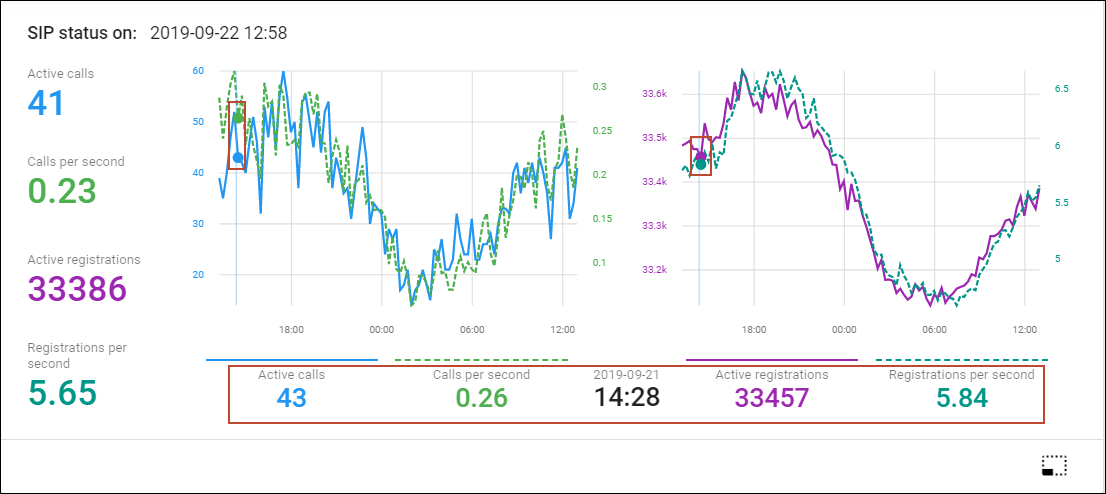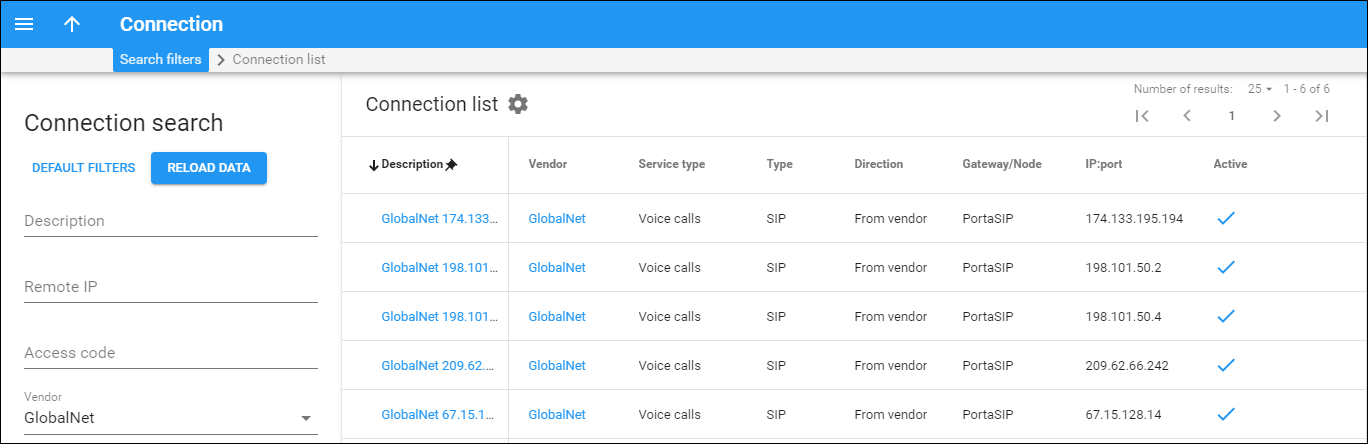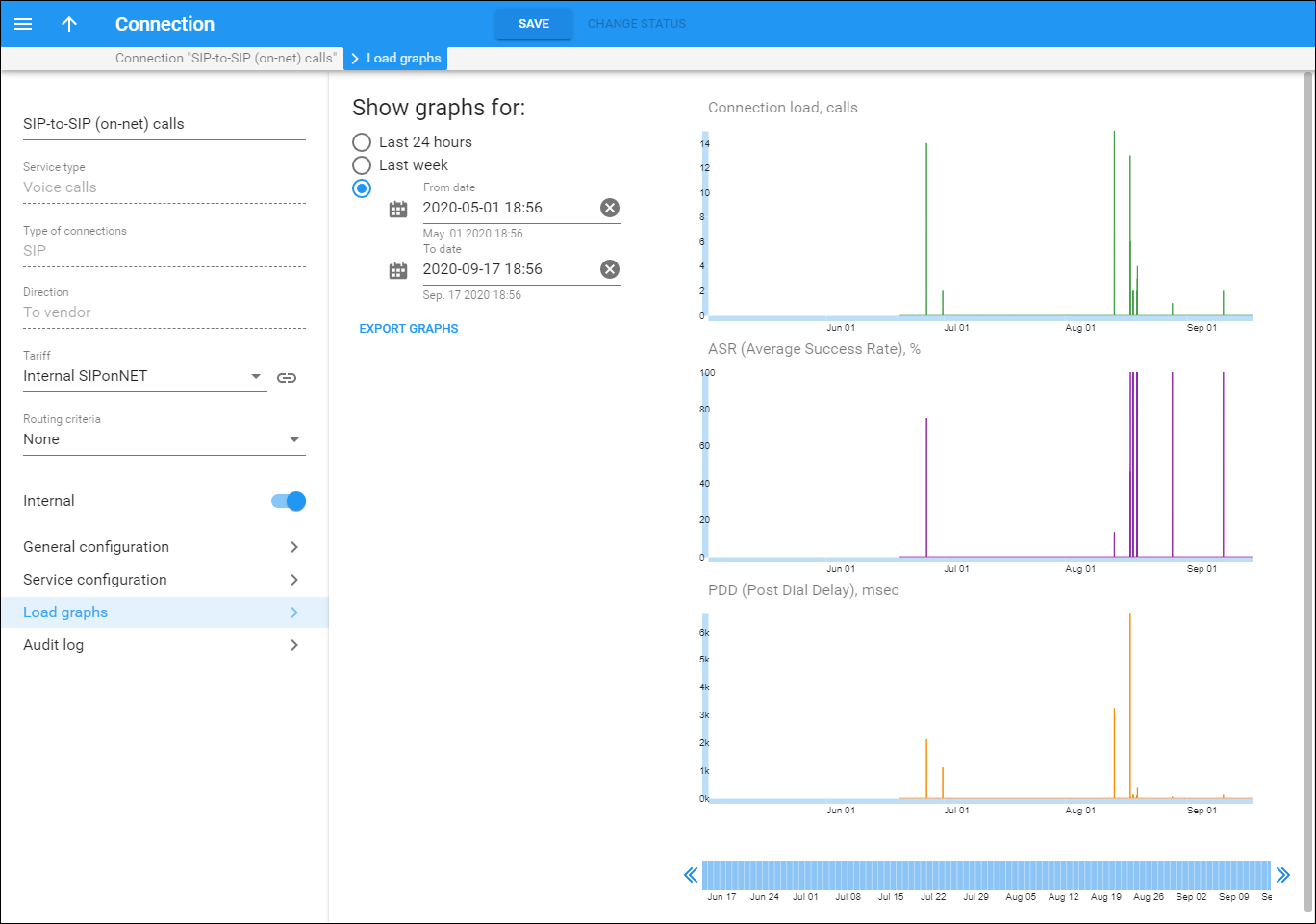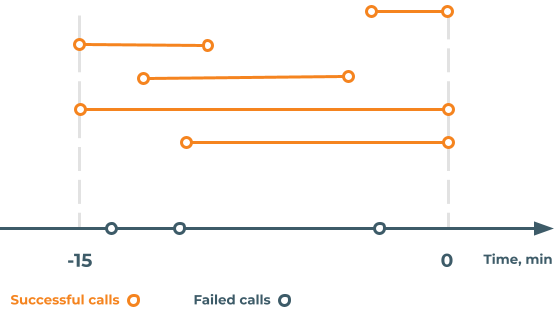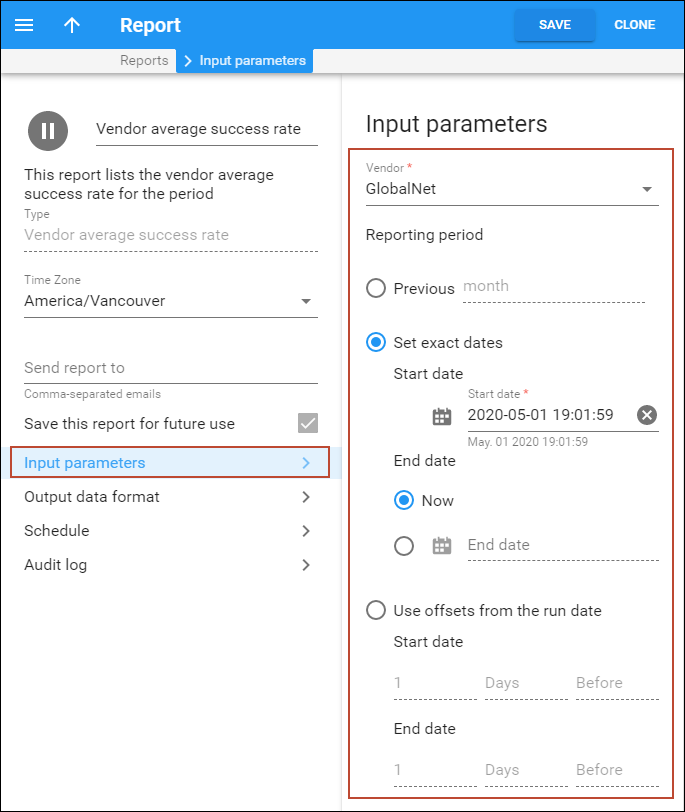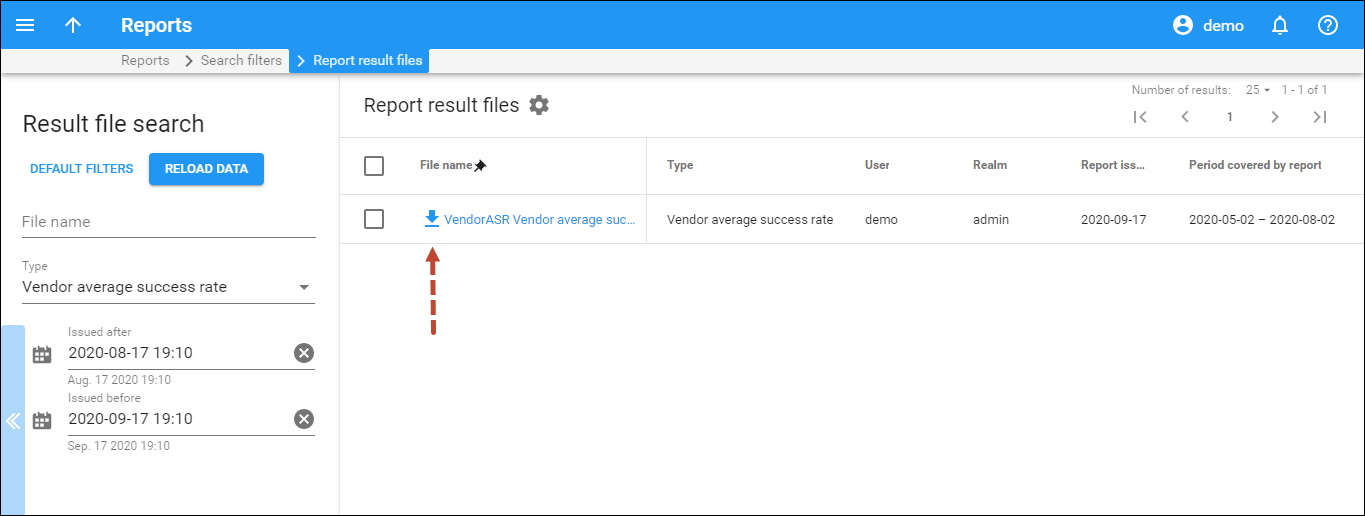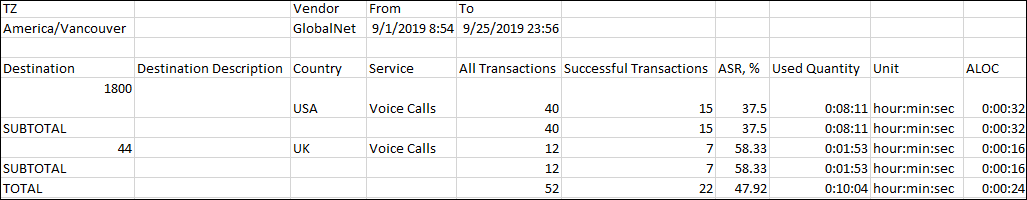SIP status
You can view statistics about the SIP services you provide for the past 24 hours. This helps you to detect changes in your network (e.g., a burst of registrations) and respond to them accordingly. The statistics includes information about calls and registrations. There are four metrics:
- the number of active calls;
- the number of calls per second;
- the number of registered UAs;
- the number of registrations per second.
They are available as the SIP status widget on the Dashboard page.
To measure statistics, enable the Metrics.StorageEnabled option on the Configuration server. The measurement frequency is 15 minutes. The date and time of the last measurements are shown at the top of the widget. The SIP status widget has both collapsed and extended views. In the collapsed view, only the last measured data is shown.
The extended view also includes charts where you can see statistics for an exact timestamp during the last 24 hours. There are two charts: the left-hand one shows statistics for calls and the right-hand chart – for registrations.
The figures below the charts show the metrics’ values for an exact timestamp. The timestamp is placed between the charts. When you highlight a specific time on one of the charts, the same time is highlighted on the second chart and the values below the charts change.
Connection load
You can monitor load and quality parameters for individual connections. To see a list of the available connections, follow the Connections link from the Toolbox section in the main menu.
After you select a particular connection, click Load graphs to see its load graphs:
The graphs show the node load, setup time and ASR (Average Success Rate) statistics. Information appears with a one hour delay.
Assumptions: To make load calculations easier, we ignore calls longer than one hour (since these are quite rare, it should not affect the final results much). Also, although a failed call has a “zero” duration, it still occupies a port on the gateway for some time (while the gateway is trying to connect the call). Therefore, when calculating, failed calls are regarded as occupying the port for 10 seconds.
Connection load calculations
For a better understanding of the calculations performed, consider the following diagram:
The total duration must be calculated for all calls processed by the system corresponding to the interval between “now - 1 hour 15 minutes”, and “now - 1 hour”. Four different call types are recognized in the above diagram; an additional call type is “zero duration”:
- Sum of durations of all the calls.
- Sum of durations between t0 and disconnect_time.
- Sum of durations between connect_time and t1.
- Calculate sum as number of calls * 900 seconds.
- Calculate sum as number of calls * 10 sec.
The maximum value in seconds which a connection can hold in the 900 sec. interval is calculated as capacity * 900sec. The connection load is calculated as the sum of durations for all call types divided by the maximum value in seconds. The result is shown as the number of calls.
ASR calculations
Assumption: Connection load less than 5% is not representative for ASR calculating. ASR is calculated as the number of connected calls divided by the total number of calls. The result is shown as a percentage value (multiplied by 100).
Relative setup time calculations
Relative setup time is calculated as the ratio between the total setup time of all calls during the given period and the maximum value in seconds (capacity * 900 sec).
Vendor ASR statistics
You can obtain the vendor ASR statistics for a specific time period by executing the Vendor average success rate report.
Download the report results in a .csv file.
The ASR statistics look as follows:
The data available is:
- Total number of calls.
- Number of calls with a non-zero duration (successful transactions).
- ASR rate.
- Total call duration (used quantity).
- ALOC (Average Length of Call).
The values are aggregated per destination prefix, with a subtotal per country and a total for all calls.