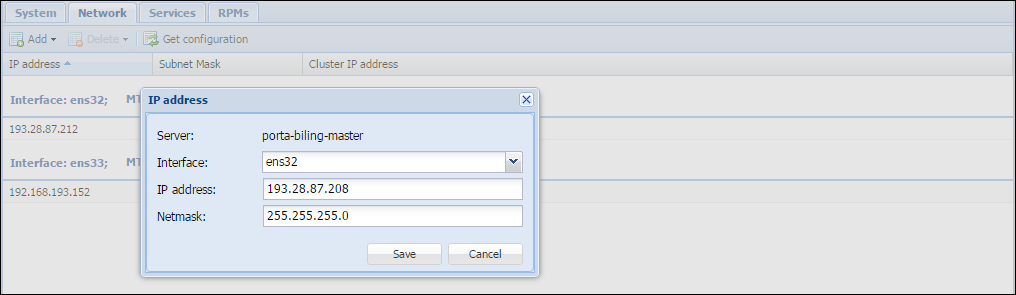Once you have added servers, you can add public IP addresses that will be assigned to the particular instances in the later steps of the PortaSwitch configuration.
- On the Servers tab, choose the server for which you wish to add a public IP address, and click
 Change server configuration.
Change server configuration.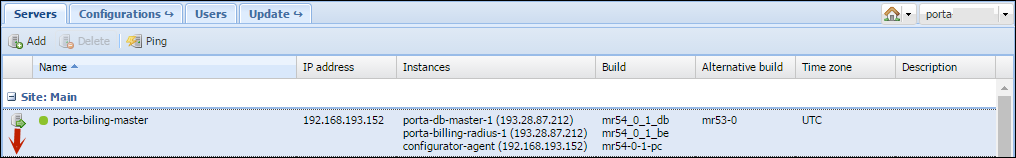
- Go to the Network tab, click
 Add, and choose IP address.
Add, and choose IP address.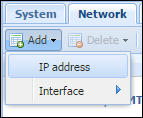
- In the IP address dialog box, specify the following information:
- Interface – you can select only public interface here
- IP address
- Netmask
- Click Save.
In case you want to run several service instances on one physical server, you need to first associate the additional IP addresses with the public network interface of the server (this process is called "IP aliasing"). To do this, repeat steps 1–4, and specify the required IP alias in step 3.