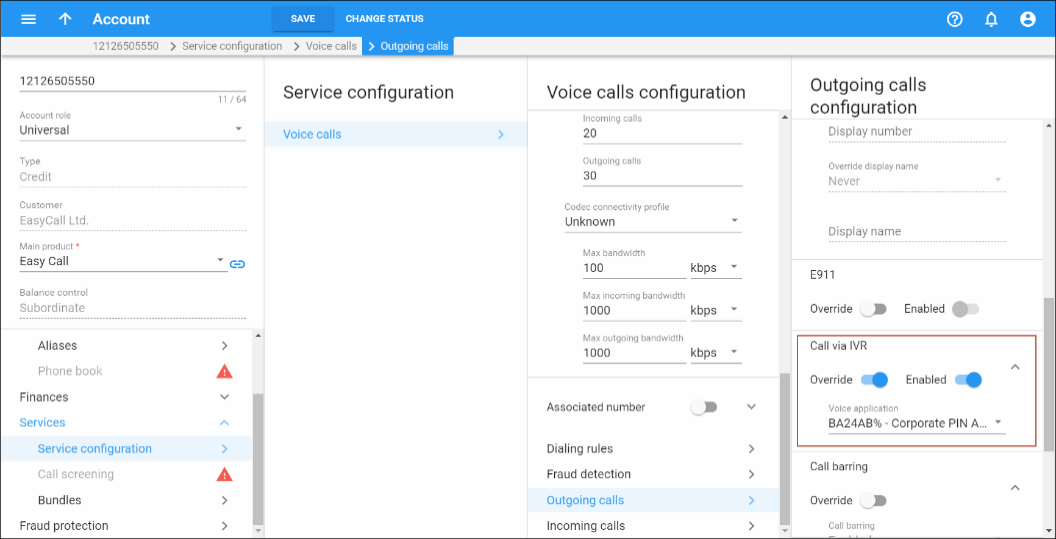Residential VoIP / cloud PBX services initially followed the traditional telephony (POTS) service model: pick up the handset, dial, get connected, and talk.
To make the services even better, PortaSwitch allows the introduction of additional features to traditional residential VoIP and cloud PBX services that are difficult to provide over traditional telephony. Some of these are:
- Announcing the maximum allowed call duration at the beginning of the call.
- Announcing that the call is about to be disconnected.
- Asking the actual user for authentication by PIN for paid distance calls (for example, if the phone is located in a public place like conference room or hotel hall), etc.
Call flow
- The user places an outgoing call to some destination from their IP phone.
- The call initiation request is received by PortaSIP and forwarded to one of the available processing nodes. The processing node sends an authorization request to PortaBilling.
- PortaBilling determines that the call must be processed via a special IVR application (as opposed to sending the call directly to the destination) and provides instructions to forward the call to the Media Server.
- Upon receiving the call, the Media Server launches the call control application, which establishes a media connection between the user’s IP phone and the Media Server.
- The call control application sends an additional authorization request to PortaBilling and receives the necessary information about the caller, for instance, the amount of currently available funds.
- The outgoing call is sent again to the dispatching node, from where it is routed as any other outgoing call to the final destination using one of the available carriers.
- When the call is answered by the called party, the other portion of the media connection is established and the call control application connects the caller and the callee. The media stream still travels via the processing node, so it can intervene at any moment – for instance to announce that the call is about to be disconnected.
Controlling the IVR flow/announcements
The Pass-through IVR application is launched to process all fee-based calls to an outside network. An administrator first creates one or more Pass-through IVR applications and then configures the options for each application (e.g., whether the maximum allowed call duration should be announced).
For certain accounts, the administrator configures the Call via IVR service feature to control whether outgoing calls are made normally or handled by a media application that plays voice prompts.
Refer to the Additional authorization for toll calls and Personalized cloud PBX calling handbooks to see more details on additional authorization for toll calls.
On-net calls and calls to other IVR applications (e.g., to voicemail) bypass the Pass-through IVR application.