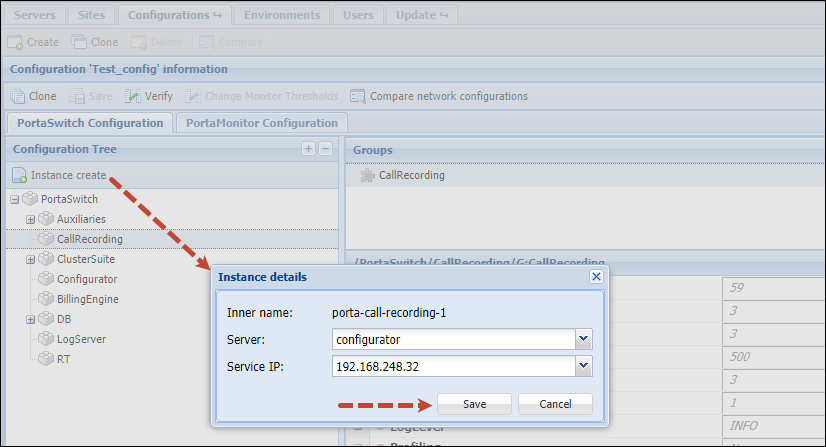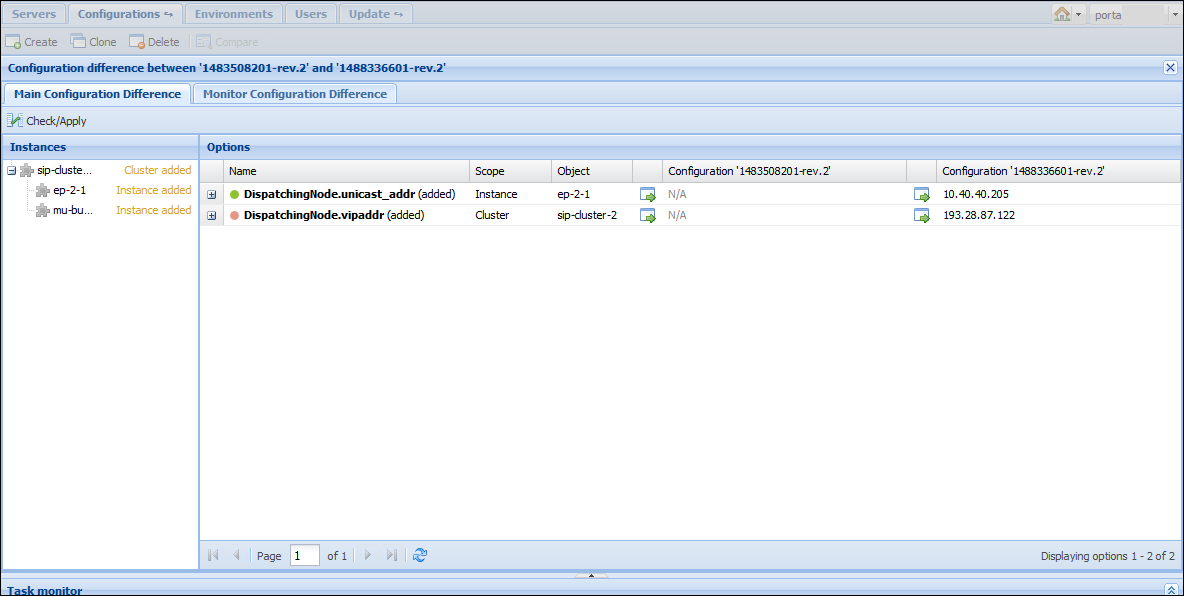At times you may need to change the options within an existing configuration. For instance, you want to have the ability to record phone conversations for a PBX user and to play back the records later. In order to enable the required functions, you will need to change your configuration options. This can be done as follows:
- Go to the Configurations tab.
- Clone the existing configuration by pressing the Clone button.
- In the Configuration Tree of the cloned configuration, choose the CallRecording node.
- Click the Instance Create button.
- In the Instance details dialog box, select the server on which this instance will run and the service IP, and then click Save.
- Select the newly created CallRecording instance.
- Define options for the CallRecording instance (CleanUpPeriod, LogLevel, etc.).
- After all the changes have been made, click the Verify button.
- Verify the new configuration and click the Check/Apply button.