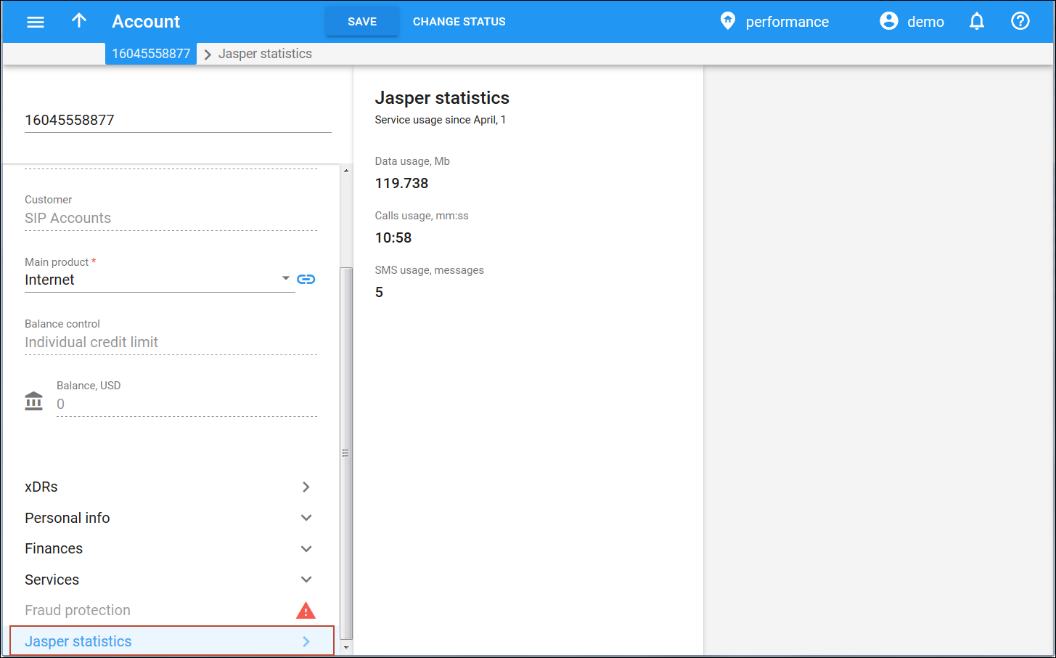PortaBilling is integrated with Cisco Jasper, the automated connectivity management platform. This integration enables you to deliver IoT connectivity services to all of your subscribers so that they can connect any device via their SIM card.
Within your infrastructure, PortaBilling serves as the service and revenue management system. It provisions the account and SIM card information to Cisco Jasper, manages customer balances, collects billing information, and issues invoices.
Cisco Jasper handles communication with the mobile network to activate SIM cards for your subscribers.
This is how it works: When an administrator creates a customer and assigns a SIM card to the customer’s account in PortaBilling, PortaBilling provisions the customer data to Cisco Jasper. It instructs Cisco Jasper to activate the SIM card associated with the account and to assign the rate plan to it. When an administrator or distributor blocks/terminates the account, PortaBilling instructs Cisco Jasper to deactivate the account’s SIM card.
When the subscriber uses up all of the allocated Internet quota, PortaBilling receives a notification from Cisco Jasper and changes the account’s product to block service availability. The SIM card is consequently deactivated in Cisco Jasper.
As soon as the subscriber purchases an additional quota, their account is assigned a new product in PortaBilling and their SIM card is reactivated in Cisco Jasper meaning the subscriber can once again access the Internet.
The Jasper statistics panel displays the subscriber’s service usage details from Cisco Jasper on the PortaBilling web interface.
The panel contains information about the services used by a user within the current month: the total amount of data transferred, voice calls made and SMSs sent. If the user has exceeded the allocated quota, the administrator sees the corresponding notification in PortaBilling.
Usage details are displayed for the current month and are updated on demand – when you open the page, the data is retrieved from Jasper.
To configure provisioning to Cisco Jasper, do the following:
- Enable the Jasper module on the Configuration server;
- Configure the External System Provisioning Framework (ESPF), and
- Enable the Mobile service provisioning service feature for the products you use for granting and denying service usage to subscribers. Make sure the product names match the names of the rate plans in the Jasper Call Control Center.
- To display the service usage details from Cisco Jasper, install the integration plug-in available in PortaBilling. Please contact the PortaOne support team for assistance with how to install the integration plug-in.
Cisco Jasper partners with 550+ mobile networks worldwide, enabling you to provide IoT connectivity to your subscribers across several networks. This allows you to expand your services into other markets while your business grows.