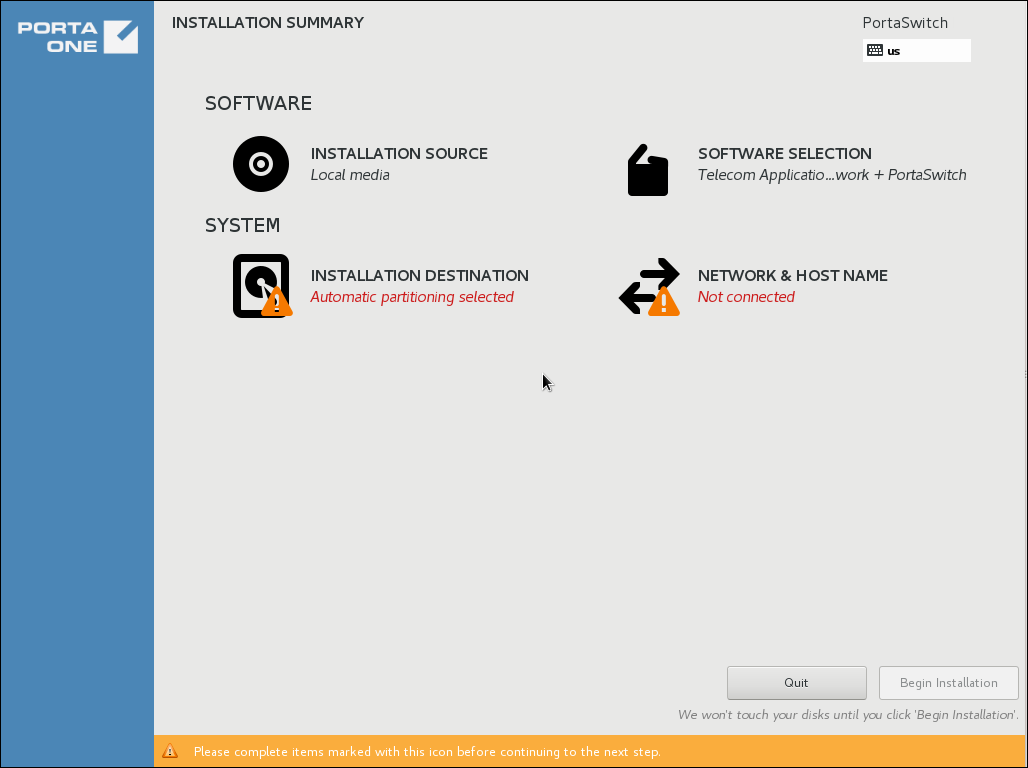In the next step of the installation process the Installation summary page appears:
You need to complete four sections before you can proceed further with the PortaSwitch installation. Two sections deal with the software that you install, providing the installation utility with information about where to install the software (Installation source) from, and which specific software package to use (Software selection). The other two sections allow you to configure your system parameters – what devices (disks) will the software be installed to (Installation destination) and which settings this software will use to communicate via the network (Network & host name).