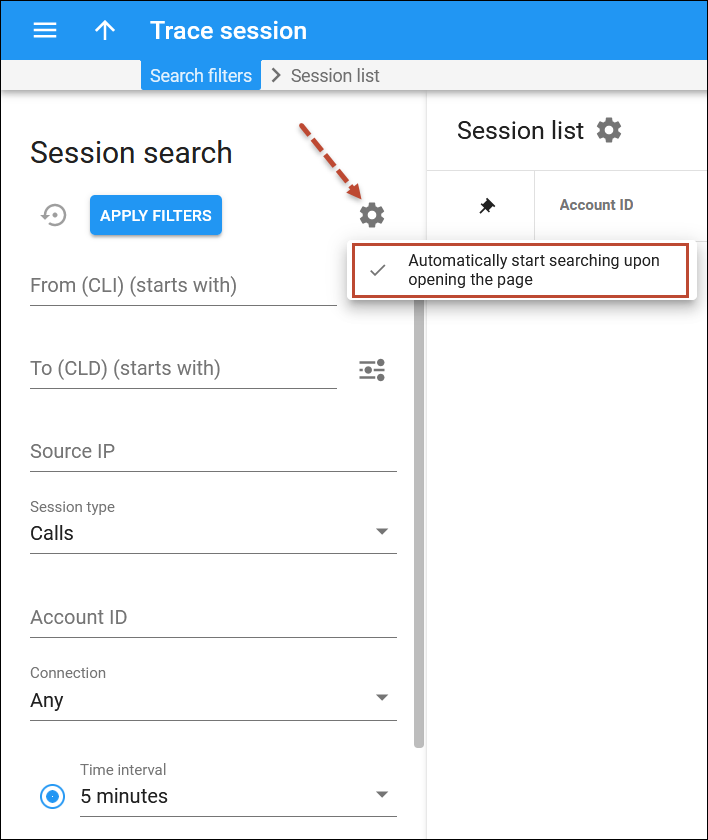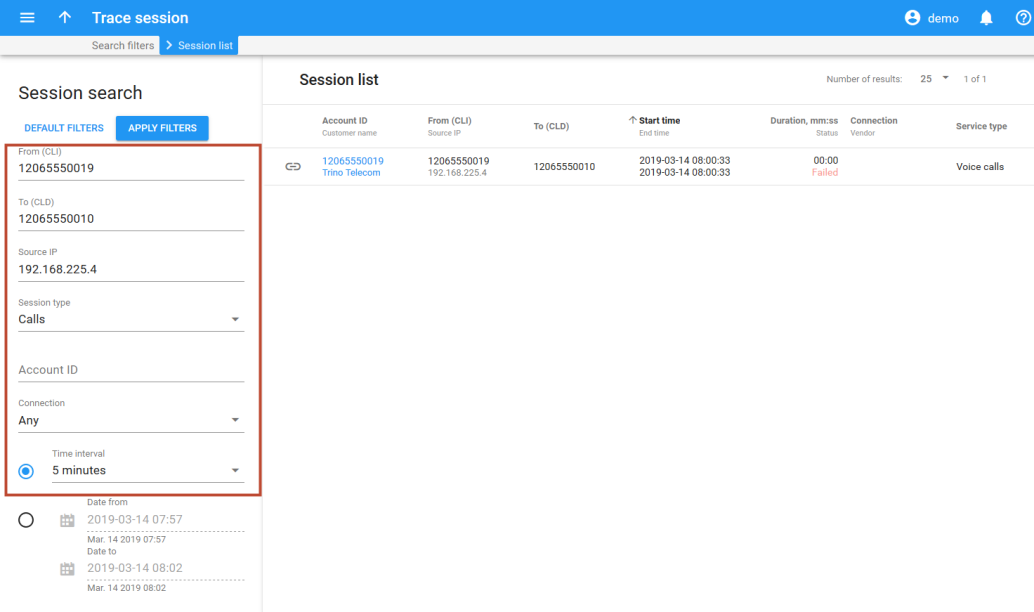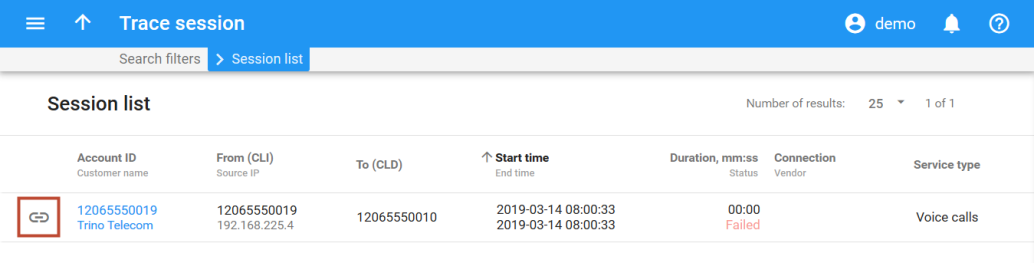Trace session functionality helps you find sessions for troubleshooting unsuccessful calls, messages, and registrations.
By default, the system searches for call sessions made within the last 5 minutes. You can turn off the data autoload if you don’t want all those sessions to load each time you open the Trace session panel. This saves you time, as you don’t have to wait to apply specific filtering criteria.
To find a particular session, combine the following search criteria in a single search query:
- From (CLI) – filter sessions by originating phone number (ANI number).
- To (CLD) – filter sessions by destination phone number.
- Source IP – filter sessions by the IP address of a session participant.
- Session type – filter sessions by type (calls, messages, registrations, Internet sessions, subscriptions to presence status).
- Account ID – filter sessions by specific account ID.
- Connection – filter sessions by connection.
- Time interval – filter all sessions performed within the specified time interval.
The search results appear on the Session list panel and contain the main session details – account ID, CLI, CLD, session start time, duration, connection and service type. To review a log of a particular session, click the link ![]() symbol.
symbol.