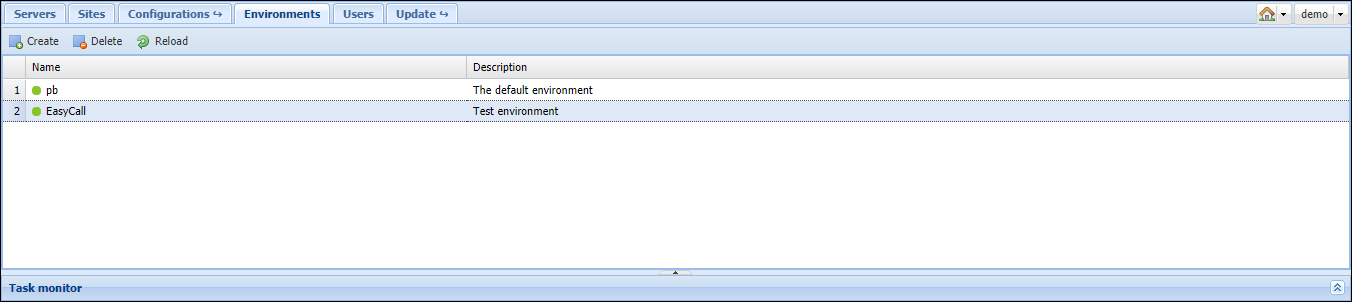By default, PortaBilling already contains one billing environment called "pb." This environment is created automatically during the installation of the system. However, you can create additional BE-environments if needed.
In order to create a new environment:
- Go to the Environments tab, and click the Create button.
- In the Environment details dialog box, enter the name, your email address for outgoing communication, base currency, and description of the future environment.
You define the base currency only once and cannot change it once you save the environment. The default base currency is US dollars.
- Copy the generated password or click
 to generate another password and copy it there.
to generate another password and copy it there. - Click Save.
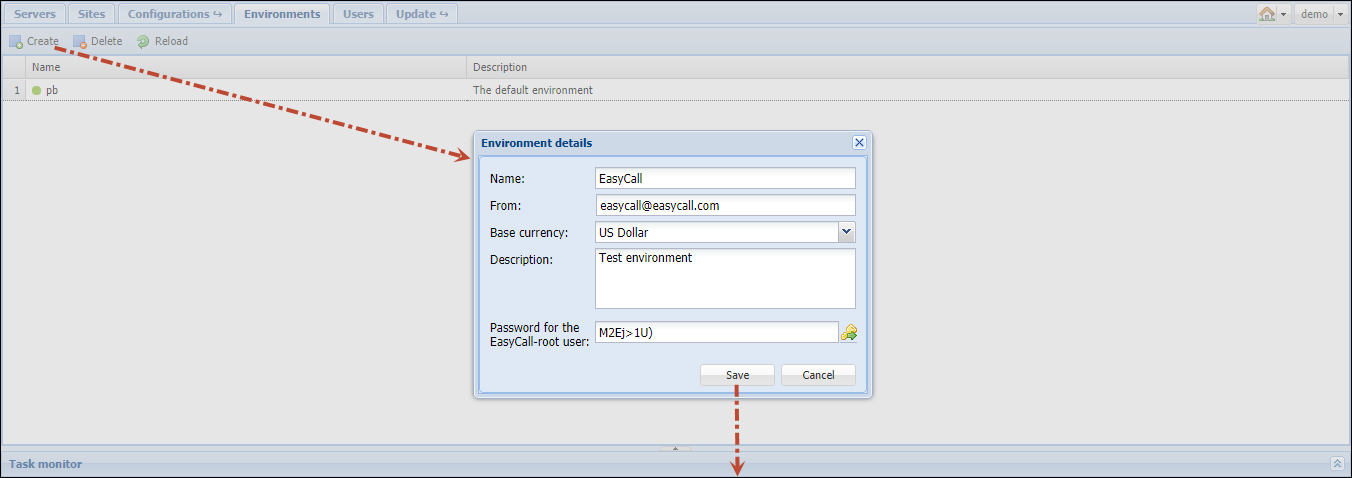
A new environment is created empty except for a single user account that you use to log in and then create other users, tariffs, customers, etc.
By default, the account’s username is <env>-root, where <env> is the name of the environment you just created. So, if you create the environment EasyCall, to log into it you use the username EasyCall-root.
For security reasons the user’s password is randomly generated and it is displayed only during the environment creation step. Thus, you must copy the password before you click the Save button. You will be notified to change this password right after you log in to the admin interface for the first time.