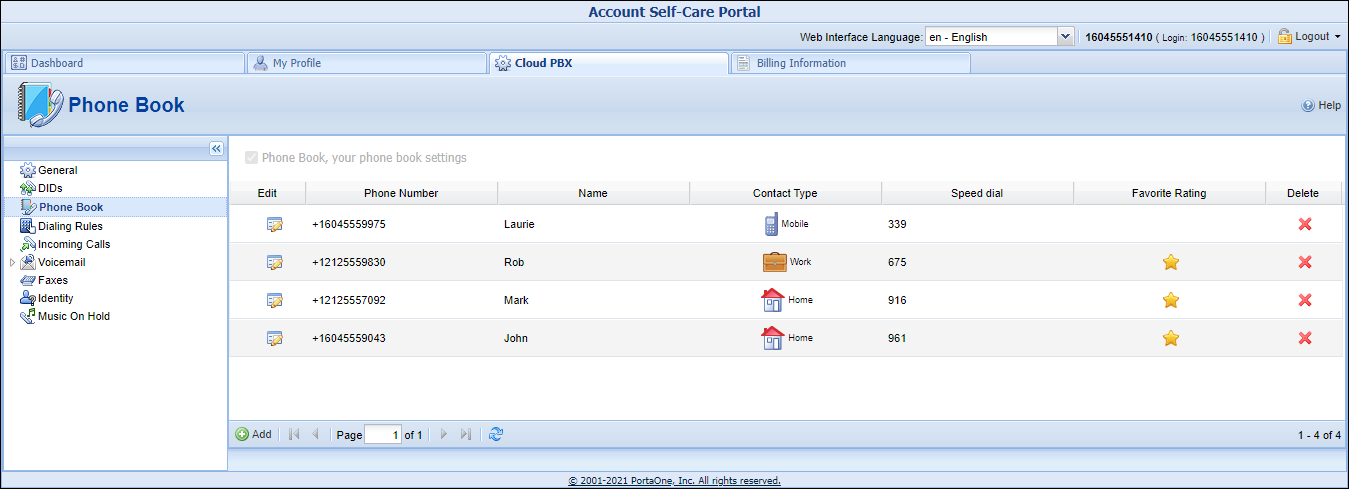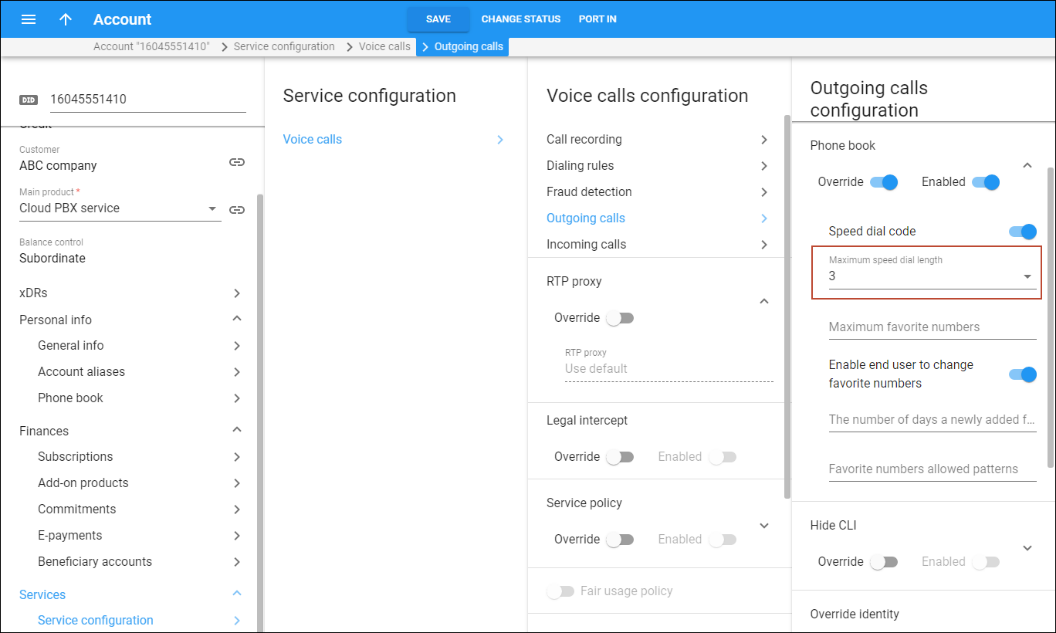The phone book feature allows each account user to maintain their own set of frequently dialed numbers and assign speed dial codes to them. This functionality supplies end users with flexibility, by allowing them to:
- Maintain their own set of frequently dialed numbers.
- Add, delete and edit their own contacts.
- Assign speed-dial to any entry in the phone book. The maximum short dial length is limited by the administrator.
- Define a list of favorite numbers that will be charged at a special rate. The maximum amount of numbers that an end user can mark as favorite numbers and the patterns used for these favorite numbers are specified by the administrator.
This functionality reduces the amount of work for PortaSwitch administrators:
- The administrator can flag any phone book entry as a "favorite" and calls to that number will be charged accordingly. An end user calling this specific number is charged according to a special rate for the FAV destination, defined in the end user’s tariff.
- The administrator can "lock" portions of the phone book’s information (e.g., an actual phone number) while an end user can still change other attributes. The administrator can fully lock a contact in the phone book (making it impossible
for the end user to edit or remove) or partially lock the contact (allowing the end user to change only the name).
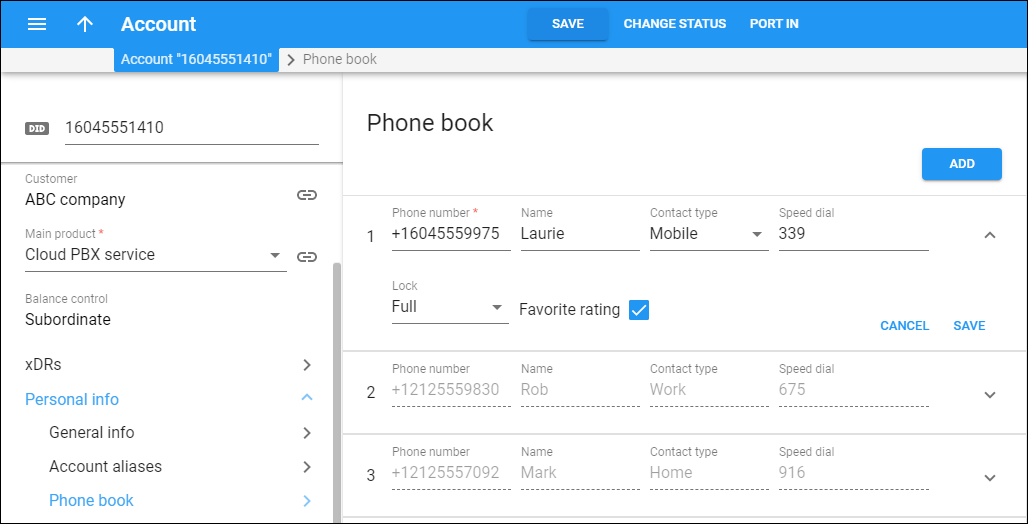
- The administrator can limit the speed dial number length by using the Maximum speed dial length option on the Service Features tab.