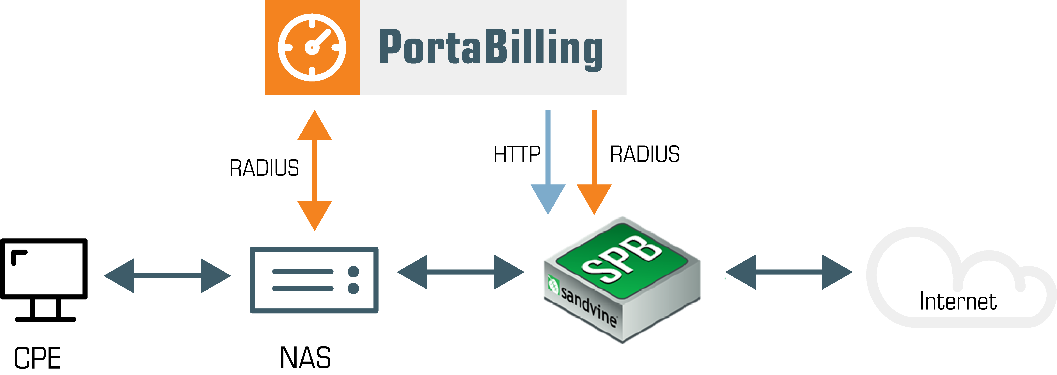PortaBilling is integrated with Sandvine SPB (Subscriber Policy Broker). Sandvine SPB is a component of the Sandvine DPI (Deep Packet Inspection) solution. It enables CSPs to shape traffic on a per-subscriber basis by applying different access policies to them (e.g., prioritize VoIP traffic to ensure sound quality for calls). CSPs can analyze and measure network traffic, study user behavior on the network (e.g., which sites customers visit most often), and collect various statistics data (e.g., the percentage of content types consumed). MVNOs and CSPs that rent the network infrastructure can use Sandvine SPB to authenticate users and control their activity on the network.
PortaBilling provisions Sandvine SPB with this subscriber data:
- Account details: username, IP address/netmask, service provider identifier;
- Service configuration details: Internet access policy name, upload/download speed limits, captive portal URL.
This automates subscriber management and service activation.
To authenticate subscribers and apply service policies to them, Sandvine SPB must identify their username and the IP address associated with it. In network deployments with static IP allocation (e.g., fiber-based networks for point-to-point connections), PortaBilling stores this data and provisions it to Sandvine SPB via the ESPF (External System Provisioning Framework). In networks with dynamic IP allocation, the subscriber’s IP address is initially unknown. PortaBilling receives a subscriber’s IP in a RADIUS request from NAS and then provisions it to Sandvine SPB via RADIUS. This enables you to manage subscribers and their service availability on virtually any network.
This is how it works:
When an administrator creates a new customer in PortaBilling, PortaBilling sends the provisioning request to Sandvine SPB to create the new subscriber and assign a corresponding Internet access policy to it. If there’s already a subscriber in Sandvine SPB with the same name, their Internet access policy configuration is overridden by the PortaBilling data received.
When a user connects to the Internet, their device is allocated a dynamic IP address. The NAS sends the Start accounting RADIUS request to PortaBilling. PortaBilling extracts the user’s IP address from the Framed-IP-Address attribute and provisions it to the Sandvine SPB via RADIUS.
Sandvine SPB now controls a user’s traffic usage according to their access policy (e.g., denies access to websites with pirate videos). When a user’s session is over, NAS sends the Stop accounting request to PortaBilling which then passes the RADIUS provisioning request to Sandvine SPB to clear the user’s IP address.
When the user’s status changes (e.g., they’re blocked or their services are suspended due to non-payment), PortaBilling updates their status in Sandvine SPB. The user is redirected to the captive portal URL. Similarly, when a user’s access policy parameters change (e.g., new speed limits are applied), their data is updated in Sandvine SPB.
Configuration:
To provision Sandvine SPB, configure the access policies in Sandvine and set up a hotline portal and the IP assignment rules.
In PortaBilling configure the following:
- Enable the Sandvine adaptor on the Configuration server.
- Create all NASs that PortaBilling communicates with as nodes.
- Create a special node for Sandvine SPB. Specify the IP address of the Sandvine server to provision the user IP addresses via RADIUS in the PoD server configuration.
- Configure Internet access policies with the same names as those defined in Sandvine SPB.
- Create Internet access products. Include the Mobile network provisioning service with the products to trigger subscriber data provisioning.
- Configure the ESPF to provision subscriber data to Sandvine SPB.
This integration enables CSPs to manage traffic effectively. They can:
- Monitor network performance and ensure quality service to subscribers.
- Introduce policy enforcement per subscriber based on subscription plans (e.g., premium customers receive more bandwidth and higher Internet speed while residential users enjoy regular speed limits).
- Facilitate security on the network by detecting and blocking unwanted traffic/protocols (e.g., BitTorrent) and cyber threats.
- Collect various statistics data.