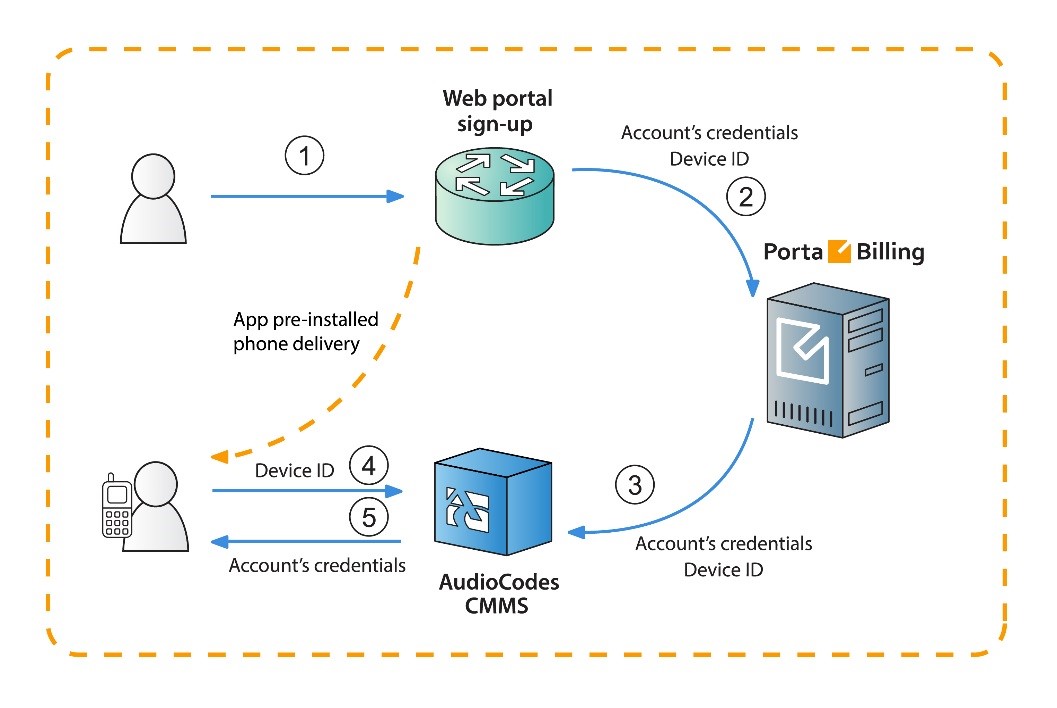PortaBilling can provision the AudioCodes mobile application for service providers and their resellers. Auto-provisioning makes the configuration of services quick and convenient for end users while saving time and expense for service providers.
This multi-featured AudioCodes mobile application provides a wide range of services: voice and video calls, SMS, IM, and more. To provision the application, PortaBilling is in constant interaction with the AudioCodes CMMS (Clients’ Management Server) which is responsible for customized profiles, user level control, time-based licensing, and other functions. CMMS, in turn, is in constant interaction with users’ mobile phones and tablets, so when a user’s information is changed on the PortaBilling side (e.g., user’s credentials), it is quickly updated on the user’s side, too.
MVNOs
The AudioCodes mobile application registration and configuration process for the MVNO business model is detailed in the following example:
John Doe wants to subscribe to EasyCall’s services. (1) He visits the service provider’s website and makes a request for a new mobile phone and a list of services to be provided with that phone (e.g., call forwarding, voicemail, etc.). (2) A new account is created for John Doe in PortaBilling that contains information such as account ID, password, IMEI (device ID), etc. (3) At the next stage, PortaBilling creates the account in the AudioCodes CMMS with all of the required parameters – the account’s credentials, IMEI, etc. The phone with the installed AudioCodes mobile application is then sent to the user. John Doe receives his new phone and switches on the AudioCodes application. (4) It automatically connects to the CMMS, provides the IMEI (device ID), and requests the user’s credentials. (5) The AudioCodes CMMS parses this information and provides those credentials. Thus, the mobile application is configured, John Doe has avoided having to manually set it up and the requested services can be used immediately.
OTT service providers
The business model for downloading the AudioCodes mobile application from the App Store or from Google play is applicable to a wide circle of service providers. For this model, the creation of a new account in PortaBilling is initiated by registration of a new user in the AudioCodes mobile application. The whole process is described in the following example:
The TelePlus service provider will provide voice calls, messaging and other custom services via their own SIP mobile application. TelePlus obtains the mobile application from AudioCodes and brands it as TelePlus.
(1) John Doe downloads the TelePlus application. The first time he runs it, the application requests his mobile number. (2) He inputs his number and the application sends it to the CMMS server. (3) The server generates a special security code and texts it to John Doe via SMS to confirm that the owner of that number indeed made the request. (4) John Doe enters this security code which is then passed to CMMS. (5) The server accepts the code and sends the request to PortaBilling with the user’s credentials. Then a new account is created in PortaBilling with John Doe’s mobile number used as the account ID. Starting from this moment, PortaBilling charges John Doe for service usage.
The account information configuration and the updates for the AudioCodes mobile application occur immediately and automatically. Auto-provisioning decreases the workload on the service provider and ensures continuous and smooth service provision, leading to user satisfaction with service quality.
Customized provisioning
Service providers can fine-tune the application’s configuration for individual customers who belong to different business models and then automatically provision it to them.
AudioCodes profiles determine which services to deliver to which customers within the applications. Each profile comprises a set of services and application settings defined for a particular customer. Customers who share the same business model or have similar profiles are also identified within the AudioCodes’ CMMS by either the service provider’s or reseller’s company domain name. These can be used for statistics purposes.
By configuring additional parameters in PortaBilling such as domain and profile name and then passing them to the CMMS in the provisioning request, service providers gain advanced control over services available for a customer within the mobile application.
Consider the following example: You provide services to your customers under your domain name mycompany.com.
John Doe is one of your residential customers whose service bundle includes domestic calls and SMSs. EasyCall Ltd. is one of your PBX customers whose service bundle includes voice and video calls and conferencing services.
You want to auto-provision the customized AudioCodes mobile application to both of them. To do this, configure two different AudioCodes profiles: "Residential" and "Business." In PortaBilling, assign them to John Doe and EasyCall Ltd., respectively, as custom fields. Then, after PortaBilling provisions the CMMS, the customers’ applications are provisioned with specific settings that improve their user experience.
To customize the AudioCodes mobile application auto-provisioning, do the following:
- Configure the custom fields profileName and domain
- Assign them to the requisite customer class
- Specify the custom fields’ values for a particular customer on the Edit Customer page.
Messaging service management in AudioCodes CMMS
With PortaBilling API you can effectively manage messaging service availability for accounts provisioned in AudioCodes. When an account’s service wallet is empty or expires, a PortaBilling sends a corresponding request to the AudioCodes CMMS server and the messaging service is suspended. Likewise, it is resumed upon topping up the service wallet.
To configure messaging service management within the AudioCodes CMMS server, do the following:
- Configure a service policy for messaging services and enable the push_events option within.
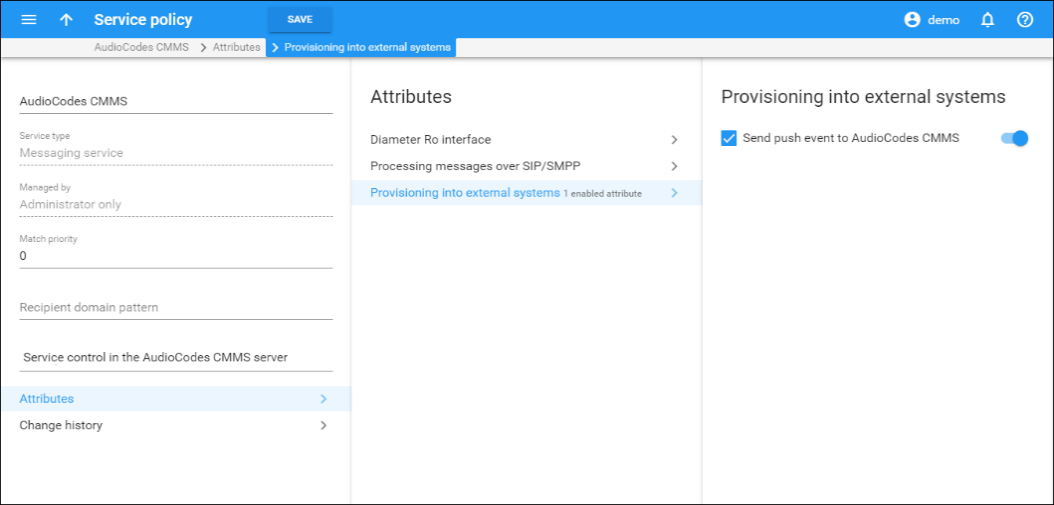
- Assign a service policy to the product. Note that service policies directly defined for accounts are not considered.
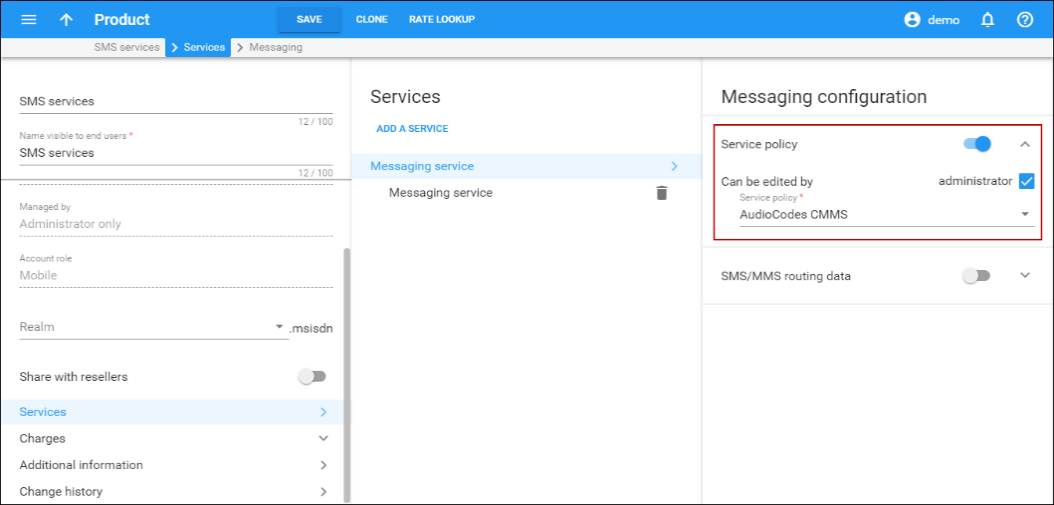
Of course, a user must have a service wallet for the particular messaging service assigned.