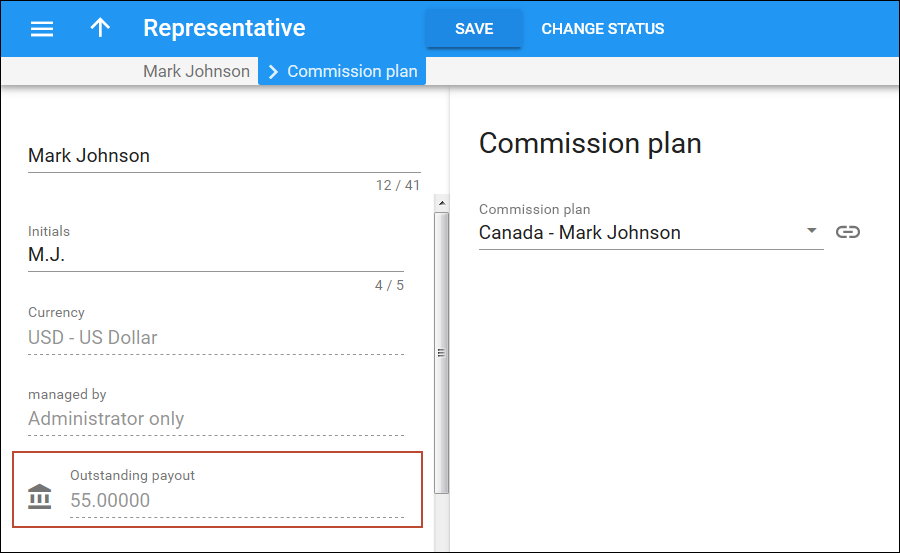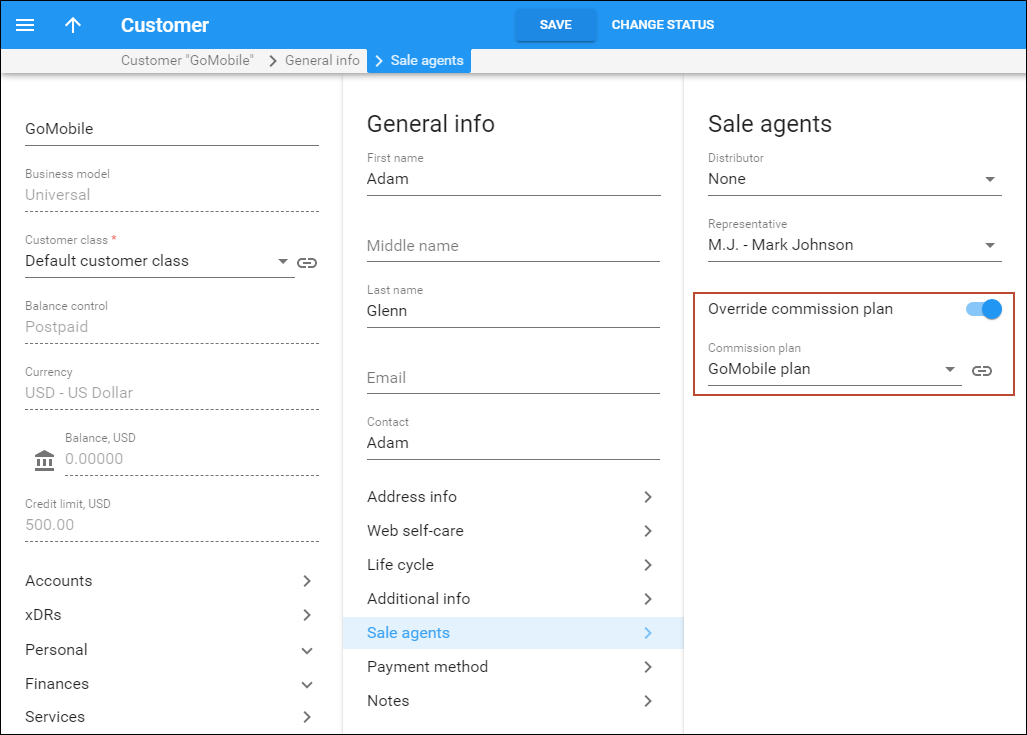To win new customers and increase sales, service providers cooperate with various representatives (e.g., these people may sometimes be employees, independent contractors, sales agents, etc.). Representatives work on behalf of the company, selling services for a commission that is paid by the service provider. Each sales representative is assigned initials. Their names and initials appear on sales forms, allowing you to associate specific sales representatives with specific sales in order to track their income. This allows for:
- More accurate reporting of representative performance and commissions.
- Improved customer usage monitoring and analysis.
Commission calculation for representatives
PortaBilling automatically calculates representatives’ commissions. To make this happen, an administrator creates a commission plan wherein different calculation schemas are defined. The commission amount depends on:
- service type (e.g., subscription, voice calls, etc.);
- commission type:
- a one-time commission – a fixed amount of money that is paid one time only when a new subscription is assigned;
- a percentage commission – a percentage of the customer’s charges for services provided;
- the period – this is the number of months during which a predefined percentage commission is charged (e.g., for the first 3 months, the representative receives 10% of customer charges, for the next 3 months – 7% and for the following months – 5%).
There are two commission calculation modes that define when a commission is made available to a representative.
- Payments. When a customer’s billing period ends, PortaBilling calculates and only makes available a commission if a customer has made a payment for their services. This mode is recommended for prepaid customers. Note that different commission amounts can be configured differently for time periods only. There is no option for differentiating a commission amount by service and/or commission type.
- Invoiced amount. When a customer’s billing period ends, PortaBilling calculates and makes available the representatives’ commission. This mode permits flexible commission schemas to be configured – for example, to differentiate a commission by service type and apply a one-time commission for subscriptions. Note that a representative may want to receive their commission before the customer has actually paid.
When a commission is calculated, the representative’s outstanding payout increases.
Administrators and representatives can generate commission reports where all the commission details are presented (e.g., date, customer name, sum of charges, percentage of commission, etc.). This is how it works:
- The administrator creates a commission plan for the new representative, Mark Johnson.
- The administrator then assigns the commission plan to Mark.
- When Mark brings in a new customer, the administrator identifies Mark Johnson as the customer’s representative. Thus, Mark receives a commission from all of his customers according to his commission plan.
- The administrator opens the representative’s profile and sees the amount of money owed by the service provider to the representative.
- The administrator, therefore, pays Mark his commission and manually decreases the service provider’s debt.
Consider the following example. Via Mark Johnson’s commission plan, he will earn:
- a $15 one-time commission – when the subscription “Equipment rental” is assigned.
- a 2% commission – for use of the $10 monthly “Equipment rental.”
- a 10% commission – on all voice call service charges.
- and a 5% commission – on all other service charges.
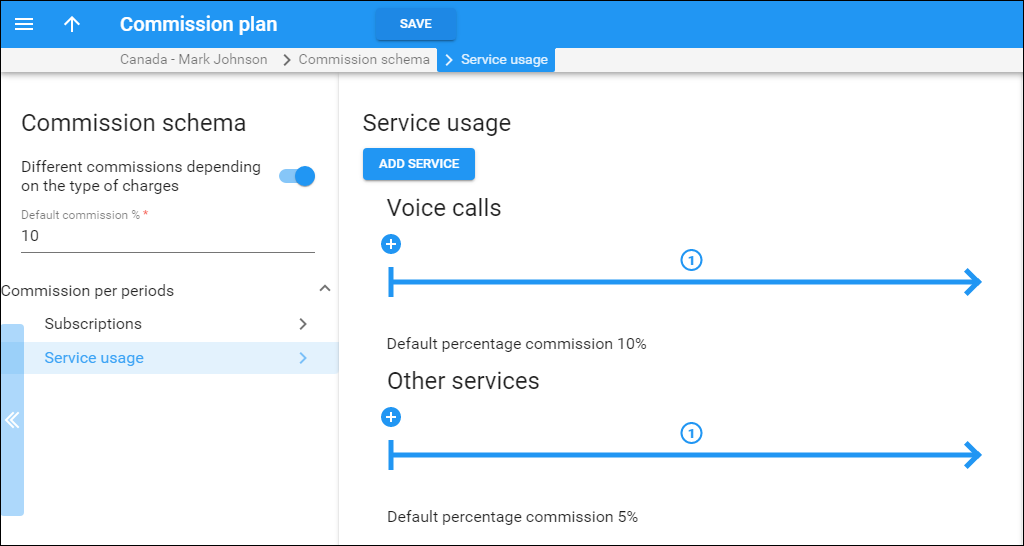
At the end of the month, the administrator opens Mark’s profile and sees that the total sum of Mark’s commissions comes to $40.20. A report detailing the commission total is generated:
- $15 one-time commission for the subscription;
- $0.2 for subscription charge (2% x $10 = $0.2);
- $15 for voice calls charges (10% x $150 = $15);
- $10 for other service charges (5% x $200 = $10).
Override representative’s commission plan
It is possible that a service provider and a representative negotiate a different commission scheme for a particular customer. For instance, a representative receives a 5% commission according to his ABC commission plan but he wants a 10% commission for services consumed by the customer GoMobile. To make this happen, the administrator creates an individual commission plan and assigns it to that customer.
Currency conversion for representative’s commission
It may happen that representatives and the customers they bring in operate in different currencies – e.g., USD and EUR. PortaBilling automatically converts the currency for representative’s commission. For instance, let’s say your representative Mark Johnson operates in EUR. One day he earns a $230 commission from his USD customer, so PortaBilling converts the currency to EUR and Mark Johnson receives his €200 commission. This allows to identify representatives for customers with various currencies and ensures that representatives’ commission calculations and conversions are correct.
Commission payment
Commission amounts earned by representatives are shown in the Outstanding payout field. To adjust this sum, the administrator clicks  and the following options appear:
and the following options appear:
- Record an already paid commission manually – record the payment amount that you have already paid to the representative (decreases the representative’s outstanding payout).
- Give the representative a commission – manually enter a commission amount for a specific customer and service (increases the representative’s outstanding payout).
- Give the representative a bonus – reward and encourage representatives: an administrator can issue bonuses – an amount of money to pay to the representative in addition to the commission (increases the representative’s outstanding payout).
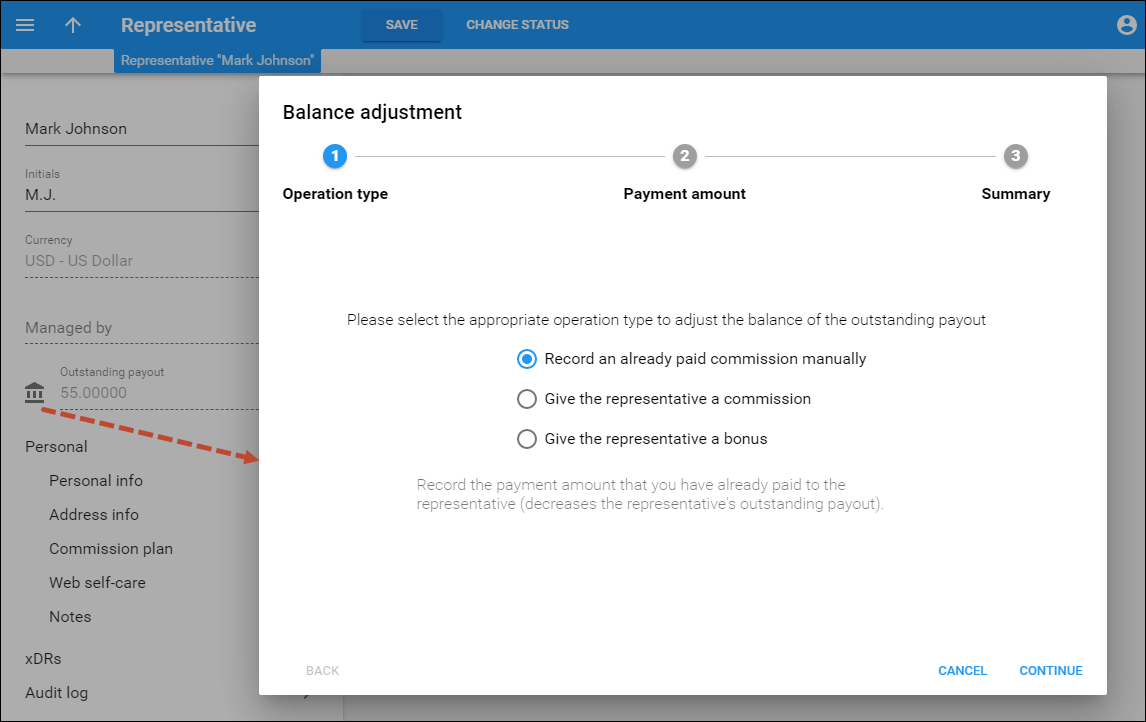
This feature automates the commission calculation process for representatives. In addition, administrators can define different commission schemas by means of particular commission plans.