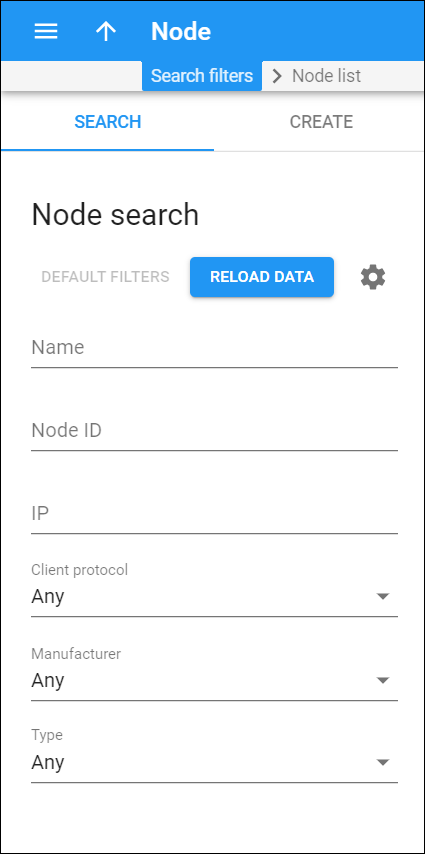Use the Node search panel to find a specific node using the search criteria. Click Default filters to reset the search criteria to their initial values (as they were when you opened the Node search panel).
Name
Filter nodes by name. Type a node name here.
Node ID
Filter nodes by ID. A node ID is equivalent to a hostname for an Internet server (e.g., mail1.cyberdyne.com); it is a descriptive, human-readable name used for identification purposes.
IP
Filter nodes by the IP address.
Client protocol
Filter nodes by the protocols used to communicate with the billing engine.
-
Select Any to search for all available nodes.
-
Select RADIUS to search for nodes that communicate with the billing engine via the RADIUS protocol.
-
Select Diameter to search for nodes that communicate with the billing engine via the Diameter protocol.
-
Select Disabled to search for nodes that do not communicate with the billing engine.
Manufacturer
Filter nodes by manufacturing company.
Select Any to search for all available nodes. Otherwise, select the manufacturer name to search for nodes manufactured by that company.
Type
Filter nodes by type.
Select Any to search for all available nodes regardless of the type. Or select the type of the node to search for nodes by it.