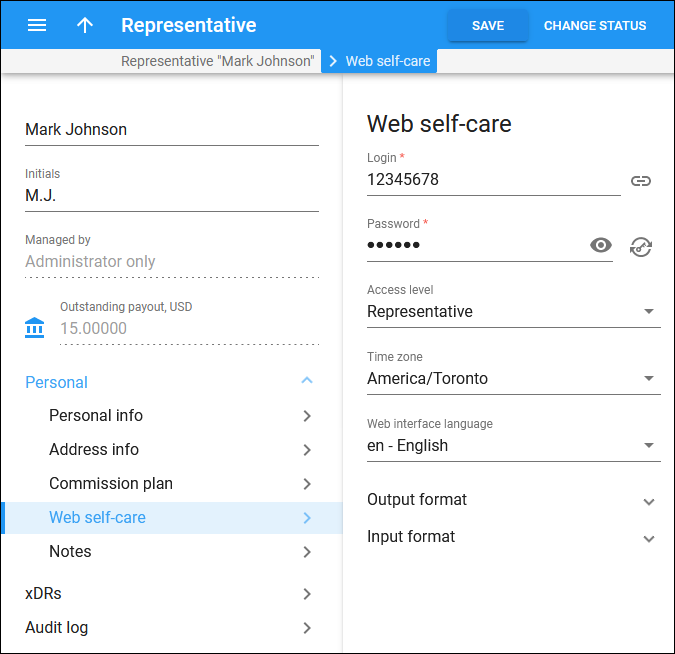On the Web self-care panel you can define credentials and preferred settings (such as access level, time zone, web interface language, data input and output formats) for this representative's self-care interface.
Login
Define the login for the self-care interface. After you define the credentials, you can log in to the self-care interface on behalf of a representative. Click Sign in  to access it.
to access it.
Password
Define the password for the representative self-care interface manually or click Generate password to generate a random, hard-to-guess password. To show or hide the password, click Show password
or Hide password
.
Access level
The set of permissions that you apply to the representative. The default access level is Representative.
Time zone
Set the time zone in which to display the date and time values on the representative self-care interface.
Web interface language
Choose a desired language for the representative self-care interface.
Output format
Choose an output date and time format for the representative self-care interface.
Input format
Choose an input date and time format for the representative self-care interface.