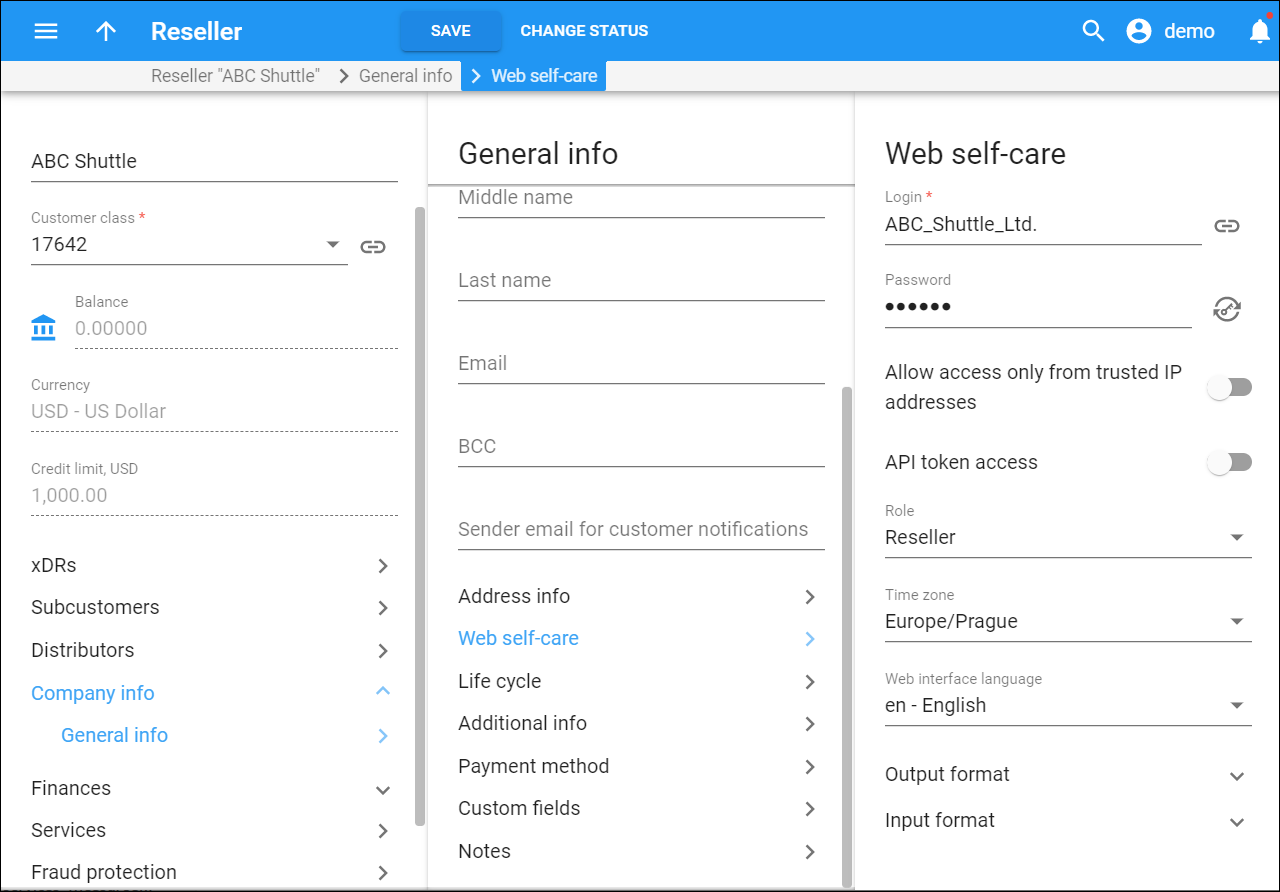On this panel you can define the credentials and preferred settings (such as language, time zone, date input and output formats) for a reseller’s self-care interface.
Login
This is the reseller self-care interface login.
Access web self-care as a reseller. After you define the credentials, you can log in to the self-care on behalf of the reseller. Click Show to log in as a reseller.
Password
This is the reseller self-care interface password. Define it manually or click Generate password to generate a random, hard-to-guess password.
To show or hide the password, click Show password or Hide password
.
Allow access only from trusted IP addresses
This ensures that the reseller only accesses the self-care interface from physical locations that you define. For example, you can specify IP addresses that belong to your network. If the reseller tries to log in from outside your network, PortaBilling denies that access and the reseller can't log in.
Use these formats to permit access from specific IP addresses or networks:
-
A single IP address: 10.10.10.1
-
A network in IP prefix (slash) notation: 192.168.192.0/24
-
An IP address and a netmask: 192.168.192.0/255.255.255.0
Enter multiple definitions by selecting.
API token access
Use API tokens to authenticate reseller applications (e.g., CRM systems, switchboard apps) that are integrated with PortaBilling via the API. The application then uses the combination of the API token and login to establish the API session.
Role
The role assigned to this reseller. It contains a set of permissions to access self-care components: tabs, features, etc. Each reseller is created with a default role. To create a new role, go to the Access control > Roles panel. Then a new role for the reseller appears in this list.
Time zone
Set the time zone in which to display the date and time values on the reseller self-care interface.
Web interface language
Choose a desired language for the reseller self-care interface.
Output format
Choose an output date and time format for the reseller self-care interface.
Input format
Choose an input date and time format for the reseller self-care interface.