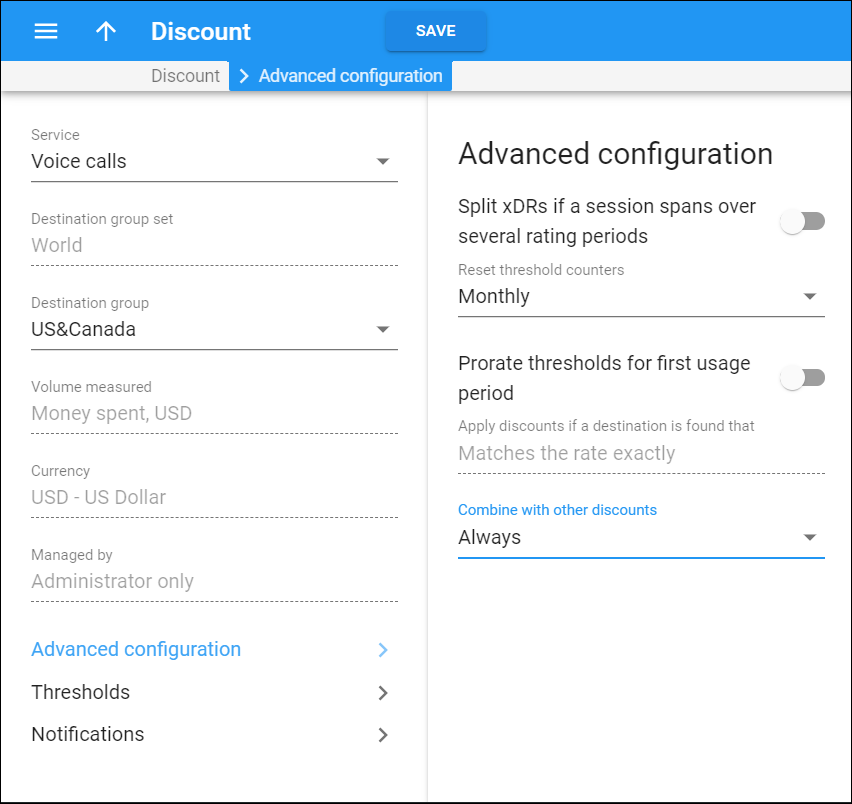Here you can fine-tune the discount configuration. For example, you can configure how multiple discounts that apply to the same service and destination group can combine, how many xDRs to produce for users – a single one or a separate one for every discount threshold, etc.
Split xDRs if a session spans over several rating periods
This toggle controls how PortaBilling charges and produces xDRs for user sessions that span over several rating periods (e.g., cover peak and off-peak periods or span several thresholds).
Let's say a user has 2 minutes out of a 100 free minutes quota left. The user makes an 8-minute call where 2 minutes are covered by the quota and 6 minutes are charged using the normal rate $0.10/min.
After you turn on the toggle, PortaBilling produces xDRs for every portion of a session:
-
xDR #1: 2 min * $0.10 - 100% = $0.0;
-
xDR #2: 6 min *$0.10 - 0% = $0.60.
These xDRs are linked to the applicable rate.
Turn off the toggle for PortaBilling to produce a single xDR for a total session duration using the aggregated discount rate. This aggregated rate is calculated from every rate that applies to each individual portion of the session and the duration of each portion: 100% * (2/8) + 0% * (6/8) = 25%. The resulting xDR is then produced as: 8 min * $0.10 – 25% = $0.60.
Reset threshold counters
Select how often the counters reset to their initial values. For example, a 1Gb quota with Daily reset means that each day,1Gb of traffic is available to the user, regardless of their billing period (monthly or weekly).
One time value for discounts means a customer receives a permanently discounted rate (e.g., you provide a 10% cheaper rate to your wholesale customer).
Prorate thresholds for first usage period
This toggle controls how a user receives the discount when they use the service during an incomplete billing period. This happens when a user signs up for a service or switches for a new bundle somewhere in the middle of the billing period.
Turn on the toggle to prorate discount thresholds for users in this case. The thresholds are prorated according to the number of days remaining in the first usage period after the volume discount plan is assigned.
For example, a volume discount plan is created with a 100% discount for up to 1000 minutes, and a regular rate is applied after that. If a customer has a monthly usage period and the volume discount plan is assigned on October 20th, then the threshold becomes 367 minutes since there are 11 days remaining in October. For the following month the threshold becomes 1000 minutes.
Apply discounts if a destination is found that
This indicates how PortaBilling matches the prefix in both the tariff and in the volume discount plan to apply a discount. This field is read-only.
-
Matches the rate exactly – the rate in the tariff must be exactly the same as the prefix in the destination group for volume discount definition. For instance, if a customer makes a phone call to 4206025551234 and their tariff includes the rate for the 420602 (Czech Republic, Mobile) prefix, the discount applies only if there is a 420602 prefix in the destination group it is defined for.
-
Matches or covers the rate – the rate in the tariff can either be equal to or more specific than the prefix in the volume discount plan. So, if the rate in the tariff is 420602 and there is a 420 prefix in the discount plan, the discount is applied to the call. This puts more load on the billing engine, since an extra pattern match must be performed.
-
Matches the rate pattern – this method disregards the destination used in the tariff entirely. It matches the components of the rate match pattern against the longest prefix in the volume discount plan starting from the first component in the pattern.
The rate match pattern consists of several components that include special destinations and dialed numbers divided by the “|” symbol (e.g., VOICEONNET\RX|420123456789). The dialed number is usually the last component in the pattern.
PortaBilling first matches the special destinations (e.g., VOICEONNET) to the prefixes in the volume discount plan and continues to search until it finds the best match. So, if the prefix VOICEONNETRX is included in the destination group for the volume discount definition, the discount is applied.
If no match is found among the special destinations, PortaBilling continues the search based on the number dialed by the customer. The discount is then applied based on the longest full prefix match between the CLD and the prefix in the volume discount plan.
Let’s say the volume discount plan contains the following prefixes: 420, 4202, 42032. The discount is applied based on the 420. If the volume discount plan contains 420602 the discount is applied based on that.
This puts more load on the billing engine, since an extra pattern match must be performed.
Combine with other discounts
An account can have several discounts available from different levels: from the main and add-on products inherited from a customer and also an individual discount. If these discount plans apply to the same service and destination group and have the same threshold type (e.g., service based), they can combine with each other.
Define how this discount combines with others of lower priority (the discount's priority is determined by the entity it is assigned to). For example, an account receives these discounts: the default one from the main product, another one via the add-on product and the third one is inherited from the customer. The discount from the add-on product takes the highest priority and defines how the discount from the main product is combined with it. After it is used up, the main product's discount defines how the discount inherited from the customer is combined with it.
The ways to combine discounts are:
-
Always – thresholds from lower discount are summed up to 100% (there is no money back for a consumed service). For example, two 30% discounts result in a 60% final discount; 70% + 40% discounts will result in a 100% final discount.
Both discount counters are adjusted. For example, for calls to Canada, a user receives a 80% discount from the add-on product and a 50% discount from the main product. Since the discount from the add-on product takes higher priority and has the combination mode Always, the resulting discount is 100%. When a user makes a 5-minute call to Canada, both discount counters are adjusted by 5 minutes. -
Never – a higher priority discount prevents the use of all lower priority ones. Even if the higher priority one is used up, the lower priority discount plans are ignored.
Imagine that a user with a Basic discount (defined within their main product) signs up for the Premium add-on product with a discount that has the combination mode Never. After the user uses up the Premium discount, they are charged the standard rate since their Basic discount is ignored.
-
After reaching the last threshold limit – a higher priority volume discount plan prevents the use of lower priority ones until its “unlimited” threshold is reached or the last (i.e., biggest) threshold is exceeded (regardless of discount value). For example, a user signs up for discounted calls to Germany with these thresholds: 100% for 50 minutes followed by a 50% discount for 1000 minutes. The user also has another (lower priority) volume discount plan that provides a 30% discount for calls to the EU. For calls to Germany the EU discount becomes applicable after the full 1050 minutes are used.
-
When a lower than 100% discount is active – if a higher priority volume discount plan has a threshold with a 100% discount defined within it, only this volume discount plan applies to a session until the 100% discount threshold is used up. Afterwards, the remaining thresholds within this discount can apply, if defined. If discounts defined in both the higher and lower priority volume discount plans are applicable to the same session, they are summed up to 100% and their counters are adjusted simultaneously.
Imagine that the Premium package (higher priority) provides a 100% discount for 10 minutes of calls to China followed by a 40% discount for 100 minutes of calls. The Basic package (lower priority) includes a 30% discount for 1000 minutes of calls to Asia. When a user calls the China, the first 10 minutes are covered by the Premium package exclusively. The next 100 minutes of calls are subject to 40% discount as the sum of both Premium and Basic packages.