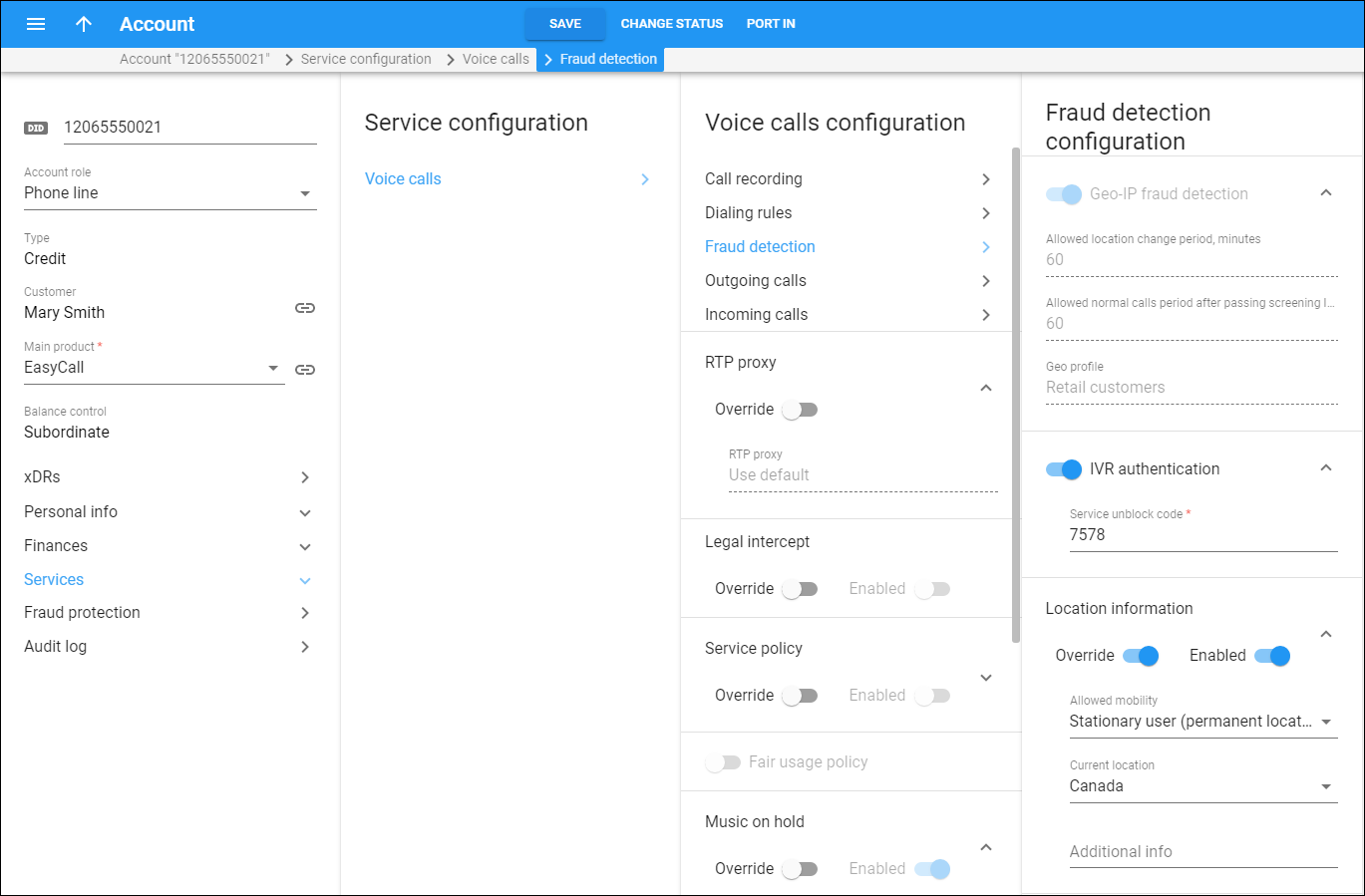Use the Fraud detection configuration panel to check the Geo-IP fraud detection configuration, configure IVR authentication and Location information for this account.
Geo-IP fraud detection
The Geo-IP fraud detection shows the geo-IP fraud detection settings as applied to the account via the Product. The option works in read-only mode. When the Geo-IP fraud detection feature is enabled, PortaBilling verifies the user’s location in the geo-IP database and operates according to the rules defined in the Geo profile.
- Allowed location change period, minutes – this shows a minimum time interval in minutes during which an end user is must not make calls from different locations (e.g., from different IP addresses).
- Allowed normal call processing after passing screening IVR, minutes – this shows the period during which users can make calls after passing the screening IVR without inputting the PIN again.
- Geo profile – the geo profile applied via the Product. The geo profile divides the world’s countries into zones and defines whether a call made from a particular country is allowed, screened or rejected, depending on which zone it comes from.
IVR authentication
Turn on the IVR Authentication toggle switch if you want the screening IVR to ask an end user for a service unblock code.
When an outgoing call is considered a potential security breach, the system launches the screening IVR which asks the end user to enter a random 3-digit code (that they hear). This guarantees that a live person, not a hacker’s auto-dialer, is calling.
The end user has 3 attempts to enter the correct code.
If the end user passes the "human check," for additional security, the screening IVR can also ask them to enter a special service unblock code (specified in the Service unblock code field) to confirm that the call comes from a legitimate user.
The end user has one attempt to enter the correct service unblock code. If entered correctly, the system automatically connects the end user to the number originally dialed (there is no need to re-dial the number).
Service unblock code – the additional security code that the end user must enter to confirm their identity when passing the screening IVR. You must provide this code to the user when signing them up for the service.
Location information
Here you can specify the user’s location – the country that the end user is currently in or usually resides in. When PortaBilling checks for fraudulent activity, it treats this country as safe.
If you disable this option, fraud detection is based solely on the geo profile settings.
Allowed mobility
Choose whether end users can make calls from abroad.
- Select Stationary user (permanent location) for residential users who make calls from a single country. These end users are not authorized to make calls from countries other than that of their current location, and outgoing calls made from other countries are screened.
- Select Roaming user (changeable location) for users who frequently travel to different countries.
Current location
Choose the end users’ default country, e.g., the country where they permanently reside. The system treats calls made from this country as safe and legitimate even if this country is on the high-risk list of the geo profile. If stationary users make calls from other countries, the system screens these calls.
If you leave this option undefined, the system obtains its value upon the account’s first use. The following logic is used:
-
If a geo profile is defined in an end user’s product and the end user makes a call from a non-restricted country, the system will use this country as the end user’s current default country.
-
If a geo profile is not defined, the system treats all countries as suspicious. Since the current location can only be assigned when a country is considered safe, the system will not be able to assign it. Therefore, all outgoing calls made by the end user are screened.
Additional info
This option works if the user’s current location is set, for example, to France and contains the user’s location information as conveyed by PortaSIP within the "IP-Access-Network-Info" SIP header to comply with EU regulations.
Define the value for this option using the GSTNR1R2C1C1C3C4C5XX format, where:
-
GSTN is the network indication;
-
R1R2 is the individual carrier code;
-
C1C1C3C4C5 is the city code for the call origin; and
-
XX are auxiliary digits (00 by default).