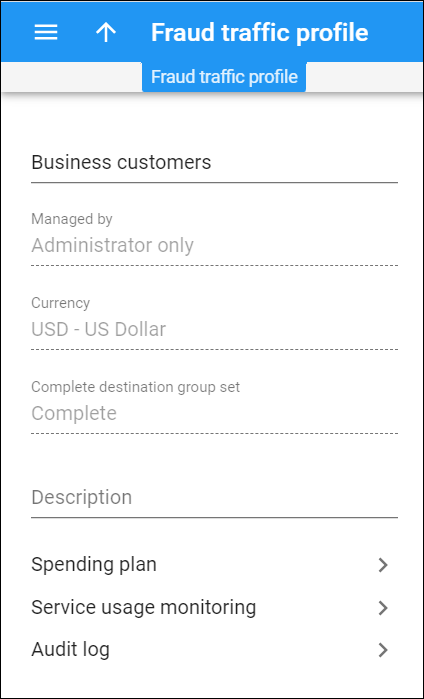On this panel, you can change fraud traffic profile details. Note that some fields are read-only. To save the changes, click Save.
Status
No icon means the fraud traffic profile is active and ready to be used.
The Draft status means that the spending plan has no warning threshold set or service usage monitoring has no destination group. When no status is displayed, the fraud traffic profile is ready to be used.
Name
Edit the fraud traffic profile name. The name should be unique.
Managed by
This shows whether the fraud traffic profile is managed by an administrator or a specific reseller.
You aren't allowed to change this field for saved fraud traffic profiles.
Currency
The currency this fraud traffic is priced in.
You aren't allowed to change the currency for saved fraud traffic profiles.
Complete destination group set
A destination group set that's associated with this fraud traffic profile.
You aren't allowed to change this field for saved fraud traffic profiles.
Description
This is a short description of the fraud traffic profile.
Spending plan
Limit customers’ daily expenses on voice calls, define a threshold for receiving notifications once a limit is reached, and choose whether to check the remaining funds before authorization or re-authorization.
Service usage monitoring
Monitor traffic sent through your networks. Define a threshold for receiving notifications when suspicious calling activities are detected (customers call unusual destinations like Somalia or Albania, while VoIP services are mostly used in the USA and Canada).
Audit log
Click on this tab to trace the changes made to this fraud traffic profile.