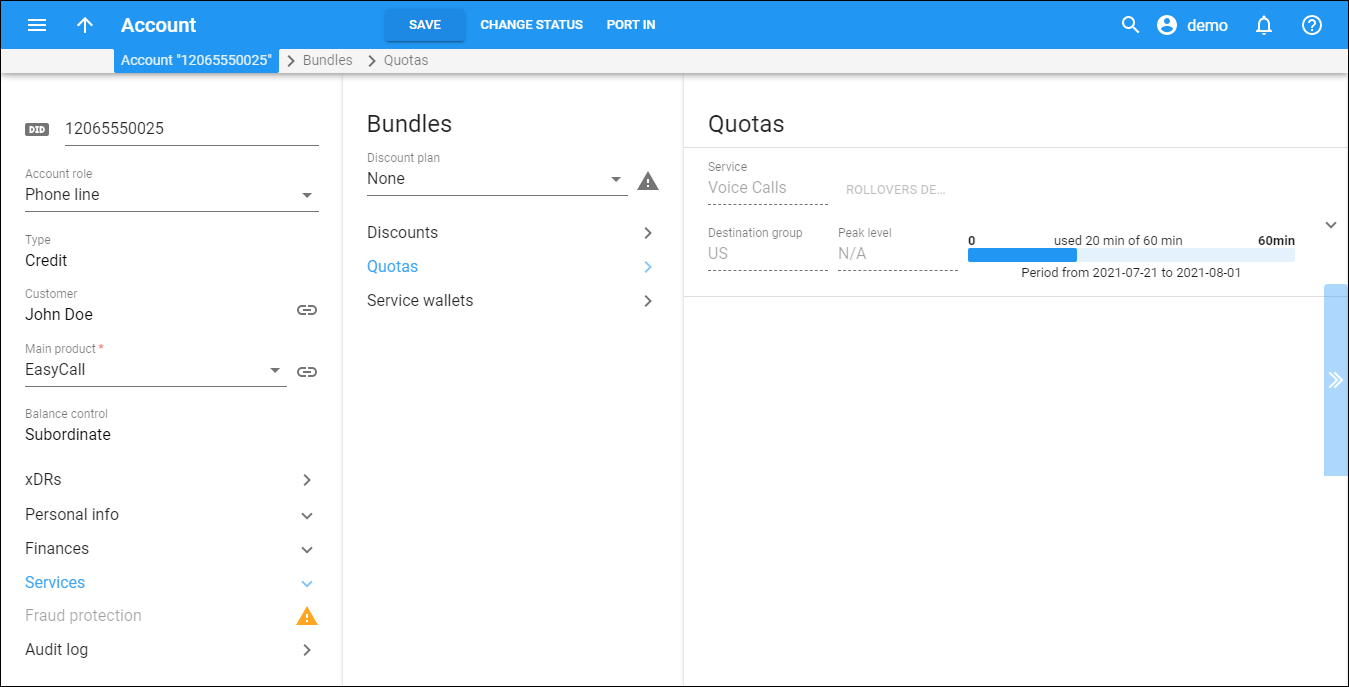The Quotas panel shows extended information about the quotas assigned to the account and their usage statistics:
-
Service – the service type this quota is defined for.
-
Destination group – the destination group names to which quotas apply.
-
Peak level – the N/A indicates that the quota is provided regardless of whether the service is used during peak or off-peak periods. Otherwise, this column contains the names of the periods.
-
Discount plan – the volume discount plan name applied to this account.
-
Precedence – this is the priority level for the quota that specifies the order in which certain quotas are applied when defined for the same destination group. Quotas that have a higher priority take precedence over quotas that have a lower priority. Priority is determined as follows (from the highest to the lowest):
-
Quota assigned directly to an account.
-
Quota assigned to an add-on product.
-
Quota assigned to the main product.
-
Quota assigned to a customer.
-
-
Expires, days – shows the time remaining for the quota to be reapplied to the account.
-
Amount of allocated and consumed quota per period.
All the fields are read-only.